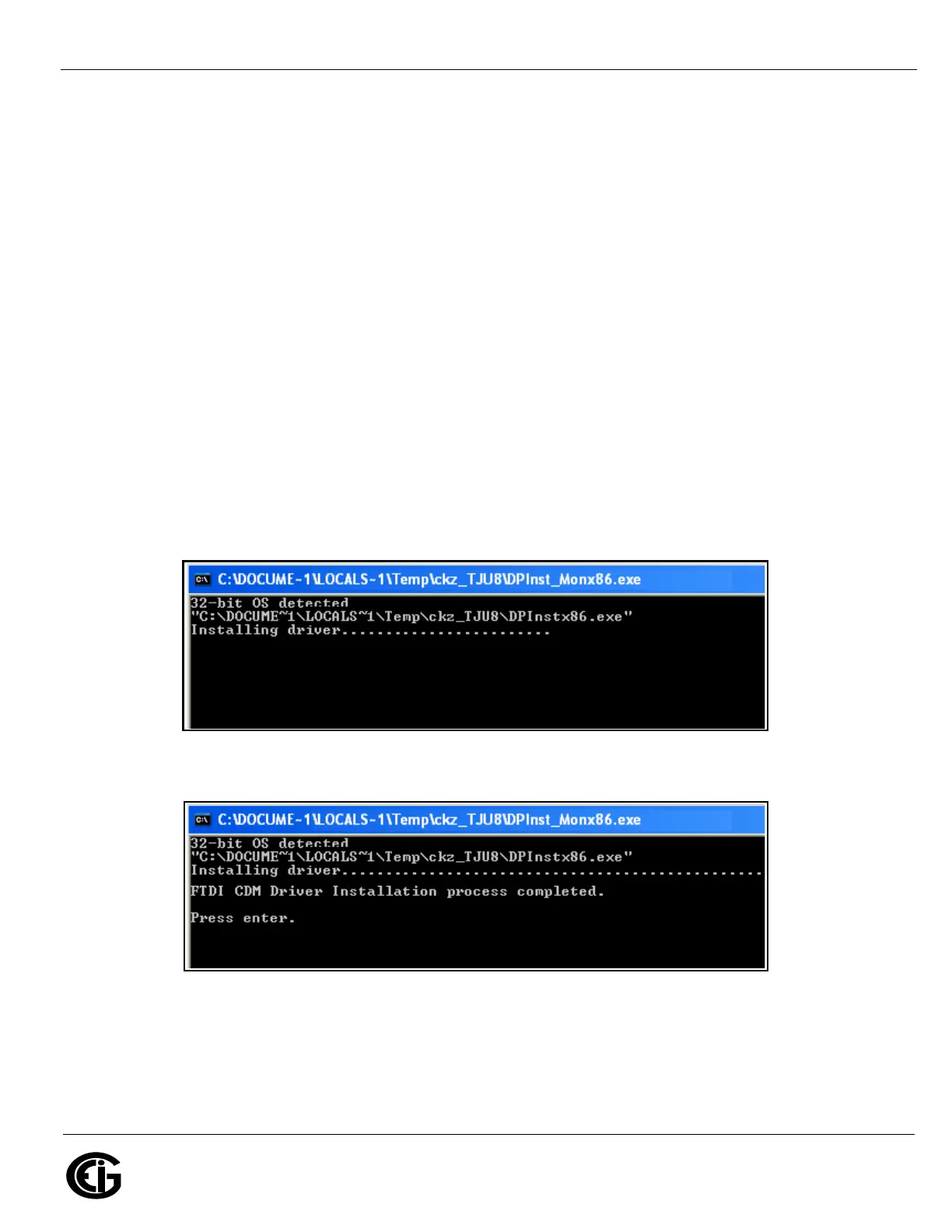Doc# E166703 A-1
A: Installing the USB Virtual COM Port
Electro Industries/GaugeTech
The Leader In Power Monitoring and Smart Grid Solutions
Electro Industries/GaugeTech
The Leader In Power Monitoring and Smart Grid Solutions
A: Installing the USB Virtual COM Port
A.1: Introduction
As mentioned in Chapter 5, EIG provides a driver (for operating systems earlier than
Windows® 7) that lets you configure the MP200 unit's USB port as a Virtual Serial
port. The driver is on the CD that came with your meter. Follow the instructions in this
chapter to install the driver and connect to the meter's Virtual port.
A.2: Installing the Virtual Port's Driver
1. Insert the CD that came with your meter into your PC's CD drive.
2. Click the Software button.
3. Click the USB Driver button at the bottom of the webpage.
4. The setup program opens a DOS command screen on your PC, as shown below.
You will see a message indicating that the driver is being installed.
Once the driver installation is complete, you will see the following message on the
DOS command screen.
5. Press Enter. The DOS screen closes.
