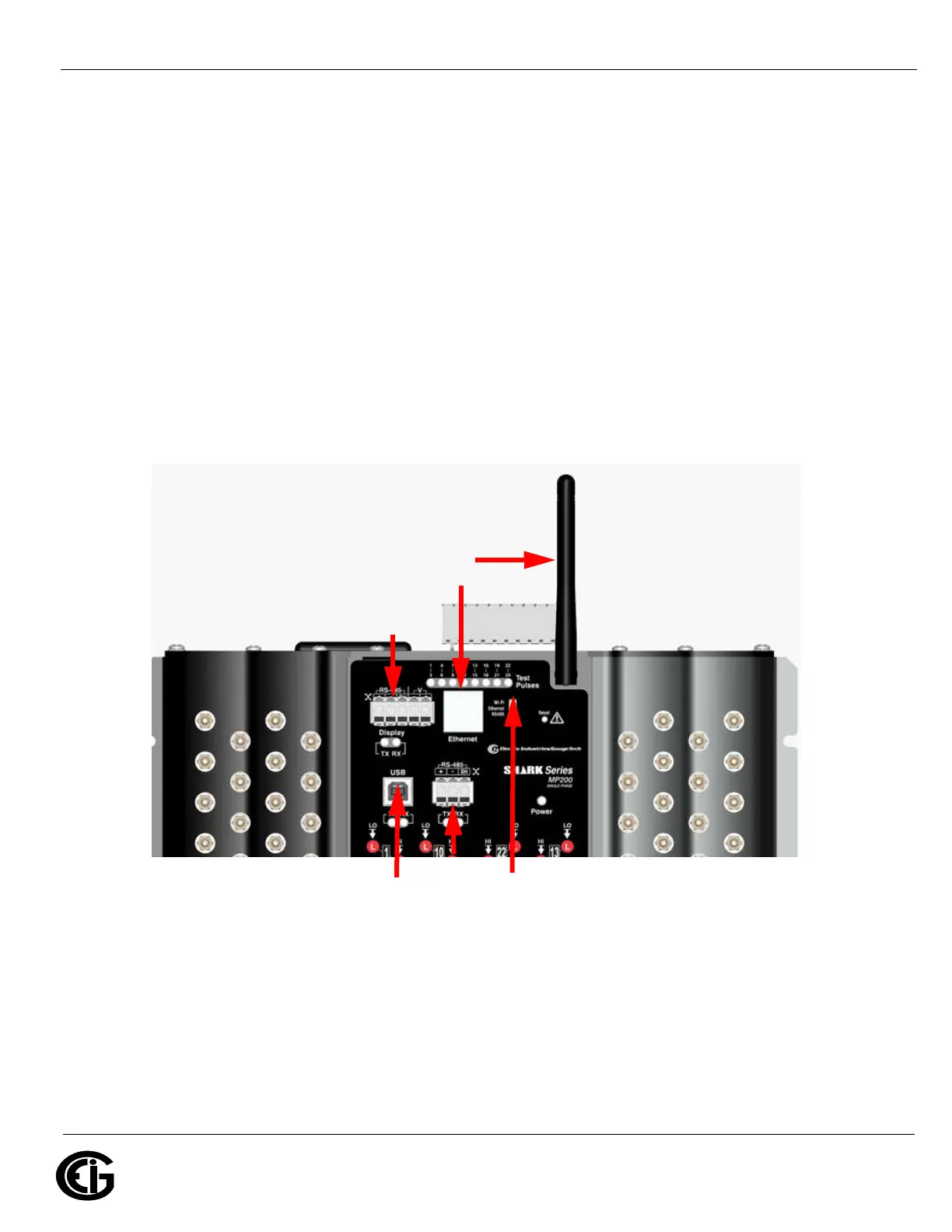Doc# E166703 5-1
5: Communicating with the Meter
Electro Industries/GaugeTech
The Leader In Power Monitoring and Smart Grid Solutions
Electro Industries/GaugeTech
The Leader In Power Monitoring and Smart Grid Solutions
Electro Industries/GaugeTech
The Leader In Power Monitoring and Smart Grid Solutions
5: Communicating with the Meter
5.1: MP200 Metering System Communication
The MP200 metering system provides three independent Communication ports.
The first port, Com 1, is an RS485 port speaking Modbus ASCII or Modbus RTU. This
port also has an optional Ethernet/WiFi that supports both RJ45 and wireless Ethernet
and that uses Modbus TCP protocol. The MP200 unit has a switch that enables either
the standard RS485 or optional Ethernet for Port 1.
The second port, Com 2, provides USB serial connection.
The third port, Com3, is an RS485 port. It can be used for the optional display (see
Chapter10: Using the Optional Display, on page 10-1).
Figure 5.1: MP200 Unit Communication Ports
NOTE: If the installation requires that the WiFi antenna be remotely located, a 50
Ohm coaxial cable (approved for use at 2.4 GHz) with M/F SMA connectors shall be
used. Make the cable as short as possible (maximum 20 foot, 6.1 m) to avoid losing
too much power.
Com 3:RS485/
Display Port
Optional Com 1:
WiFi/
RJ45 Ethernet
Com 1:RS485
Com 2:USB
Com 1 Port Switch:
switches between RS485 and Ethernet/WiFi
