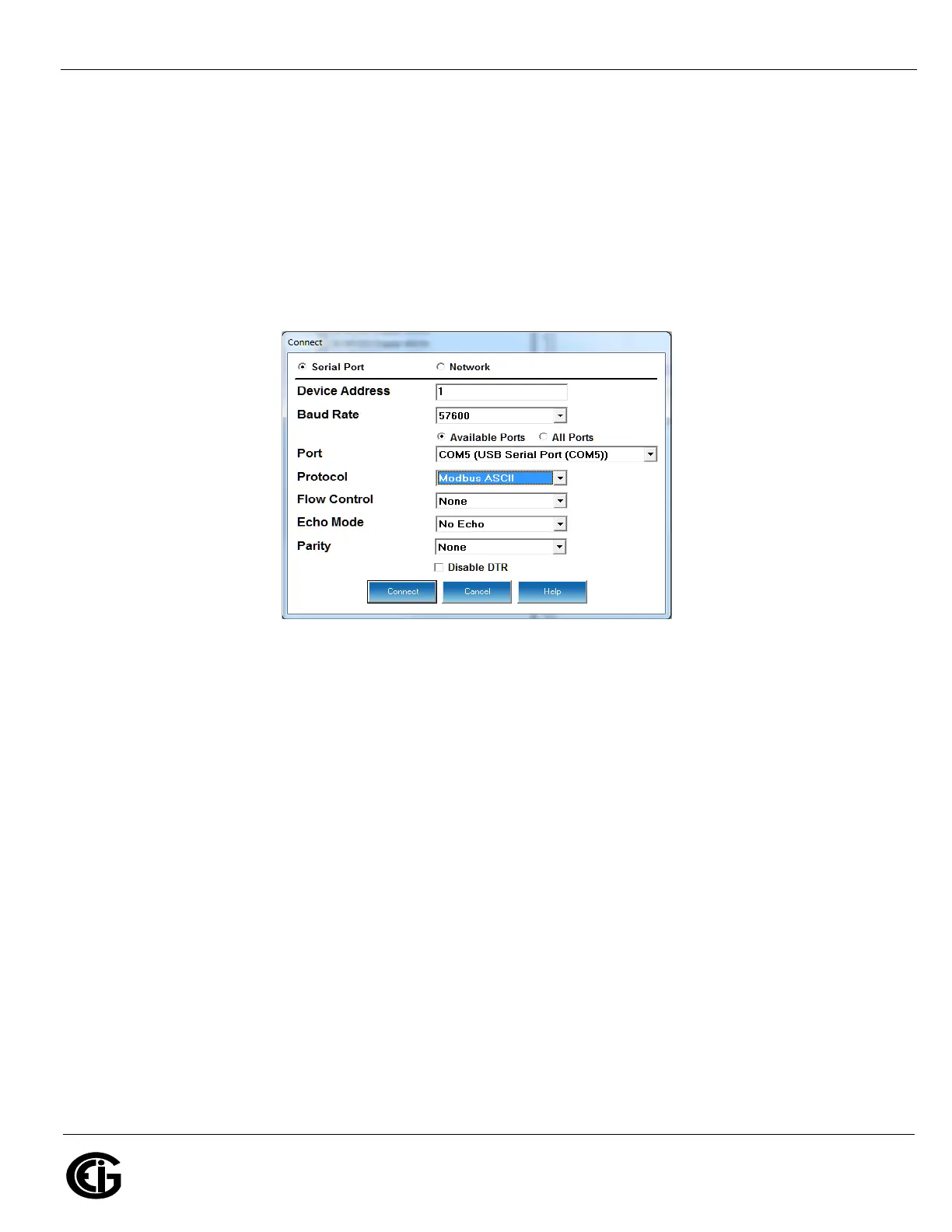Doc# E166703 A-2
A: Installing the USB Virtual COM Port
Electro Industries/GaugeTech
The Leader In Power Monitoring and Smart Grid Solutions
Electro Industries/GaugeTech
The Leader In Power Monitoring and Smart Grid Solutions
6. Plug a USB cable into your PC and the MP200 unit's USB port. You will see pop-up
message windows telling you that new hardware has been found and that it is
installed and ready to use.
A.3: Connecting to the Virtual Port
1. Open Communicator EXT.
2. Click the Connect icon. You will see the Connect screen, shown below.
3. Click the Serial Port and Available Ports radio buttons and select the Port
labelled as the USB Serial Port.
4. Click Connect.