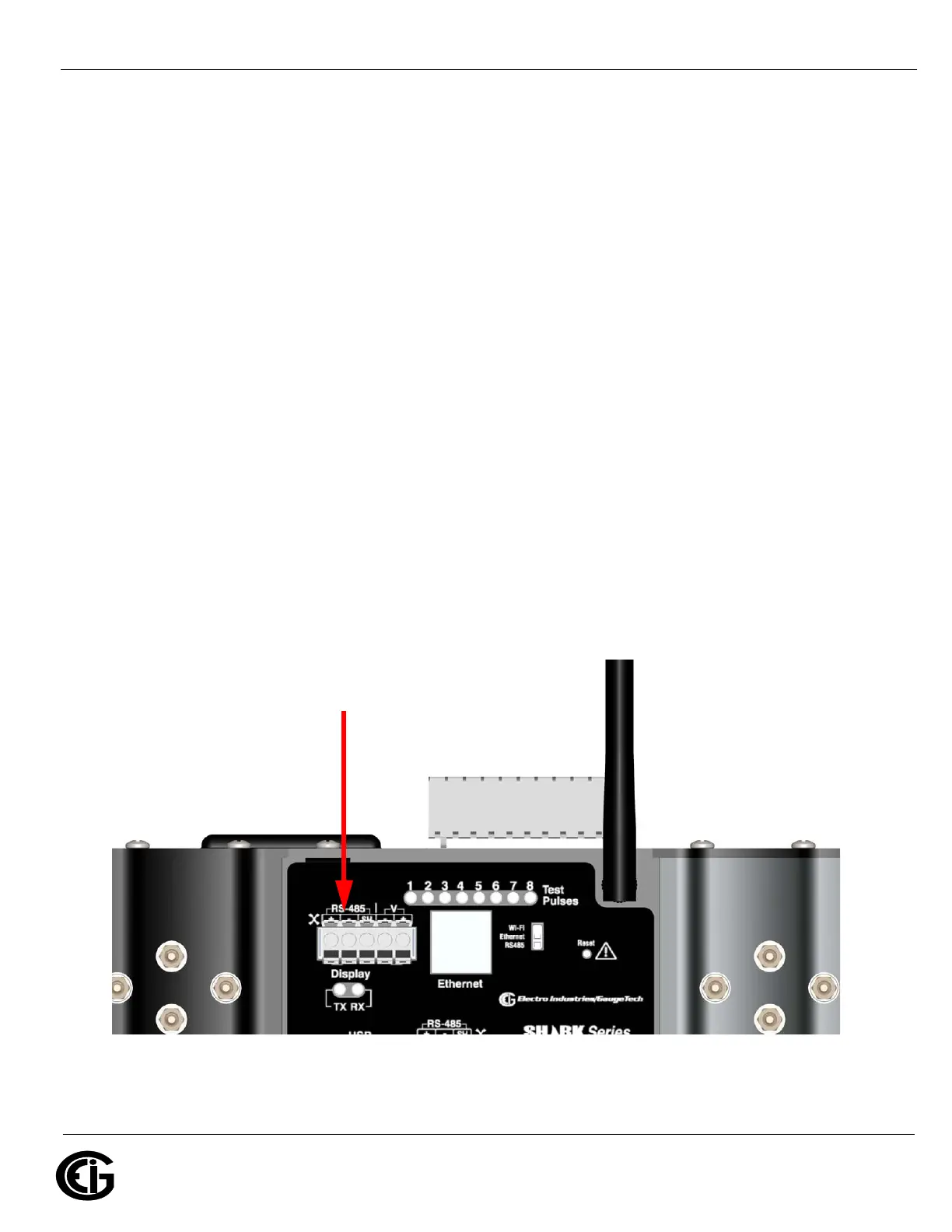Doc# E166703 5-7
5: Communicating with the Meter
Electro Industries/GaugeTech
The Leader In Power Monitoring and Smart Grid Solutions
Electro Industries/GaugeTech
The Leader In Power Monitoring and Smart Grid Solutions
Electro Industries/GaugeTech
The Leader In Power Monitoring and Smart Grid Solutions
Host port as a virtual serial port compatible with the MP200 unit's USB device port.
See Appendix A for instructions on installing the driver.
The MP200 unit’s USB port settings are:
Address: 1
Protocol: Modbus ASCII
Baud rate: 57600 bps
Note that there are Transmission (TX) and Receiving (RX) LED indicators under the
port.
The Virtual Com Port (USB serial port) settings are:
Bits per second: 57600
Data bits: 8
Parity: None
Stop bits: 1
Flow control: None
5.1.4: RS485/Display Port (Com 3)
This port supports RS485 communication, and can be used for the optional display -
see Chapter 10 for instructions. (Note that the voltage connections (
┌V┐) also on this
port are not currently used.) There are Transmission (TX) and Receiving (RX) LED
indicators under the port.
Figure 5.9: Com 3 RS485/Display Port