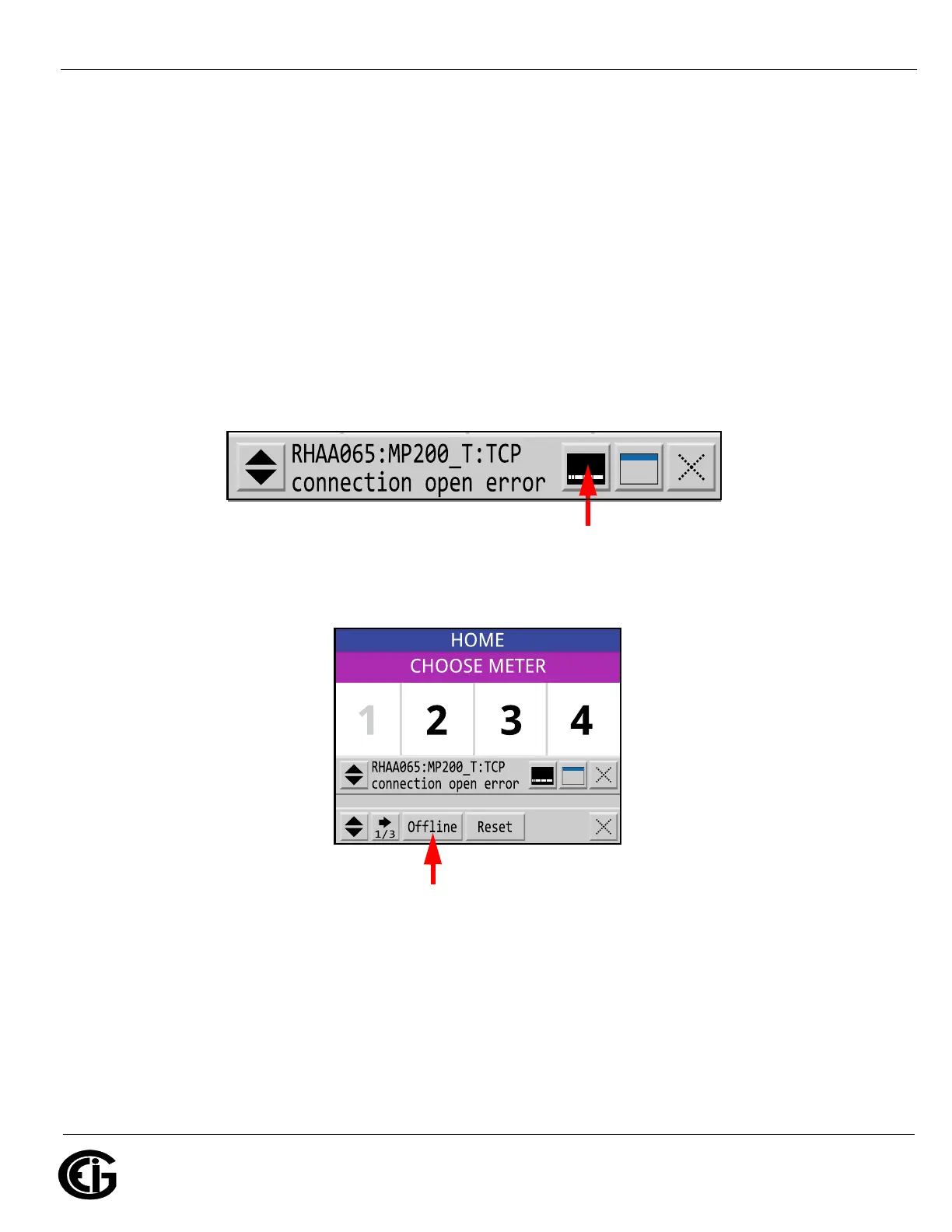Doc# E166703 10-41
10: Using the Optional Display
Electro Industries/GaugeTech
The Leader In Power Monitoring and Smart Grid Solutions
Electro Industries/GaugeTech
The Leader In Power Monitoring and Smart Grid Solutions
10.8.2: Setting Communication through Offline Mode
If the display is not able to communicate with the MP200 metering system (for exam-
ple, if you have changed the default IP address of the MP200 unit), you will see an
error message similar to the one shown below, at the bottom of the display screen.
The exact message you see depends on whether an RS485 or RJ45 cable is displayed:
the message will say MP200_T: TCP for an RJ45 communication error and MP200_C:
Com1 for an RS485 communication error.
NOTE: Refer to 10.8.1: Making Selections and Entering Information in Offline Mode,
on page 10-40 for instructions on making entries in Offline mode.
1. Touch the black screen button at the bottom of the display.
2. The bottom of the screen will display the Offline and Reset buttons, as shown
below. Touch the Offline button.