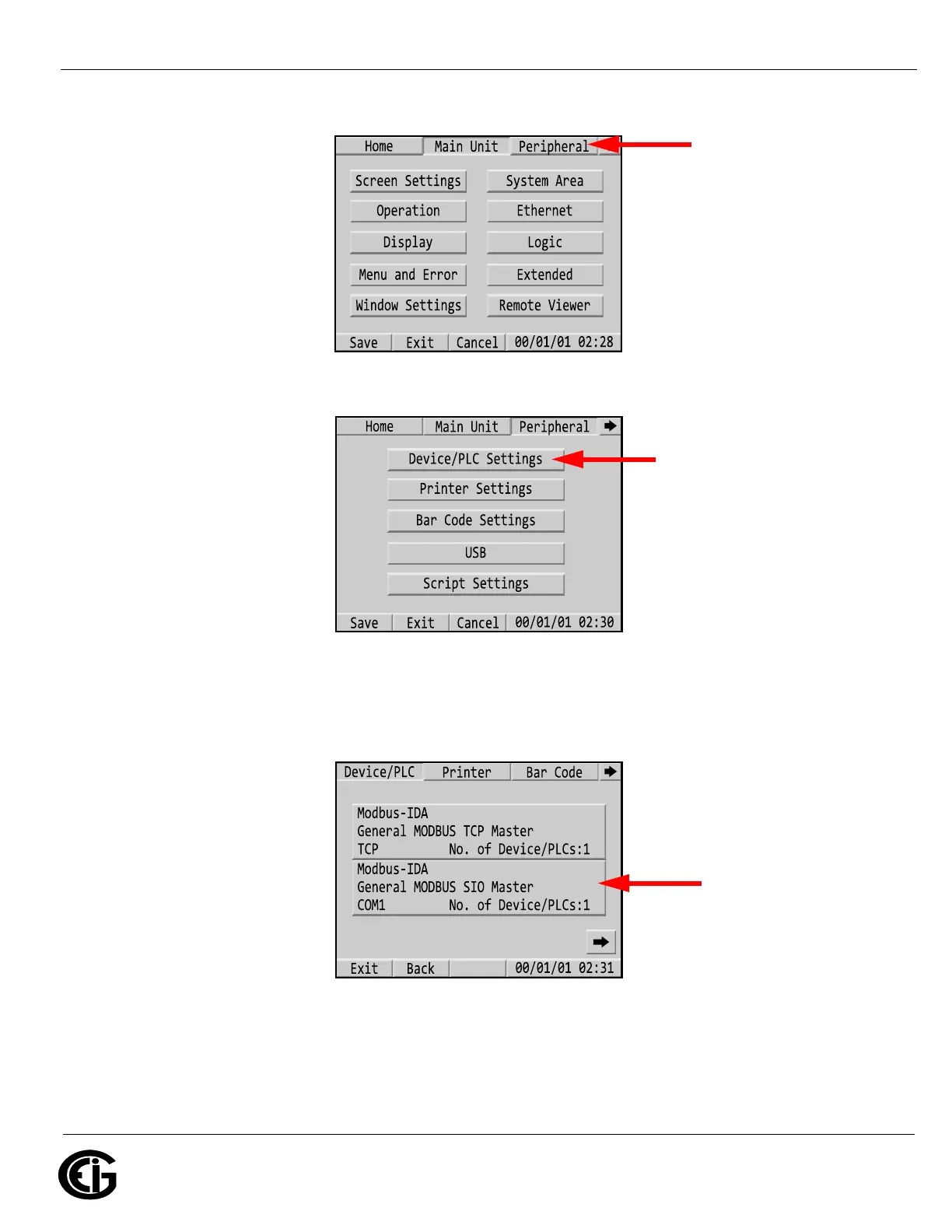Doc# E166703 10-42
10: Using the Optional Display
Electro Industries/GaugeTech
The Leader In Power Monitoring and Smart Grid Solutions
Electro Industries/GaugeTech
The Leader In Power Monitoring and Smart Grid Solutions
3. From the Offline Home screen, touch the Peripheral tab.
4. From the Peripheral menu, touch the Device/PLC Settings button.
5. What you do now depends on your communication connection.
• If you are connecting via RS485:
a. Click the second button for Com1.