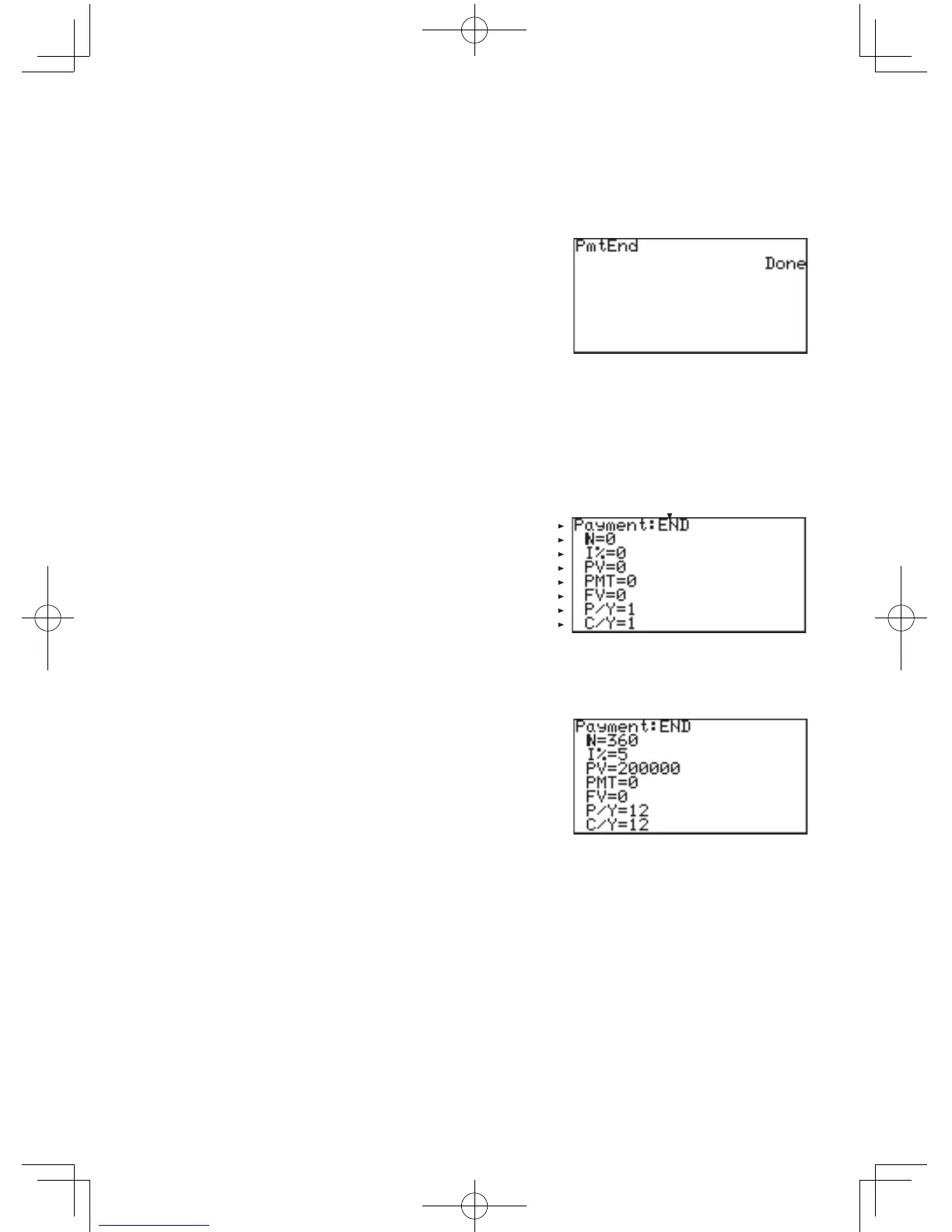187
Chapter 9: Financial Features
11
.Input360forN(numberofpaymentperiods)andpress
E
.
Thecursormovesto“I%”.
12
.Input5forI%(annual
interest) and press
E
.
13
.Input200000forPV(present
value) and press
E
.
14
.Press
E
.
Sincethepaymentamountistobecalculatedfromtheother
values,novaluemustbeenteredforPMT(paymentorreceived
amount).
15
.Press
E
again.
SinceFV(futurevalue)is“0”attheend,novaluemustbe
enteredforFV.
16
.Press12forP/Y(numberofpaymentsperyear)andpress
E
.
The payment due time is set to
the end of period.
Payment due settings
Number of payment periods
Interest
Present value (principal sum)
Payment or received amount
Future value (principal interest total)
Number of payments per year
Cumulative interest per year
Setting the payment due time
5. Press
@
g
.
6. Press
C
(C PERIOD).
7. Press
1
(1 PmtEnd) and
press
E
.
Paymentduetimeisnowset
to the end of the period.
8. Press
@
g
.
9. Press
A
E
.
10
.ThefollowingTVM-SOLVERscreenwillappear.
The payment due time is set to the end of the period.
Starting the
calculation
Enter the
value using
the SOLVER
function