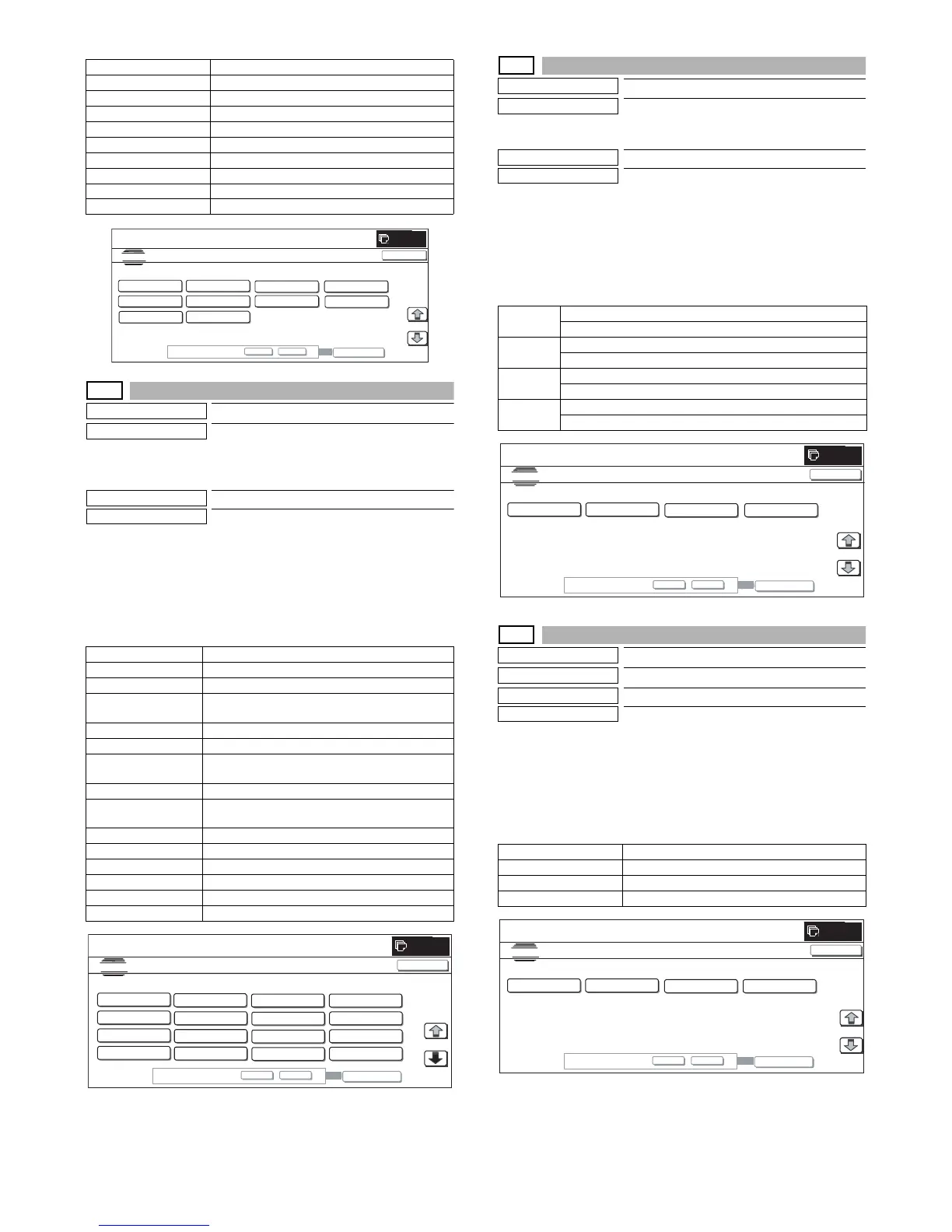MX3500N SIMULATION 7 – 28
24-4
Purpose
Data clear
Function (Purpose)
Used to clear the maintenance counter, the
printer counters of the transfer unit and the
fusing unit. (After completion of mainte-
nance, clear the counters.)
Section
—
Item
Counter
Operation/Procedure
1) Select the item to be cleared with the buttons on the touch
panel.
2) Press [EXECUTE] button.
3) Press [YES] button.
The target counter is cleared.
24-5
Purpose
Data clear
Function (Purpose)
Used to clear the developer counter. (After
replacement of developer, clear the
counter.)
Section
—
Item
Counter
Operation/Procedure
1) Select the item to be cleared with the buttons on the touch
panel.
2) Press [EXECUTE] button.
3) Press [YES] button.
The target counter is cleared.
24-6
Purpose
Data clear
Function (Purpose)
Used to clear the copy counter.
Section
—
Item
Counter
Operation/Procedure
1) Select the item to be cleared with the buttons on the touch
panel.
2) Press [EXECUTE] button.
3) Press [YES] button.
The target counter is cleared.
RSPF/DSPF SPF counter
SCAN Scan counter
STAPLER Staple counter
PUNCHER Puncher counter
STAMP Stamp counter
SADDLE STAPLER Saddle staple counter
OC_OPEN OC open/close counter
RSPF/DSPF_OPEN RSPF/DSPF open/close counter
OC LAMP TIME OC section lamp total lighting time
DSPF LAMP TIME DSPF section lamp total lighting time
MAINTENANCE ALL Maintenance counter (Total)
MAINTENANCE COL Maintenance counter (Color)
TC1 BELT Primary transfer unit print counter
TC1 BELT RANGE Primary transfer unit accumulated traveling
distance (cm)
TC1 BELT DAY Primary transfer unit use day (Day)
TC2 BELT Secondary transfer unit print counter
TC2 BELT RANGE Secondary transfer unit accumulated traveling
distance (cm)
TC2 BELT DAY Secondary transfer unit use day (Day)
FUSER UNIT(U&L) Fusing unit print counter (Heat roller upper and
lower)
FUSER UNIT(E) Fusing unit print counter (Heat roller external)
FUSER DAY(U&L) Fusing unit use day (Heat roller upper and lower)
FUSER DAY(E) Fusing unit use day (Heat roller external)
FUSER WEB SEND Fusing web send counter
FUSER WEB Fusing web print counter
FUSER WEB DAY Fusing web unit use day
FUSER UNIT(U&L)
FUSER UNIT(E) FUSER DAY(U&L) FUSER DAY(E)
FUSER UNIT(U&L)
FUSER UNIT(E) FUSER DAY(U&L) FUSER DAY(E)
K Developer cartridge print counter (K)
Developer cartridge accumulated traveling distance (cm) (K)
C Developer cartridge print counter (C)
Developer cartridge accumulated traveling distance (cm) (C)
M Developer cartridge print counter (M)
Developer cartridge accumulated traveling distance (cm) (M)
Y Developer cartridge print counter (Y)
Developer cartridge accumulated traveling distance (cm) (Y)
COPY BW Copy (B/W) counter
COPY COL Copy (COLOR) counter
SINGLE COLOR Single color
2COLOR 2-color
0
ARE YOU SURE?
YES NO
SIMULATION
NO.24
05
TEST
DEVELOPER CO UNTER DATA CLEAR
EXECUTE
K C
M
Y
1/1
CLOSE
ARE YOU SURE?
YES NO
EXECUTE
0
SIMULATION
NO.24
06
TEST
COPY COUNTER DATA CLEAR
1/1
COPY BW COPY COL
SINGLE COLOR
CLOSE
㧞
COLOR
