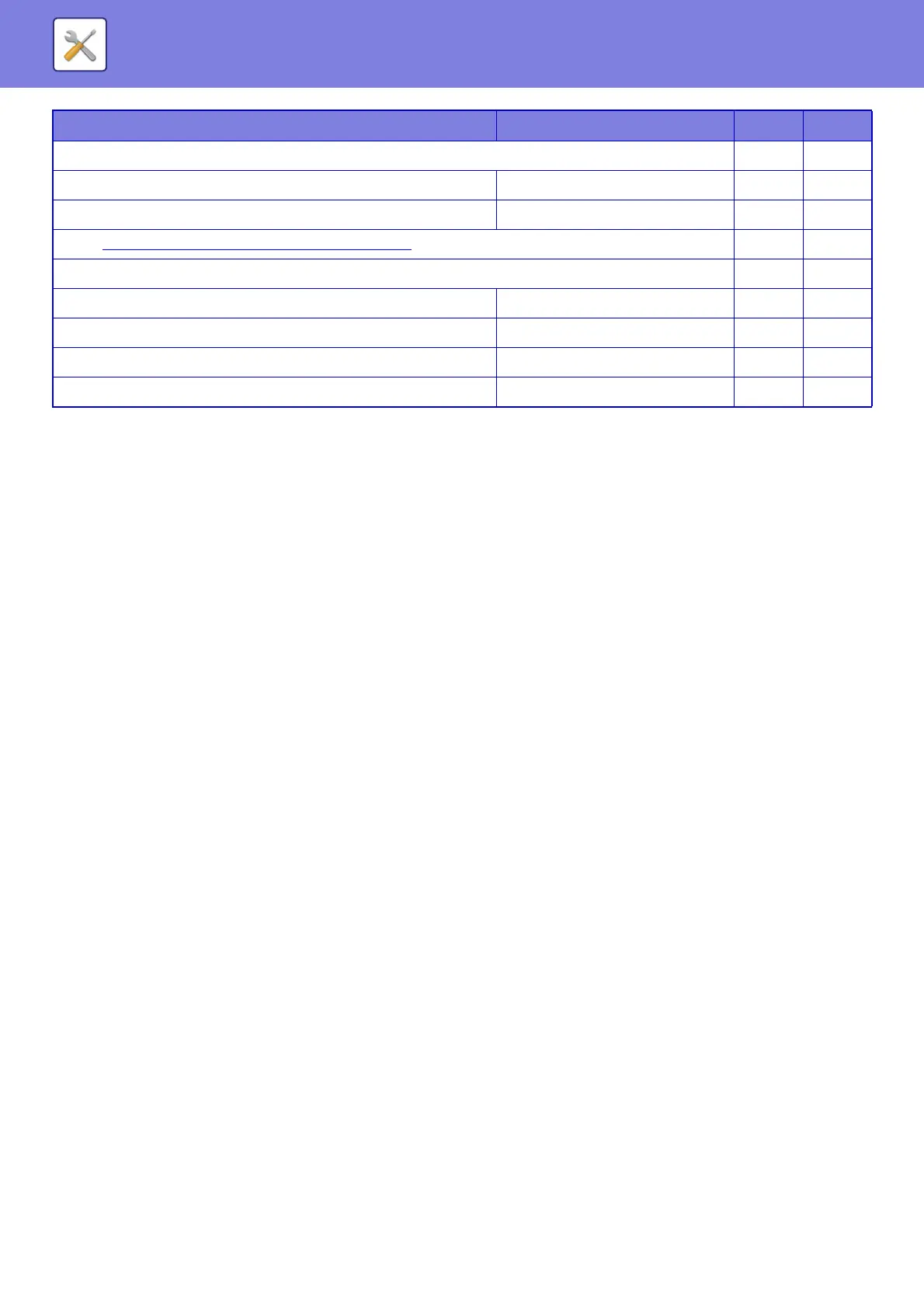7-174
SYSTEM SETTINGS►SETTING MODE FOR FAX
*1 When an inner finisher is installed.
*2 When the number of copies is set.
Image Send Settings
Fax Settings
You can select the image send settings of fax functions.
Default Settings
The fax settings can be enabled or disabled to suit the needs of your workplace.
Resolution Setting
You can select the resolution setting for faxes.
Apply the Resolution Set when Stored
Select this to use the resolution at which the fax was sent.
If you do not select [Apply the Resolution Set when Stored], the image will be stored at the resolution specified in the
pull-down menu.
Dial Mode Setting
Select the appropriate setting for your telephone line type.
Auto Wake Up Print
When the [Power] button is "Off" (but the main power switch is "
On
") and a fax is received, this function activates the
machine and prints the fax.
When this function is disabled, received faxes are not printed until the [Power] button is switched "On".
Pause Time Setting
Changes the length of pauses inserted in fax numbers.
If a hyphen (-) is entered when dialing or storing a fax number, a pause of 2 seconds is inserted.
It can be set between 1 and 15 seconds, in every second.
Fax Dest. Confirmation Mode
This setting specifies whether or not a destination verification message is displayed when sending a fax in order to
prevent accidental transmission to the wrong destination.
Polling Setting No Yes
• Set Fax Polling Security Enabled No Yes
F-Code Memory Box – Yes Yes
● Fax Data Receive/Forward (Manual) (page 7-181) Yes Yes
Fax Settings Yes Yes
Receive Settings Auto Reception Yes Yes
Multiple Set Print
*2
Disabled Yes Yes
Staple Disabled Yes Yes
Forward Received Data – Yes Yes
Setup Items Factory default setting U A
