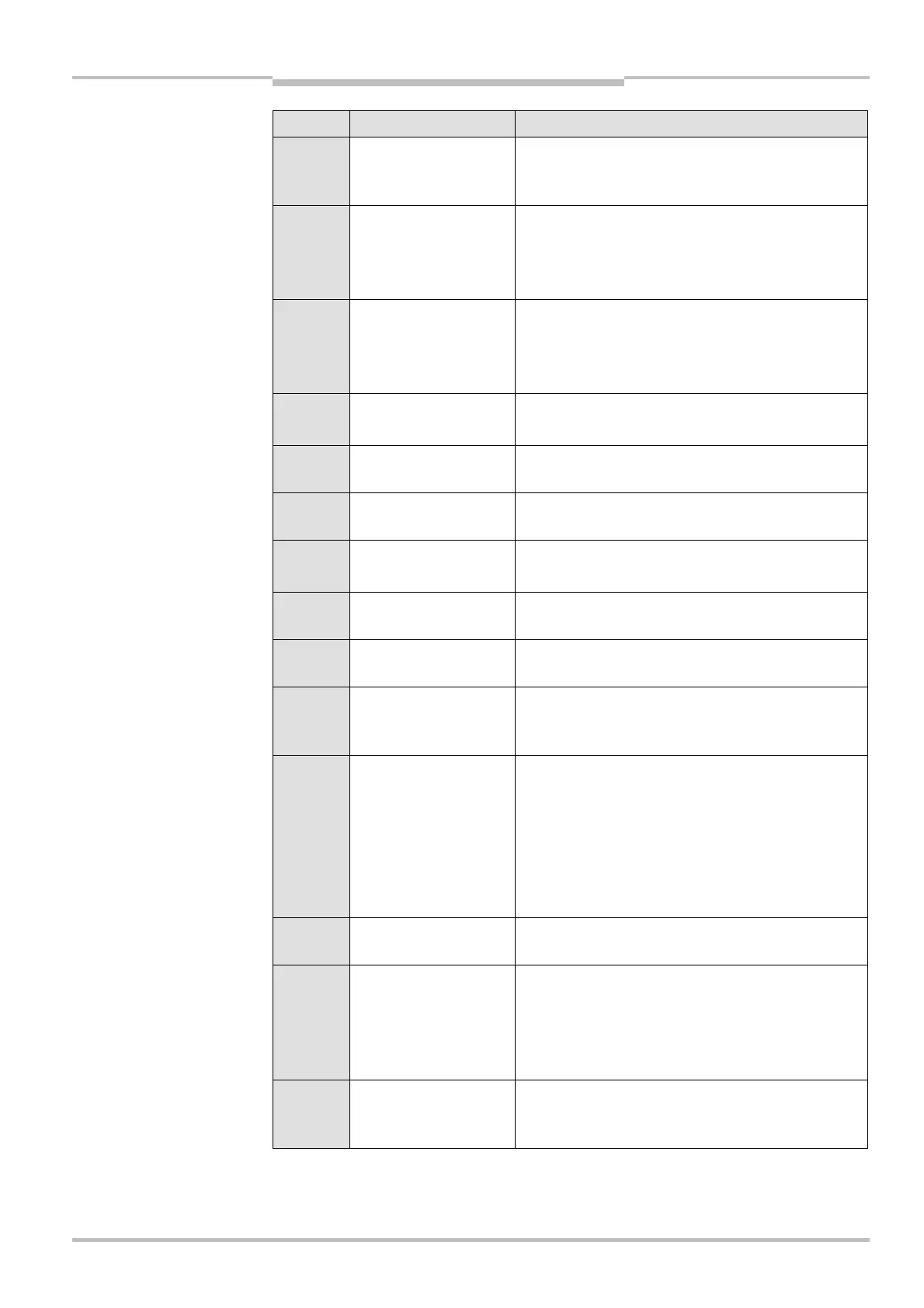Operating Instructions Chapter 10
C 4000 Standard/Advanced
8 009 861/OE59/19-11-04 © SICK AG • Industrial Safety Systems • Germany • All rights reserved
63
Fault diagnosis
Display Possible cause Remedying the error
TO0 Short-circuit at the
operating mode
selector switch
Check the operating mode inputs on the
switching amplifier connected for short-circuit to
24 V.
6 System error Disconnect the supply voltage to the C 4000 for
at least 3 seconds.
If the problem persists, then have the unit
(sender or receiver) replaced.
6O+ Switching amplifier
connected (e.g.
UE 402) is faulty
Interrupt the supply of power to the C 4000 and
to the switching amplifier for at least 3 seconds.
If the problem persists, replace the switching
amplifier.
7O( Overcurrent at
switching output 1
Check the contactor. Replace, if necessary.
Check the wiring for short-circuit to 0 V.
7O) Short-circuit at
switching output 1
Check the wiring for short-circuit to 24 V.
7O* Short-circuit at
switching output 1
Check the wiring for short-circuit to 0 V.
7O+ Overcurrent at
switching output 2
Check the contactor. Replace, if necessary.
Check the wiring for short-circuit to 0 V.
7O, Short-circuit at
switching output 2
Check the wiring for short-circuit to 24 V.
7O- Short-circuit at
switching output 2
Check the wiring for short-circuit to 0 V.
7O. Short-circuit between
switching output 1
and 2
Check the wiring and rectify the error.
;O'
Fault in teach-in key-
operated switch,
emergency stop button
or key-operated switch
for bypass
Check whether the configuration of the teach-in
key-operated switch, emergency stop button or
key-operated switch for bypass in the CDS
matches the electrical connection.
Check the function of the teach-in key-operated
switch, emergency stop button or the key-
operated switch for bypass.
;O) Invalid configuration of
the EDM
Verify that the machine-side EDM is connected
correctly.
;O* External sender
detected
Check the distance from reflective surfaces
(page 40) or from other light curtains.
If necessary, re-configure the device with another
beam coding (page 23) or install non-reflective
partitions.
;O+ Connection problem
between host and
guest
Check the connection between the cascaded
devices. If necessary, replace defective cables.