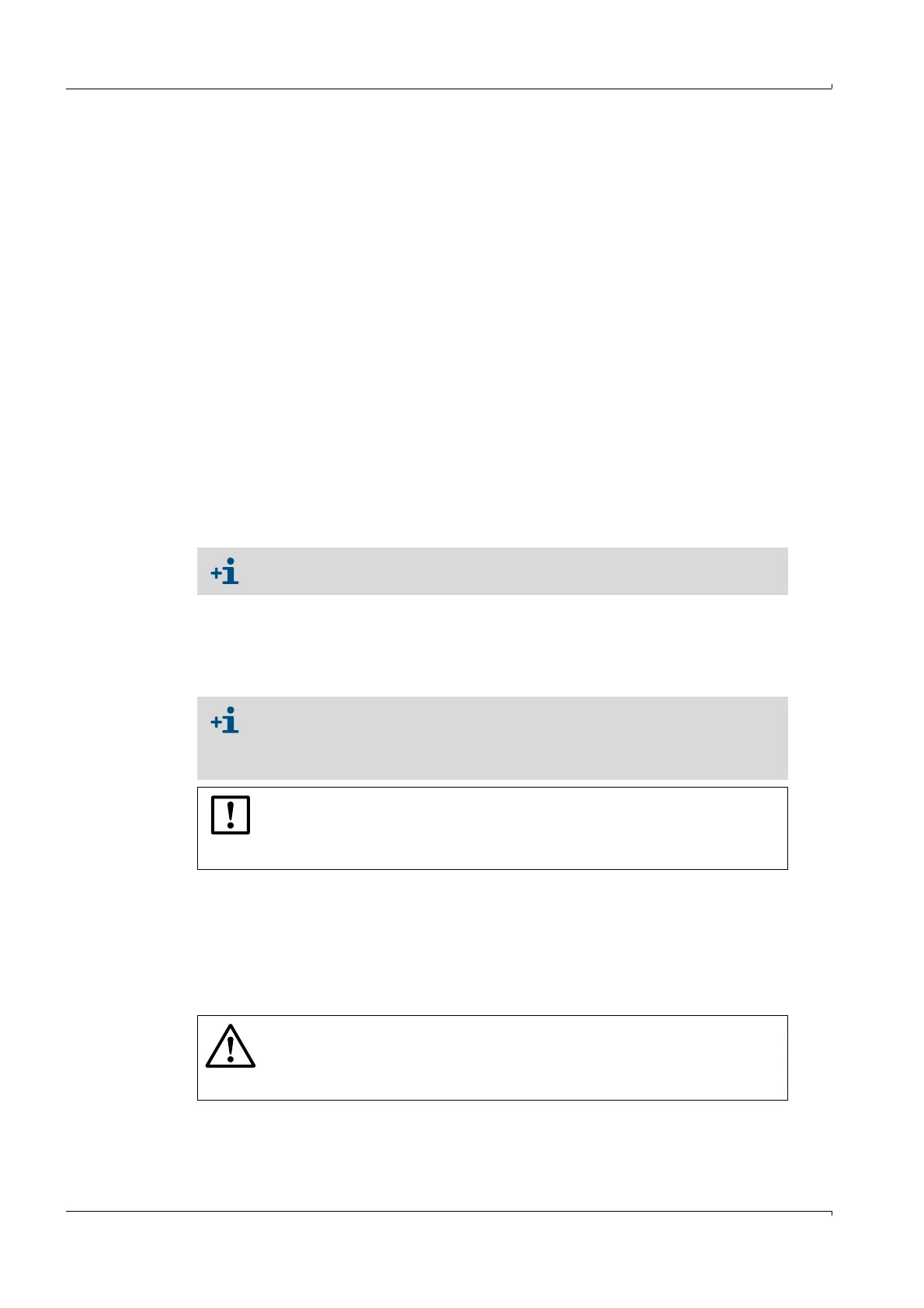36 GMS800 · Operating Instructions · 8013025 V1.2 · © SICK MAIHAK GmbH
Operation
Subject to change without notice
5.3 Checking the operating state (visual check)
5.3.1 Recognizing a safe operating state
Control unit of gas analyzer
– Operation display of control unit is on
– No malfunction messages on display
– Measured value display with normal background color
– Measured values in normal (expected) range
Gas analyzer peripherals
– Gas feed functioning correctly (e.g. pump, filter)
– Peripheral devices functioning correctly (e.g. fan, heater)
5.3.2 Recognizing an unsafe operating state
Complete device
– Unusual smell (gas, smoke, heat)
– Heavy damage or deformation of enclosure
– Defective or damaged connections or connection lines
– Unusual noises
Control unit
– Operation display not on
– Measured value display with colored background
– Malfunction field/malfunction message on display
Peripherals
–Leak in a gas line
– Incorrect operating conditions (e.g. ambient temperature, gas pressure)
– Heat build-up (ambient temperature too high)
– Moisture condensation/moisture on enclosure
– Peripheral device down (e.g. fan, heating)
Some Analyzer modules create rhythmic operating noises.
● A malfunction message appears on the display during the heating up phase
after switching on. The GMS800 is not ready for operation in this state. This
is however not an unsafe operating state.
● An “Alarm” message is not an indication for an unsafe operating state.
An “Alarm” message signals that the measured value has exceeded a
programmed limit value.
b
When the GMS800 reports an “Alarm”: Check whether the current
measured value requires an operational reaction.
CAUTION: Danger caused by unsafe operating state
When the GMS800 is in an unsafe state or could be:
b
Put the GMS800 out of operation, disconnect from the mains voltage and
signal voltage and secure against unallowed or accidental start-up.
