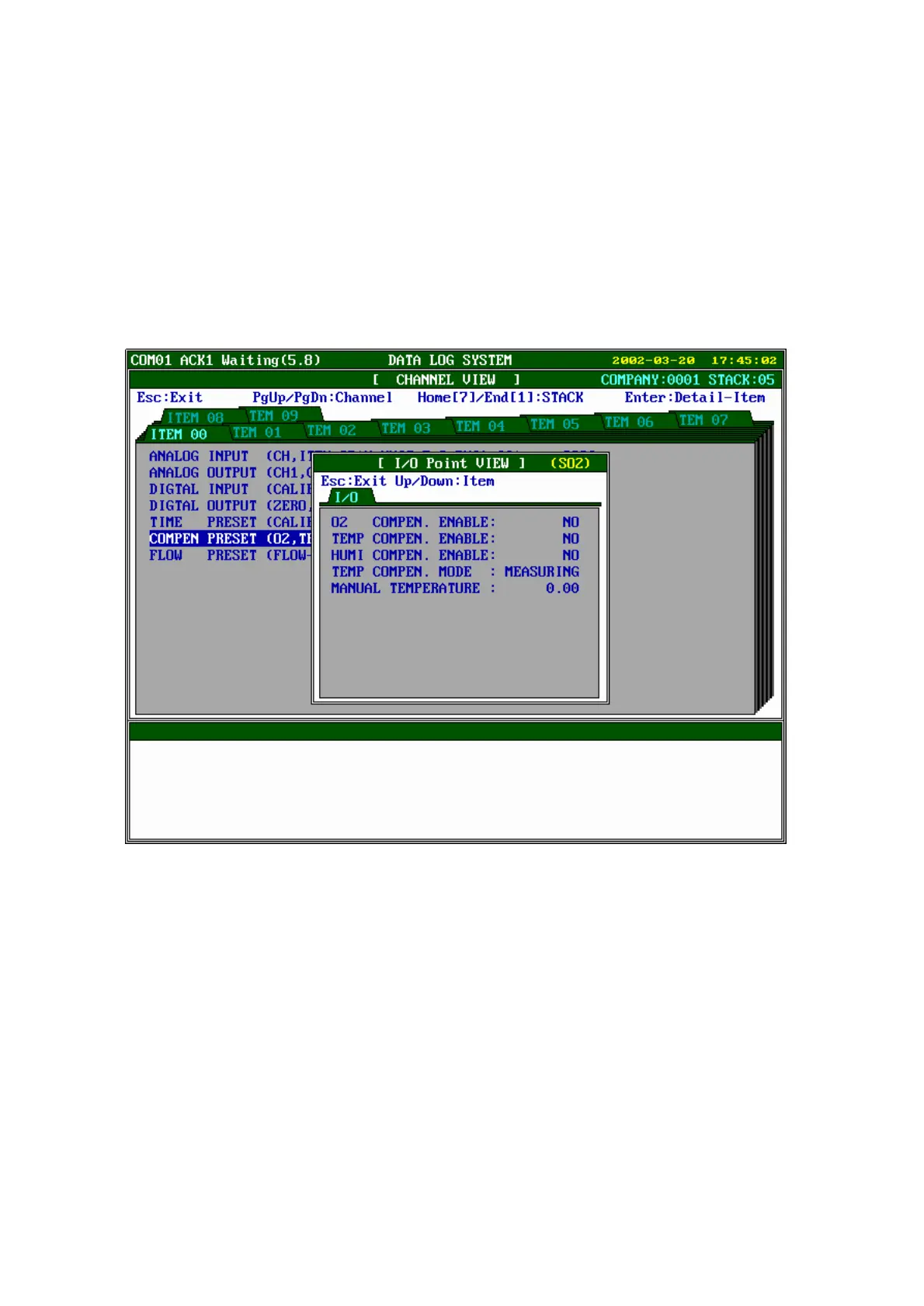⑧ COMPEN. PRESET’ s Point View
A. O2 COMPEN. ENABLE: Select Oxygen calibration status of relevant item.
B. TEMP COMPEN. ENABLE: Select Temperature calibration status of relevant item.
C. HUMI COMPEN. ENABLE: Select Humidity calibration status of relevant item.
D. TEMP COMPEN. MODE: Set temperature type for temperature calibration.
Select one of actual measuring temperature and
Manual set temperature
PARAMETER RANGE: MEASURING -- MANUAL
E. MANUAL TEMPERATURE: Set input temperature value
[Picture 23]
