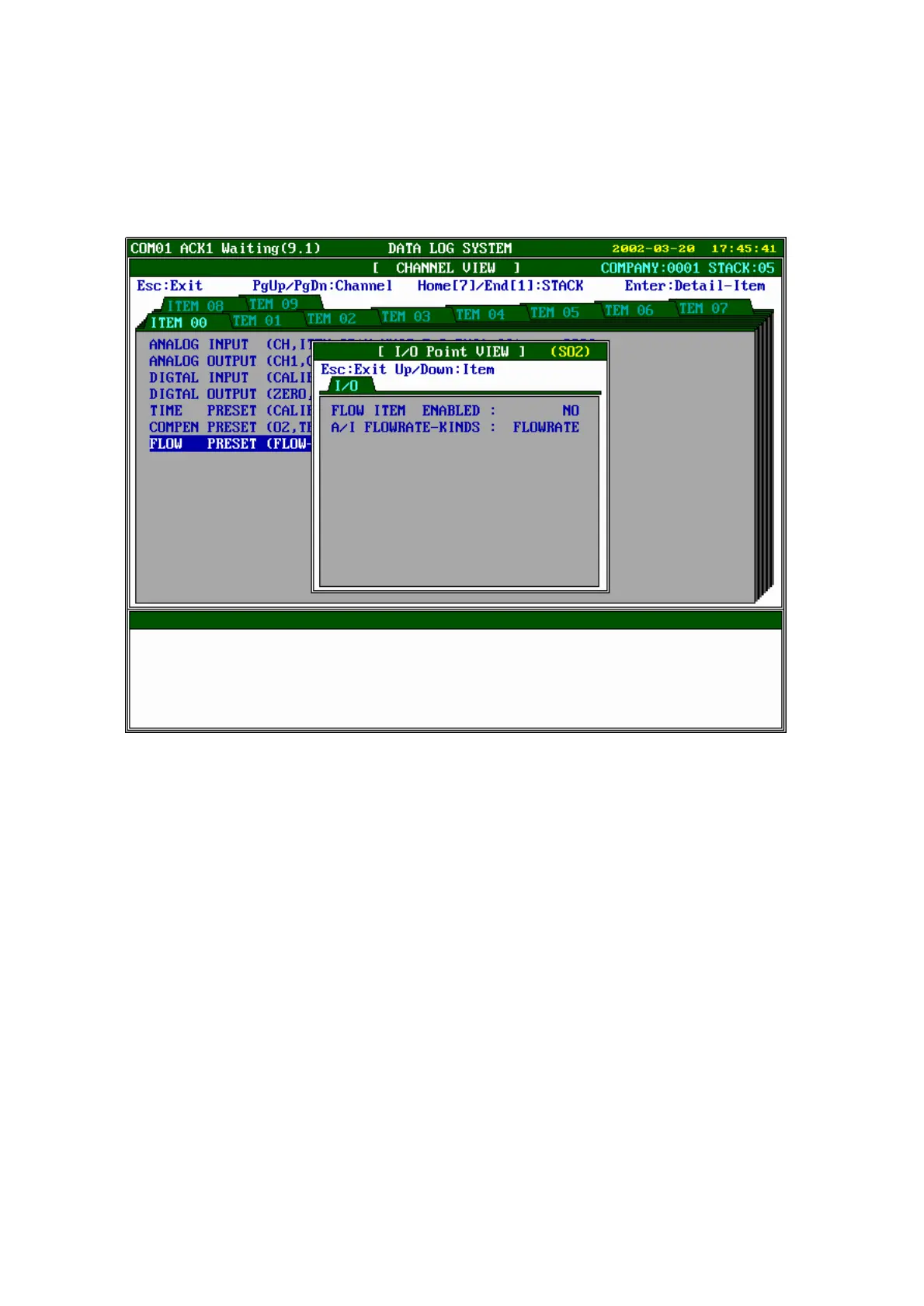⑨ FLOW PRESET ‘ s Point View
A. FLOW ITEM ENABLED: Setup the relevant item as flow item enabled or not.
B. A/I FLOWRATE-KINDS: Setup SOURCE Type.
Select one among DP, Velocity and Flow rate
Parameter: Delta P -- VELOCITY -- FLOWRATE
[Picture 24]
3) Description
1) KEY Operation (selecting menu)
① Esc : Exit
-. Return to MAIN MENU.
② PgUp / PgDn : Channel
-. Go to item to modify.
③ Enter : Detail – Item
-. Go to modification mode.
