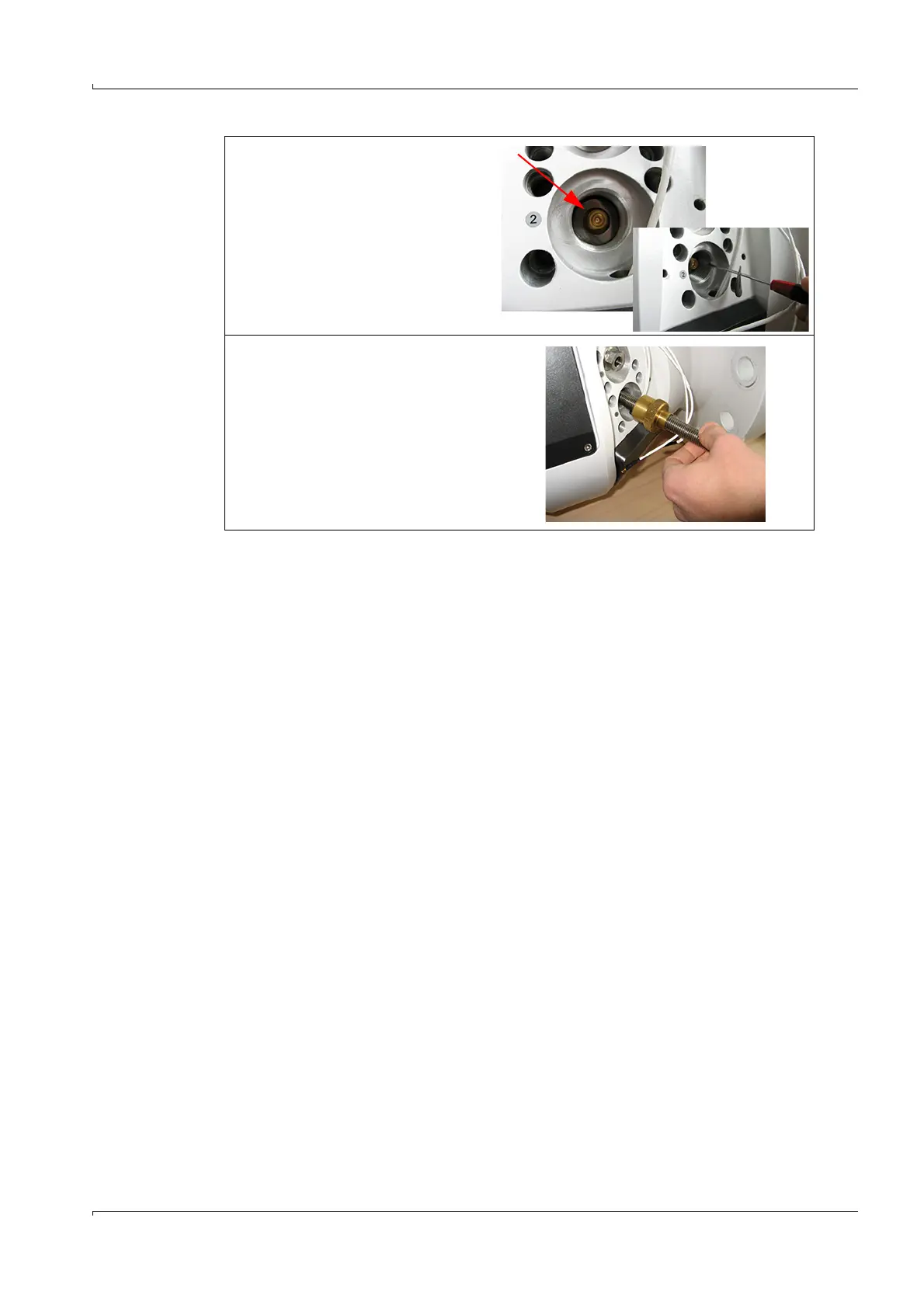Repairs
FLOWSIC600-XT · Service Manual · 8019179/V0-2/2016-03 · © SICK Engineering GmbH 25
Subject to change without notice
4 Loosen the lock washer with a small
flat-blade screwdriver and take out.
5 Screw the sensor puller onto the sen-
sor socket. Screw on carefully (not
too tight, it is sufficient when the
sensor puller is steady).
6 Turn the knurled nut until the sensor
can be pulled out of the sensor sup-
port.
7 Unscrew the sensor from the sensor
puller
