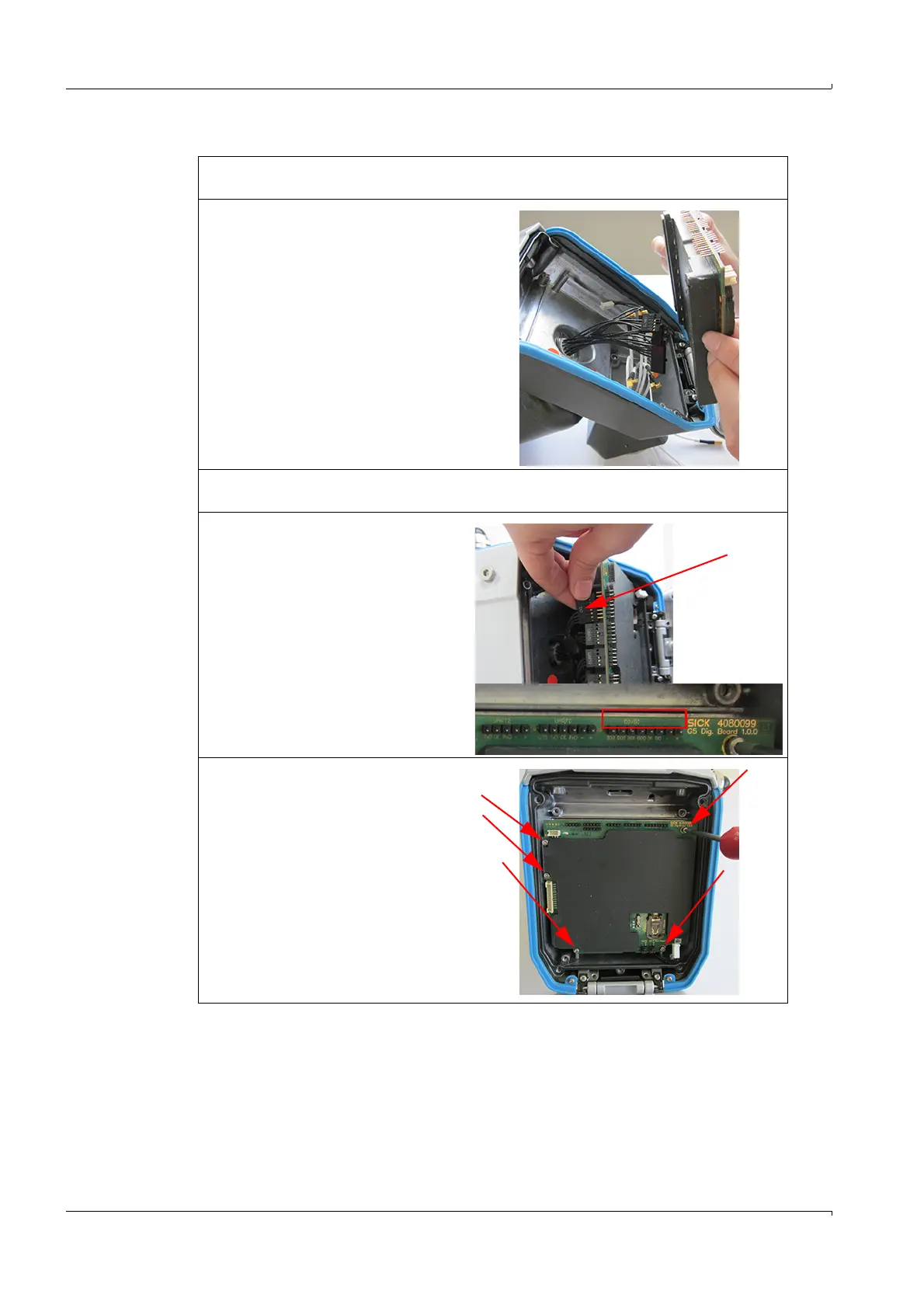40 FLOWSIC600-XT · Service Manual · 8019179/V0-2/2016-03 · © SICK Engineering GmbH
Repairs
Subject to change without notice
3.5.5.3 Fit the new SPU circuit board
1 Unpack the new SPU circuit board and check for transport damage. Do not use the
SPU circuit board when any damage can be seen.
2 Carefully insert the new SPU circuit
board.
Take care that the power connec-
tions on the front side of the circuit
board do not impact against the
enclosure and get damaged during
all work steps.
3 Connect the transducer cables on the rear side of the circuit board according the wir-
ing diagrams in §5.1 (→ p. 64).
4 Connect the interface plugs on the
rear side of the circuit board accord-
ing to the markings on the circuit
board and the plugs.
5 Insert the circuit board.
6 Screw the 5 retaining screws tight (1
Nm) with T10 Torx key.
