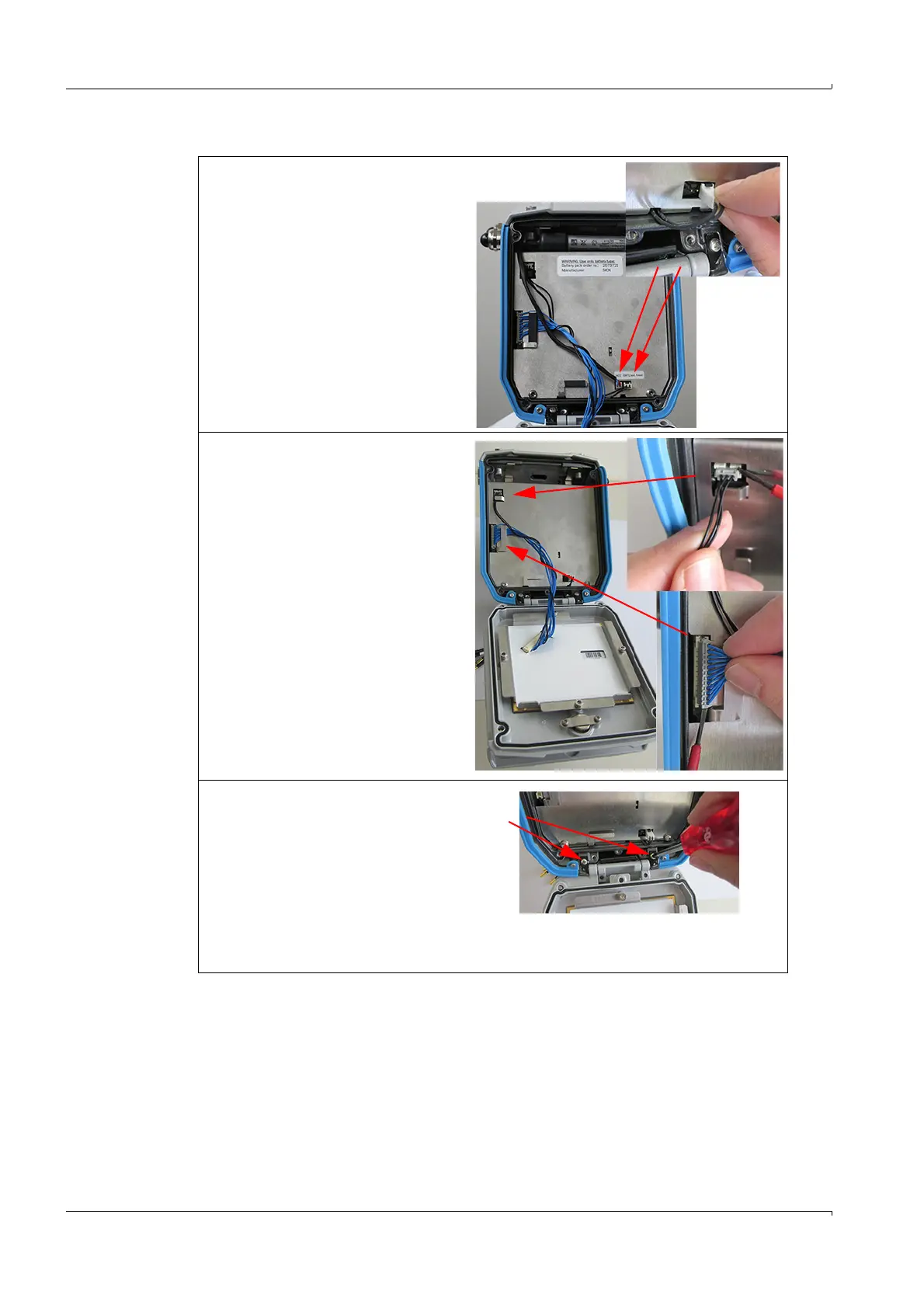32 FLOWSIC600-XT · Service Manual · 8019179/V0-2/2016-03 · © SICK Engineering GmbH
Repairs
Subject to change without notice
3.5.1.2 Remove the display unit
1 Disconnect the connection cable for
external power supply and backup
battery.
2 Disconnect the connection cables of
the display unit from the electronics
unit:
To do this, carefully lift the plugs with
a small flat-blade screwdriver.
Disconnect the plugs carefully with
even tension on the cables.
3 Loosen the retaining screws on the
swivel joint of the electronics unit
with a Phillips screwdriver.
When swiveled, the display unit and
display cover are pressed against the
swivel joint when in the lowest posi-
tion. This obviates any additional pro-
tection against the unit dropping down during the work step.
