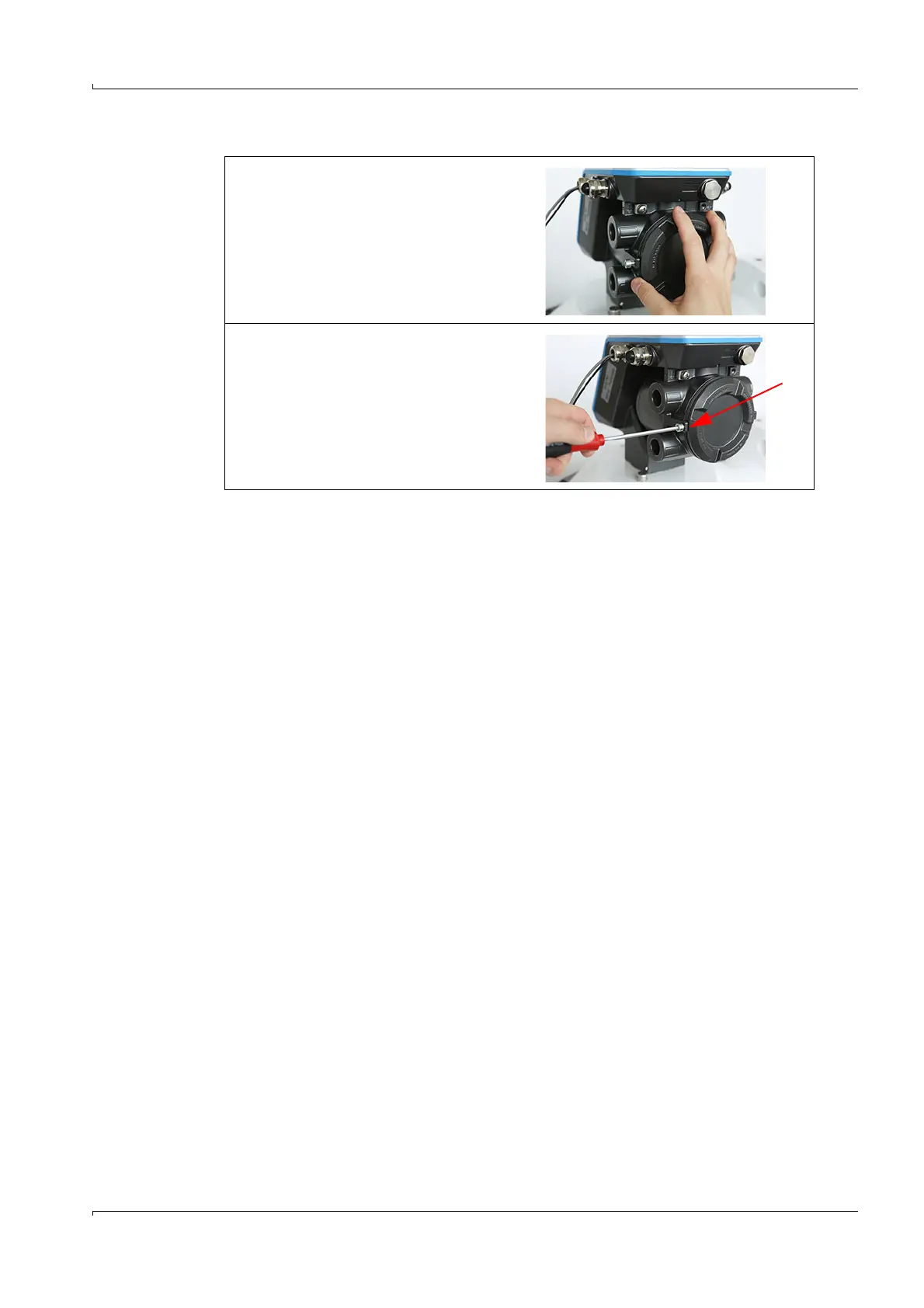Repairs
FLOWSIC600-XT · Service Manual · 8019179/V0-2/2016-03 · © SICK Engineering GmbH 45
Subject to change without notice
3.5.6.4 Close the Ex-d terminal compartment
1 Screw the terminal compartment
cover back on.
2 Insert the securing screw on the Ex-d
terminal compartment cover and
screw tight with an SW 10 Allen key.
Do not operate the device without
the securing screw!
