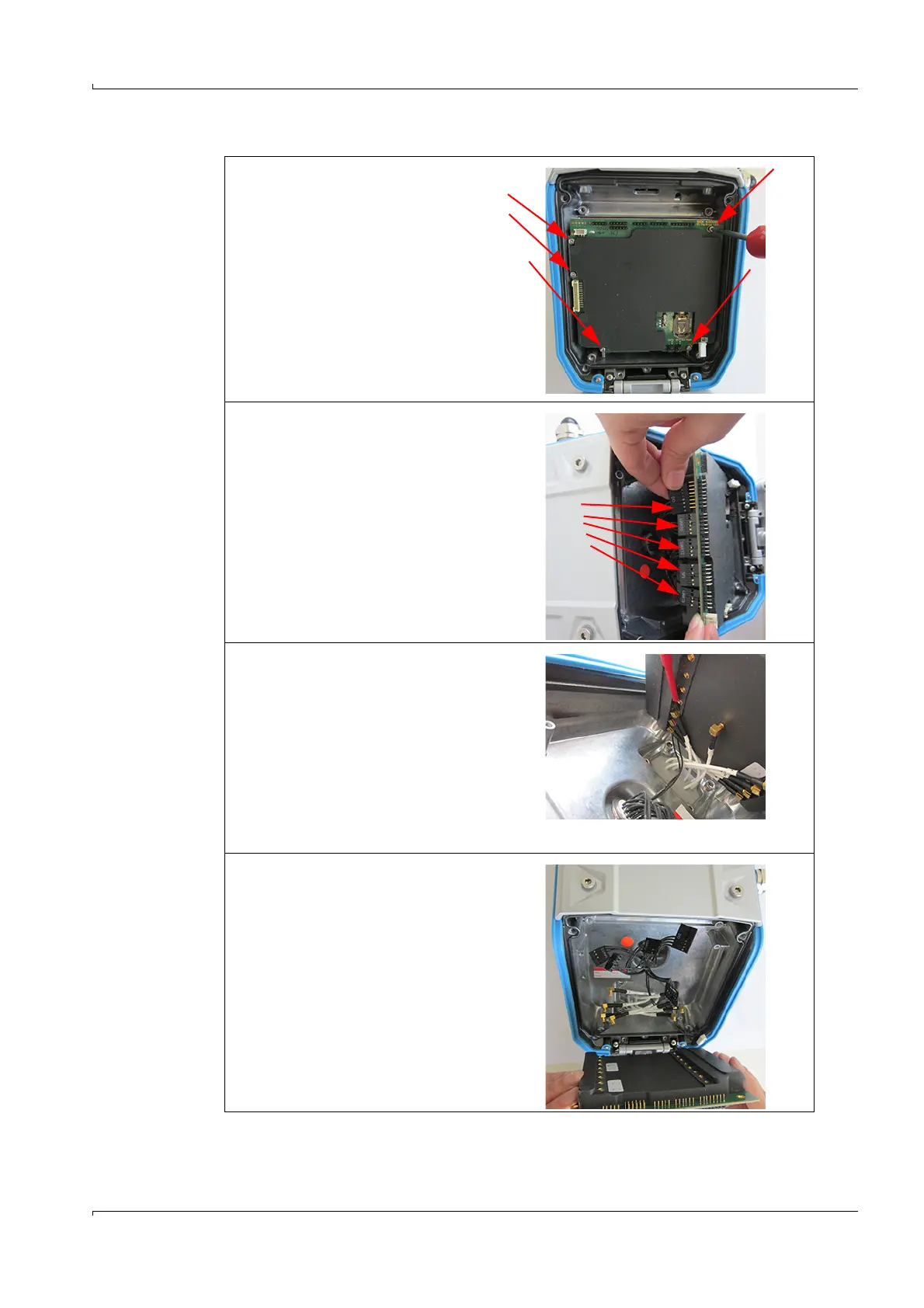Repairs
FLOWSIC600-XT · Service Manual · 8019179/V0-2/2016-03 · © SICK Engineering GmbH 39
Subject to change without notice
3.5.5.2 Remove the SPU circuit board
1 Loosen the 5 screws of the SPU cir-
cuit board with a T10 Torx key.
2 Carefully tilt the circuit board to the
front.
Take care that the power connec-
tions on the front side of the circuit
board do not impact against the
enclosure and get damaged.
3 Pull the circuit board out until the
connections of the interface plugs on
the top edge of the circuit board can
be accessed.
4 Disconnect the connections of the
interface plugs.
5 Pull the circuit board out further so
that the transducer connections on
the rear side of the circuit board can
be accessed.
6 Carefully loosen the transducer con-
nections with a flat-blade screw-
driver.
Too much force when loosening the
connecting plugs can damage the
cable connections or the cables.
Replace cables when any damage can be seen.
7 Carefully remove the SPU circuit
board.
– Take care not to damage the con-
nections on the front side of the
circuit board.
