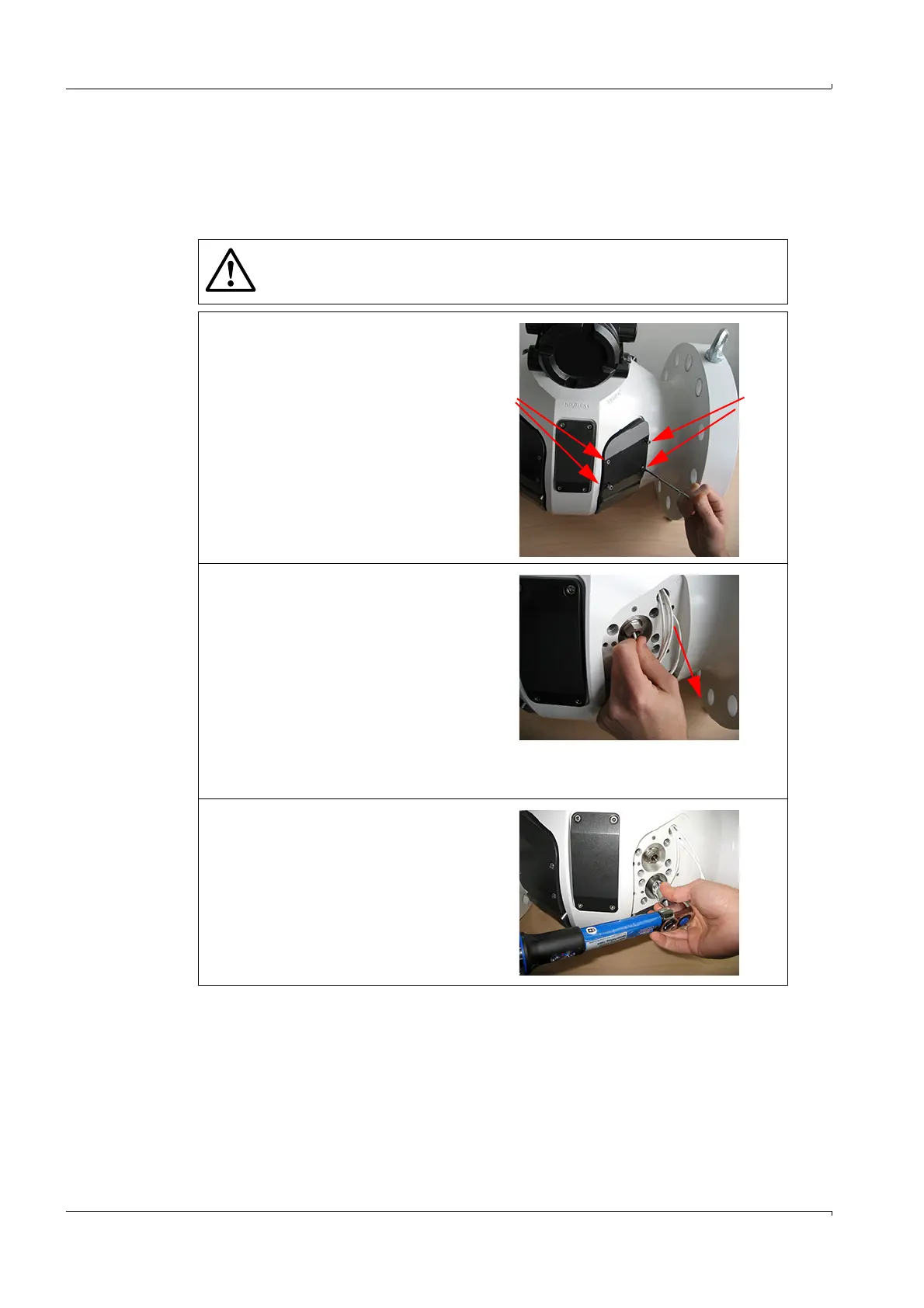24 FLOWSIC600-XT · Service Manual · 8019179/V0-2/2016-03 · © SICK Engineering GmbH
Repairs
Subject to change without notice
3.4 Working on the meter body
3.4.1 Replacing the sensors
3.4.1.1 Remove the sensors
WARNING: Hazards due to combustible gases or high pressure
The pipeline at the installation site must be free from pressure and vented
before replacing the ultrasonic transducers.
1 Take the sensor cover off: Loosen
the 4 screws (captive) with an SW 4
Allen key.
2 Pull the sensor cable carefully off the
sensor by hand.
Only apply even tension when pulling
off.
Important: Keep the sensor cable
plug clean, make sure it does not
come into contact with greasy sub-
stances (e.g. assembly paste).
Protect the plug against dirt as necessary, e.g. with insulating tape. Ensure the
requirements for explosion protection are complied with
3 Loosen the retaining screws with a
size 19 bit (ratchet or socket
wrench).
