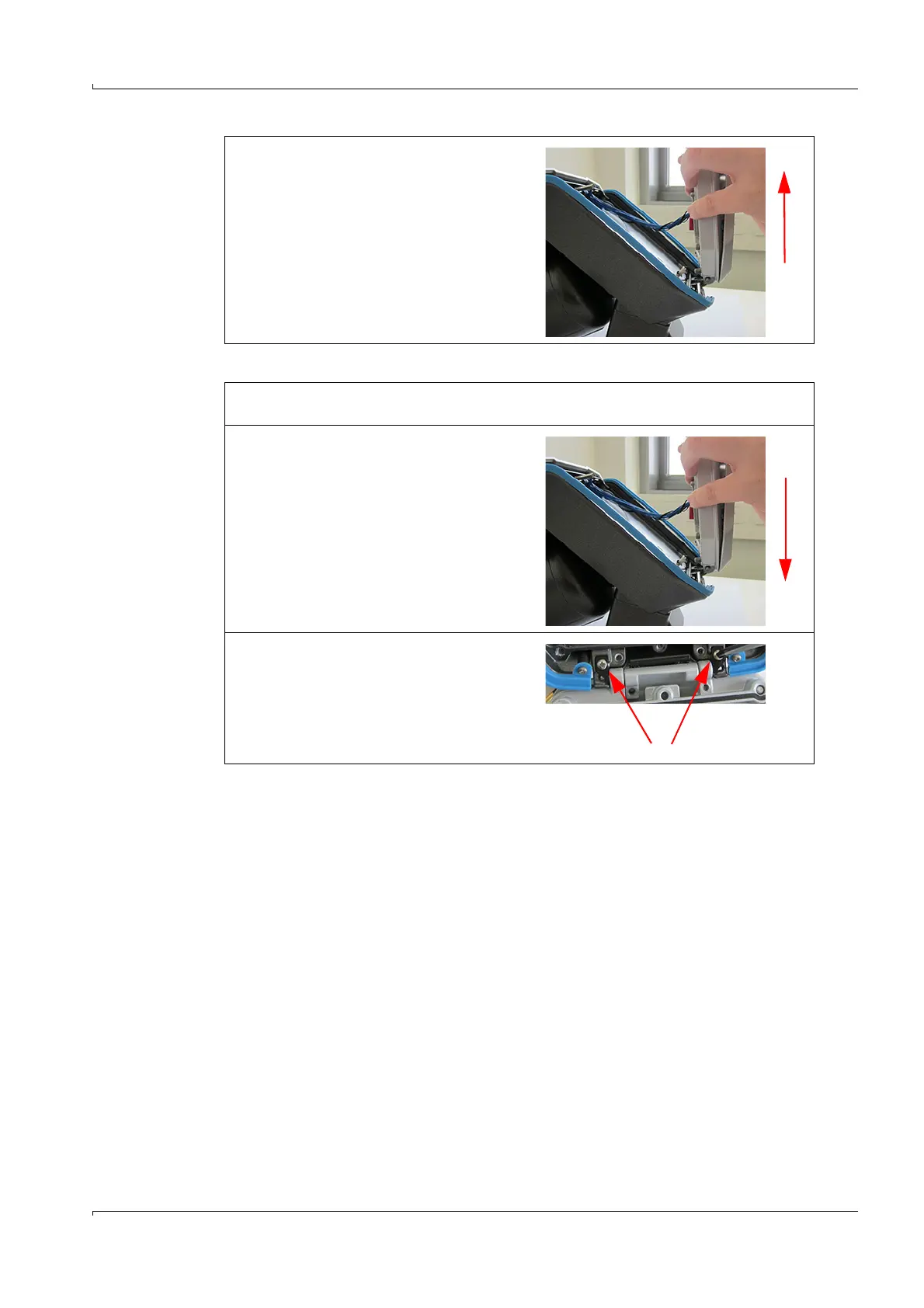Repairs
FLOWSIC600-XT · Service Manual · 8019179/V0-2/2016-03 · © SICK Engineering GmbH 33
Subject to change without notice
3.5.1.3 Fit the new display unit
4 Swivel the display unit and display
cover to a vertical position and
remove upwards out of the swivel
holder.
1 Unpack the new display unit and check for transport damage. Do not use the display
unit when any damage can be seen.
2 Position the display unit vertically in
the swivel holder and swivel down.
3 Position the retaining screws and
small plates on the swivel joint of the
electronics and screw tight.
Check the small retaining plates are
positioned correctly (straight side
towards the hinge).
