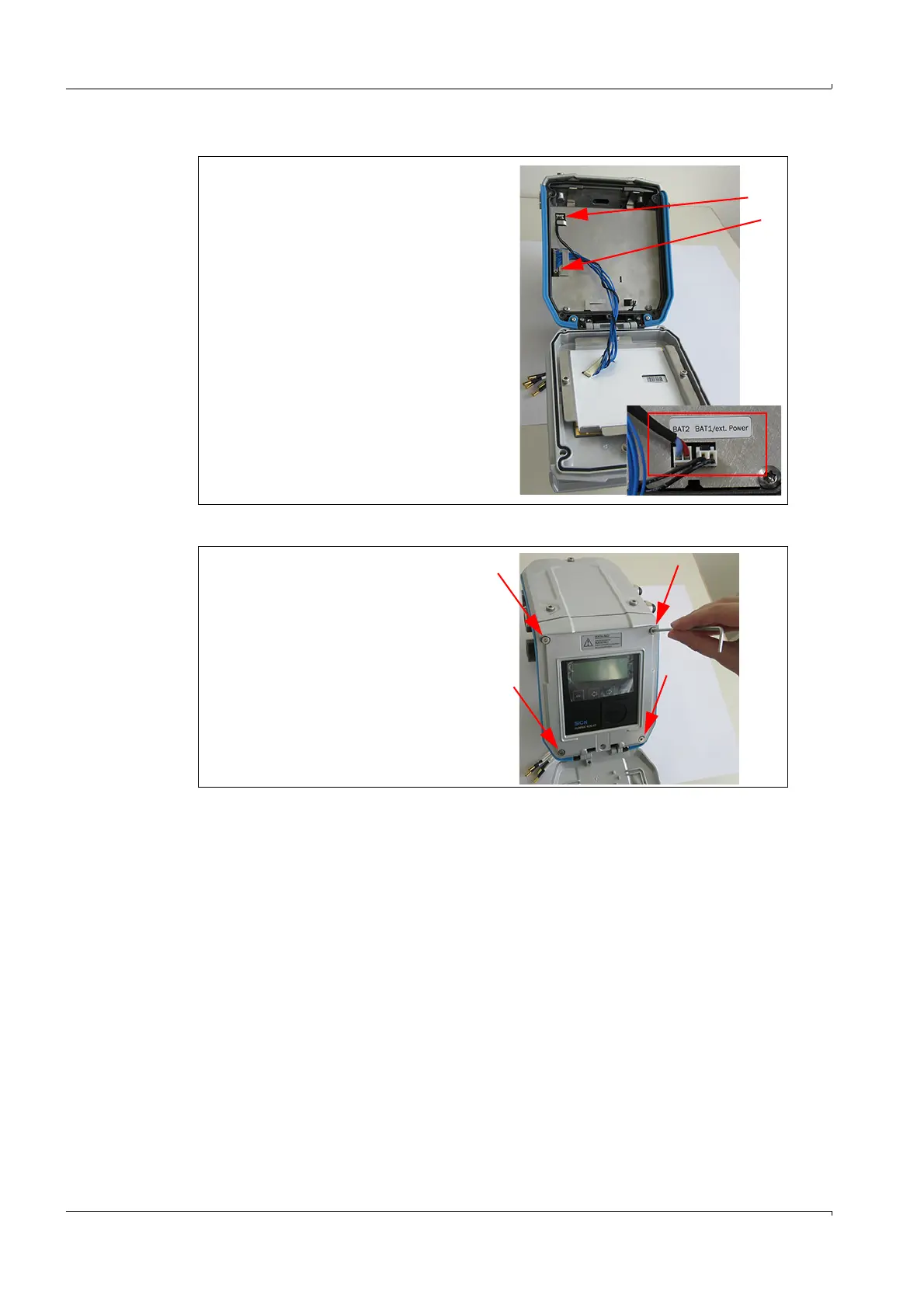34 FLOWSIC600-XT · Service Manual · 8019179/V0-2/2016-03 · © SICK Engineering GmbH
Repairs
Subject to change without notice
3.5.1.4 Connect the display unit
3.5.1.5 Swivel the display unit upwards and screw tight
1 Connect the display cables.
2 Connect the connection for external
power supply to the “BAT1/Ext.
Power” connection.
3 Insert the backup battery and con-
nect to the “BAT2” connection.
Make sure the external power supply
is active before connecting the
backup battery. Otherwise the
backup battery is immediately active.
1 Swivel the display unit upwards.
2 Tighten the 4 screws on the display
unit with an SW 4 Allen key (5 Nm).
