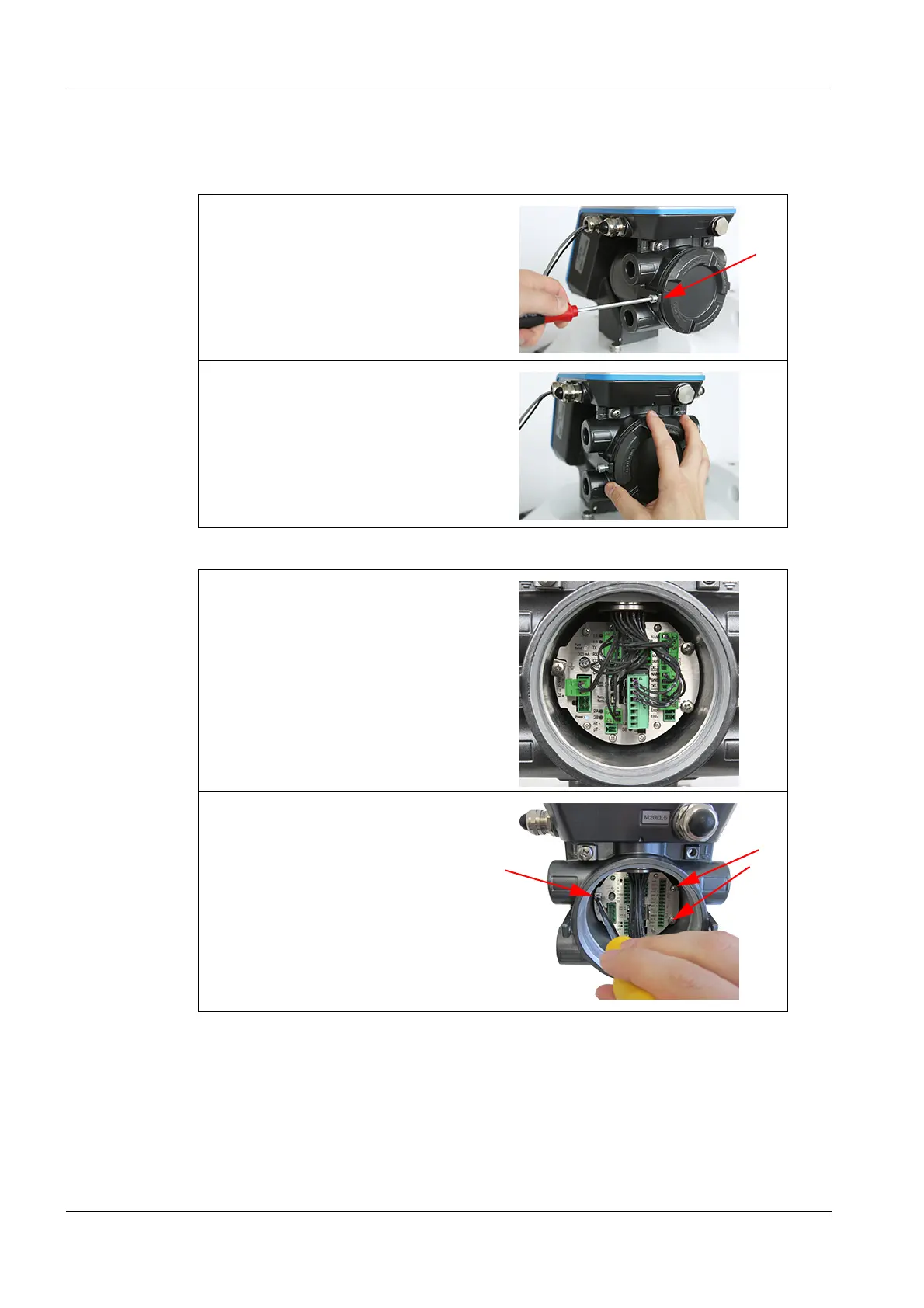42 FLOWSIC600-XT · Service Manual · 8019179/V0-2/2016-03 · © SICK Engineering GmbH
Repairs
Subject to change without notice
3.5.6 Replacing the Ex-d I/O block
3.5.6.1 Open the Ex-d terminal compartment
3.5.6.2 Remove the Ex-d I/O block
1 Loosen the securing screw on the Ex-
d terminal compartment cover with
an SW 10 Allen key.
2 Unscrew the clamping compartment
cover.
A wrench can be applied in the
grooves, for example, to loosen the
compartment cover.
1 Disconnect terminal connections in
use on the Ex-d electronics block.
2 Loosen the 3 screw fittings of the I/O
block with a Phillips screwdriver.
