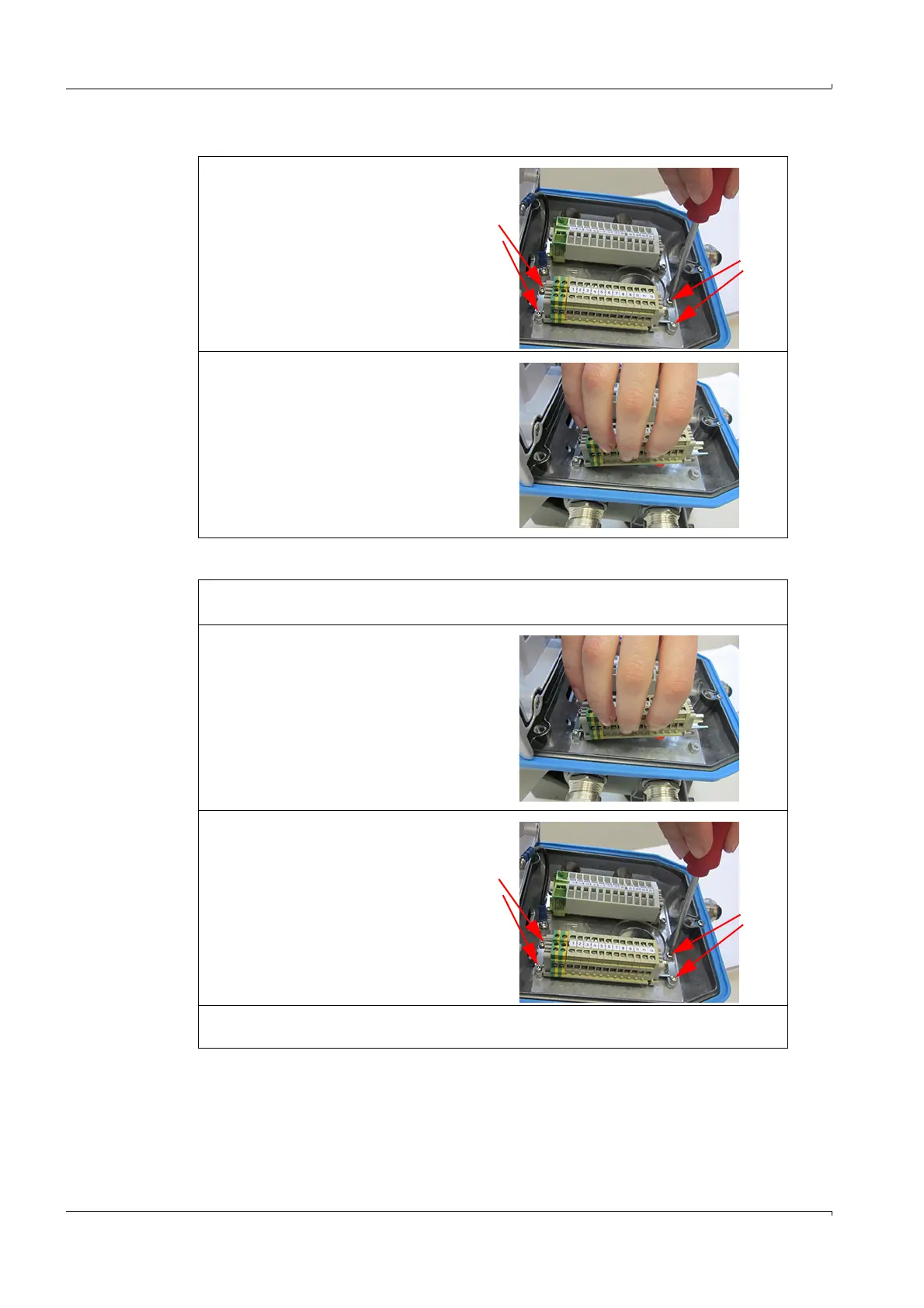48 FLOWSIC600-XT · Service Manual · 8019179/V0-2/2016-03 · © SICK Engineering GmbH
Repairs
Subject to change without notice
3.5.8.2 Remove the connection blocks in the Ex-e terminal compartment.
3.5.8.3 Fit the new connection block in the Ex-e terminal compartment
1 Disconnect the connections in the
Ex-e terminal compartment.
2 Loosen the screws of the front
bracket of the connection block with
a T10 Torx key and remove the
bracket.
Loosen the screws of the rear
bracket.
3 Carefully take the Ex-e connection
block out.
1 Unpack the new connection block and check for transport damage.
Do not use the connection block when any damage can be seen.
2 Carefully position the new Ex-e con-
nection block.
3 Fit the second bracket and fix with
the screws (1 Nm).
4 Connect the electrics as described in §3.4 “Electrical Installation” in the
FLOWSIC600-XT Operating Instructions.
