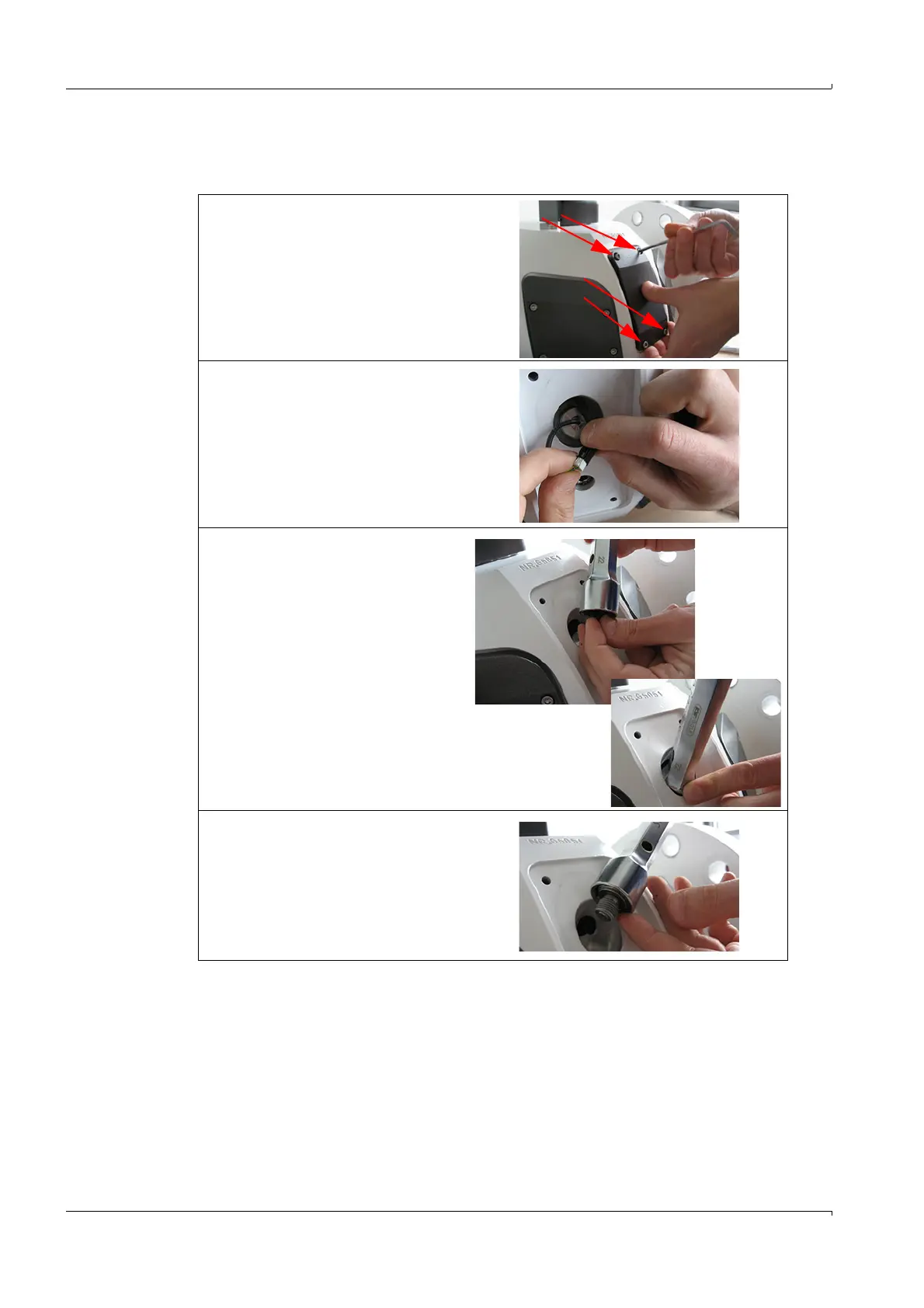28 FLOWSIC600-XT · Service Manual · 8019179/V0-2/2016-03 · © SICK Engineering GmbH
Repairs
Subject to change without notice
3.4.2 Replacing the integrated p/T sensor
3.4.2.1 Remove the p/T sensor
1 Take the sensor cover off: Loosen
the 4 screws (loss-secure) with an
SW 4 Allen key.
2 Carefully pull the cable out (locking
lug upwards)
3 Then disconnect the plug.
Make sure that the cables are not
pulled out the plug.
4 Push the sensor cable with plug into
the socket wrench
5 Position the socket wrench and turn
the PT sensor out.
6 Take the PT sensor out of the meter
body.
