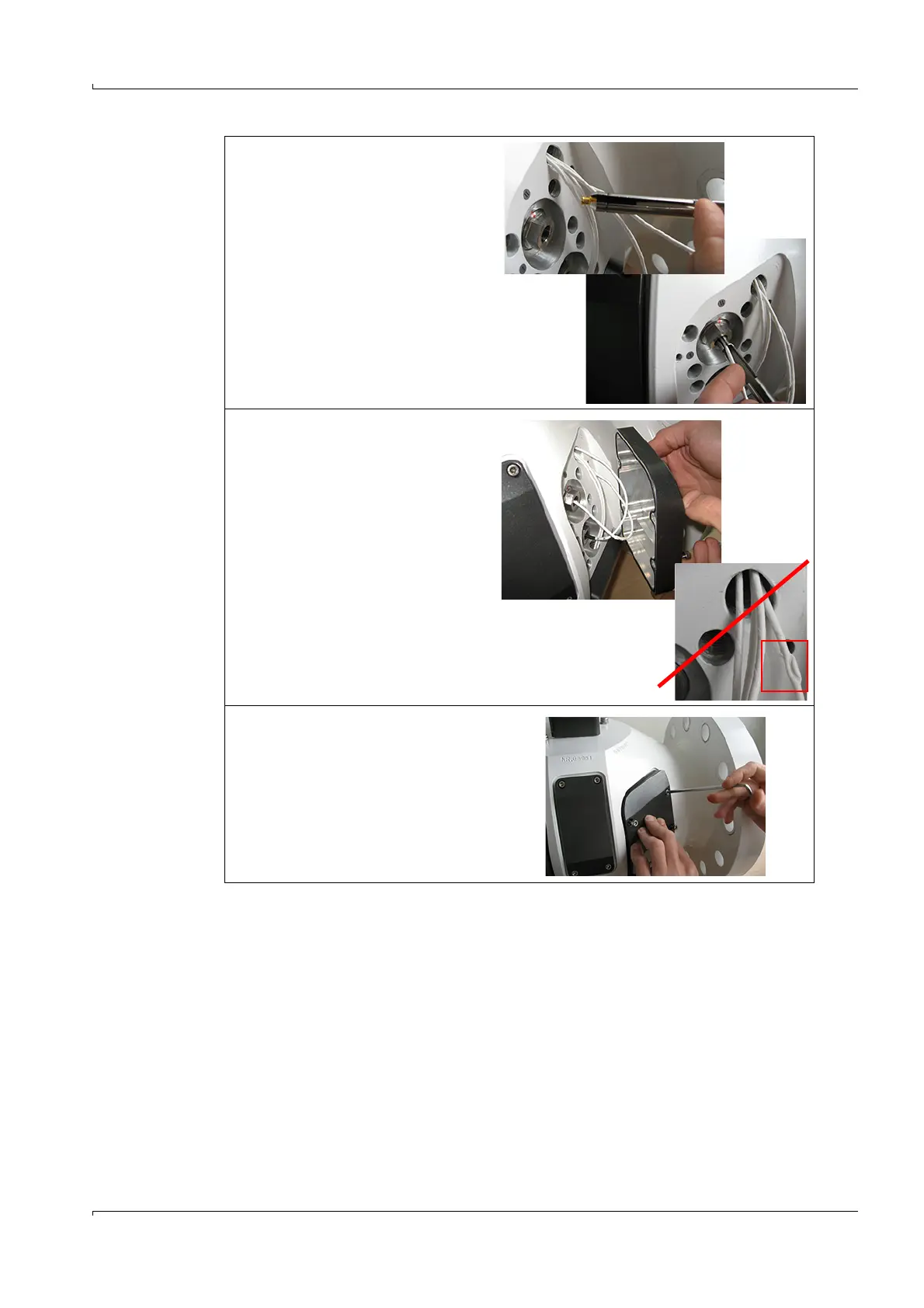Repairs
FLOWSIC600-XT · Service Manual · 8019179/V0-2/2016-03 · © SICK Engineering GmbH 27
Subject to change without notice
11 Push the sensor cable into the con-
nection tool
12 Plug the sensor plug onto the sensor
connection according to the cable
assignment in §5.1 (→ p. 64).
The plug must engage audibly.
13 Make a tension test: The plug is
engaged correctly when the cable
cannot be pulled out with a slight
pull.
14 Refit the sensor cover:
– First position the cover side with
the cable gland.
– Make sure the cable is not
crimped under the cover edge: No
gap should be visible between
the cover and meter body.
15 First slightly tighten the 4 screws
with an SW 4 Allen key.
16 Then tighten crosswise by hand
(5 Nm).
