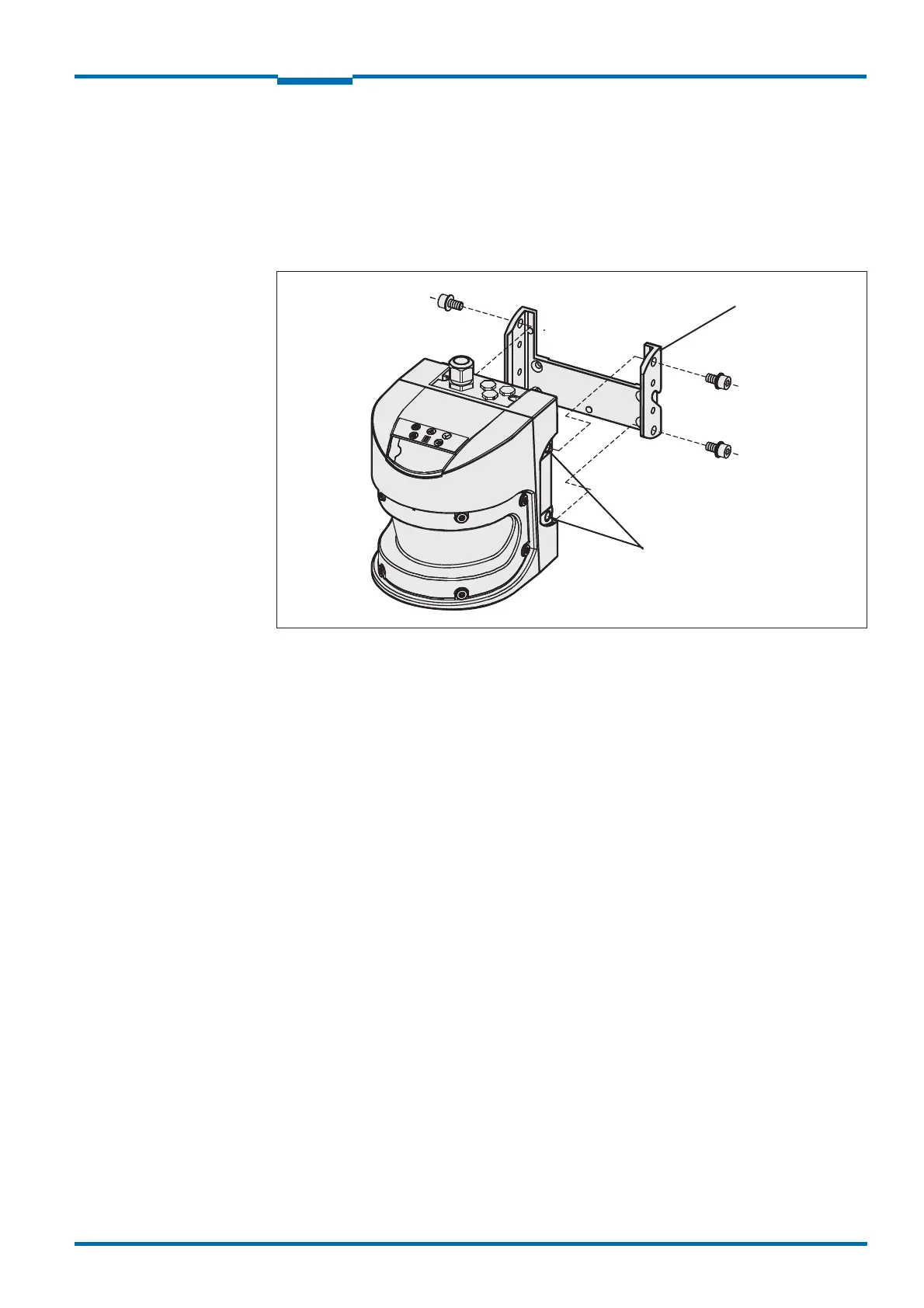Operating Instructions
LMS500 Product Family
Mounting
8013796/UL20/2010-09-27 © SICK AG · Division Auto Ident · Germany · Subject to change without notice 41
Chapter 4
Important During mounting, please observe the dimensional drawings (see section 9.2.1
“Dimensional drawing LMS500” on page 70).
4.3.2 Mounting with mounting kit 1
With the aid of mounting kit 1 you can mount the LMS on a mounting surface (wall,
machine).
Fig. 23: Mounting with mounting kit 1
1. Mount mounting kit 1 on the mounting surface.
2. Then mount the LMS on the mounting kit 1.
Important During mounting, please observe the dimensional drawings (see section 9.2.3
“Dimensional drawings, mounting kits” on page 72).
Threaded holes M8× 9
Fixing screws
Mounting kit 1
