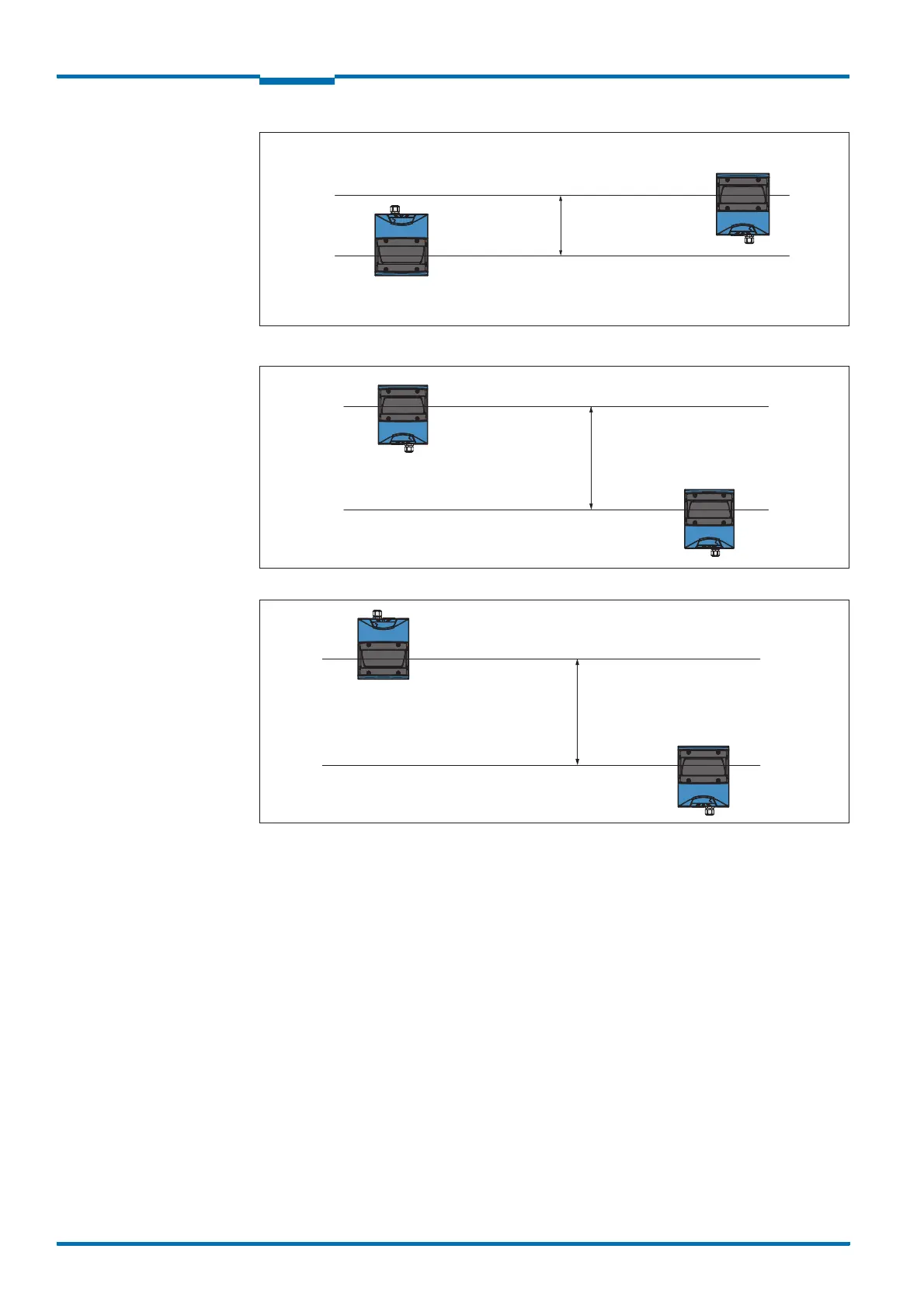Mounting
46 © SICK AG · Division Auto Ident · Germany · Subject to change without notice 8013796/UL20/2010-09-27
Operating Instructions
Laser Measurement Systems of the LMS500 Product Family
Chapter 4
Fig. 31: Placement of two LMS with parallel offset, one of these upside down
Fig. 32: Placement of two LMS upside down, parallel offset
Fig. 33: Placement of two LMS with parallel offset, one of these upside down
4.4 Dismanteling the system
1. Switch off the supply voltage.
2. Remove the connection cables.
3. Undo the mounting screws for the LMS to the mounting bracket and remove the device.
Important On final decommissioning, please observe the disposal requirements in section 2.5.2
“Disposal after final de-commissioning” on page 14 for environmentally correct disposal.