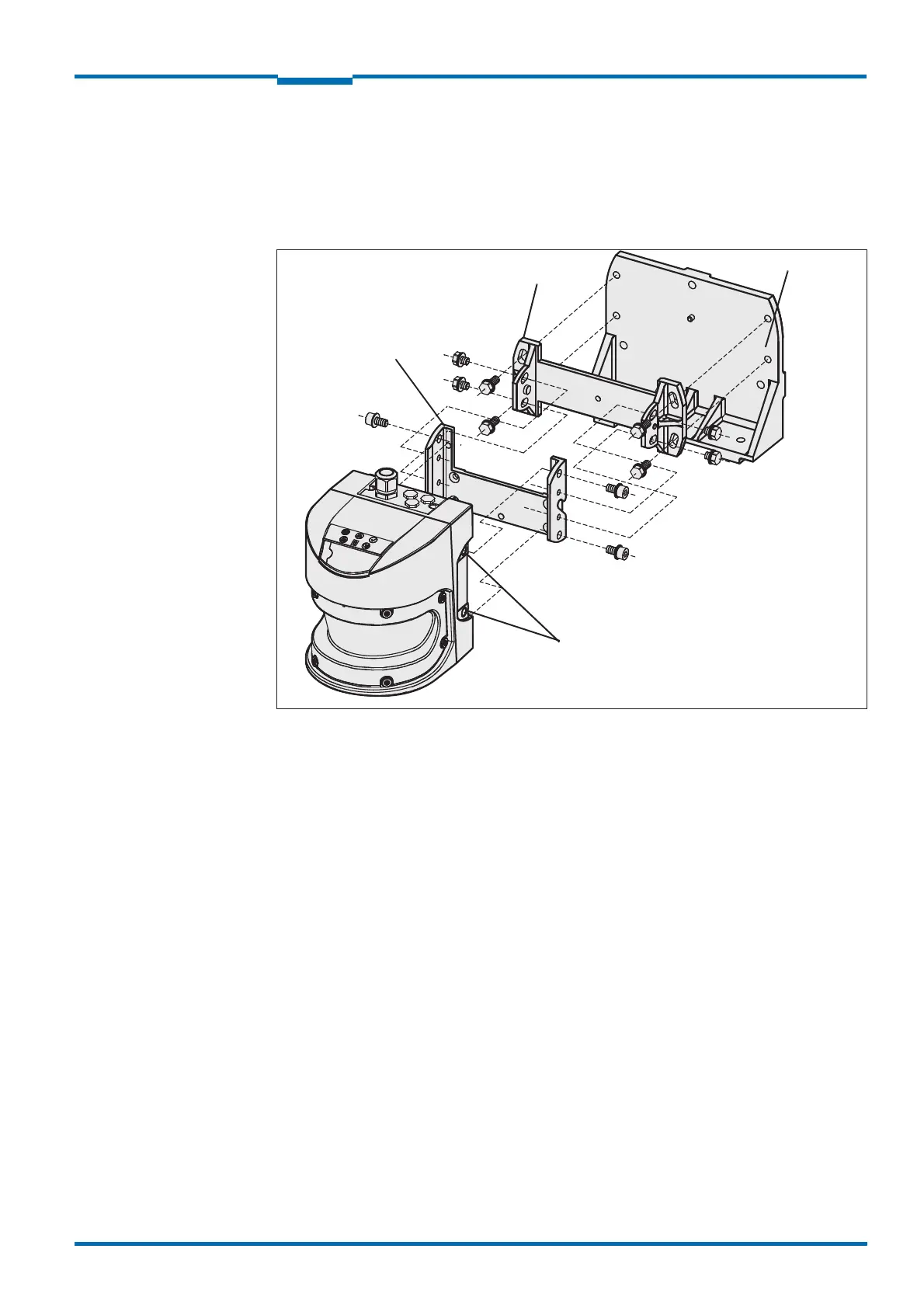Operating Instructions
LMS500 Product Family
Mounting
8013796/UL20/2010-09-27 © SICK AG · Division Auto Ident · Germany · Subject to change without notice 43
Chapter 4
4.3.4 Mounting with mounting kit 3
With the aid of mounting kit 3 (only in conjunction with mounting kits 1 and 2) you can
mount the LMS500/511 such that the scan plane is parallel to the mounting surface. This
enables stable floor mounting or ensures that mounting kit 2 remains precisely adjustable
cross-wise on uneven wall surfaces.
Fig. 25: Mounting with mounting kit 2 and 3
1. Mount mounting kit 3 on the mounting surface.
2. Then mount mounting kit 2 on mounting kit 3.
3. Then mount mounting kit 1 on mounting kit 2.
4. Finally mount the LMS on mounting kit 1.
5. Adjust the LMS longitudinally and cross-wise.
Important During mounting, please observe the dimensional drawings (see section 9.2.3
“Dimensional drawings, mounting kits” on page 72).
Fixing screws
Mounting kit 1
Mounting kit 3
Threaded holes M8×9
