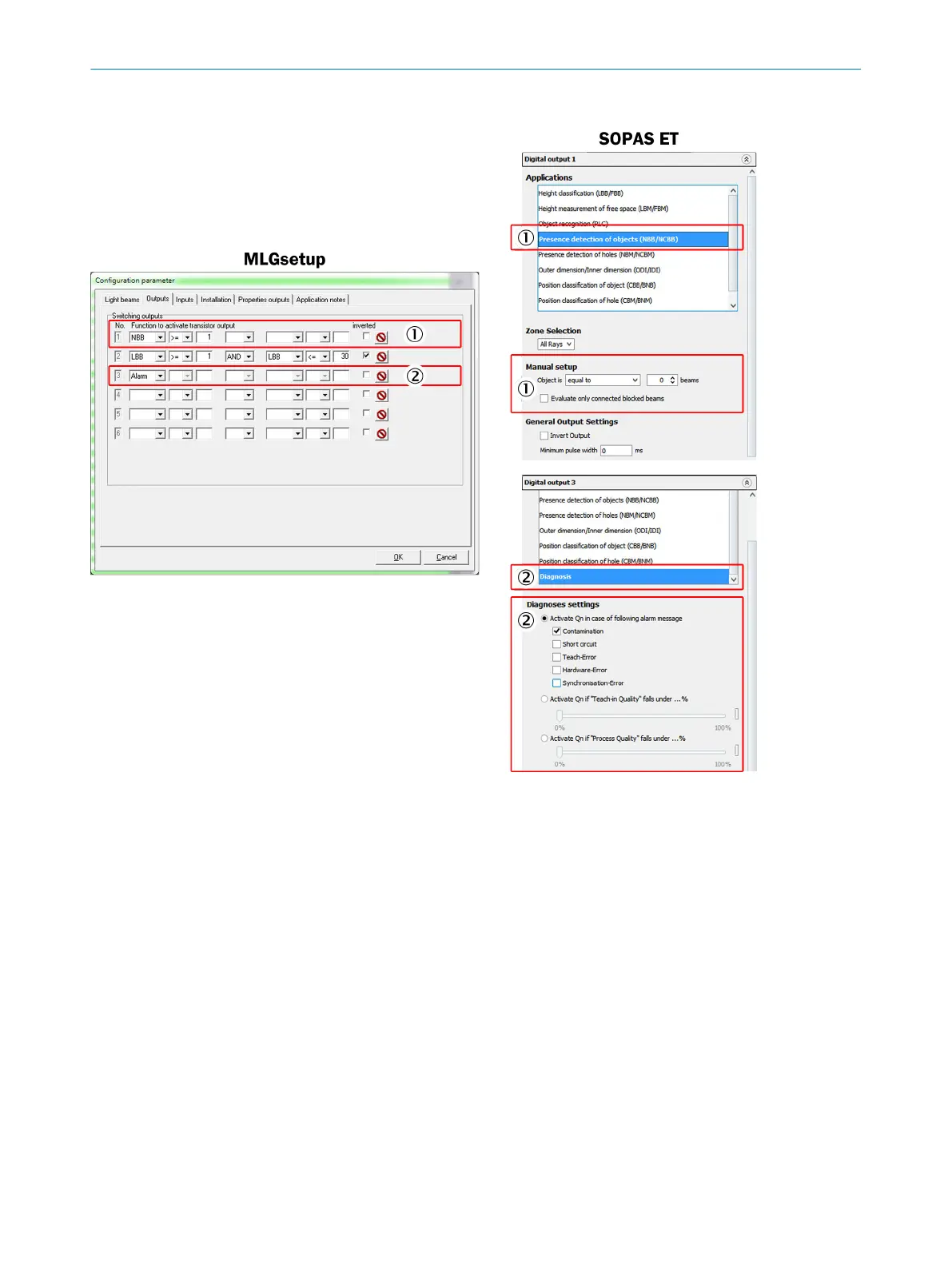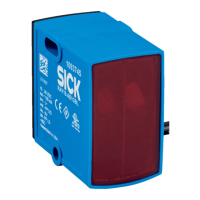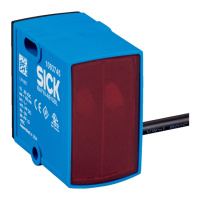Configuring the outputs
Figure 19: Outputs in MLGsetup and SOPAS ET
1
Configuring the output function (in this case: the “NBB” function)
2
Configuring the output for the contamination alarm
Configuring output Q1 (example)
On the MLG-1, output Q1 may (for example) be configured with function “LBB >= 1”. To
configure this function in SOPAS ET, proceed as follows:
1. In SOPAS ET, go to the right-hand window and select (for example) the “Digital out‐
put 1” menu.
2. Configure function “LBB >= 1” as follows:
■
In the “Applications” area, select the “Height classification (LBB/FBB)” appli‐
cation.
■
In the “Manual setup” area, select the “Measure height starting from first
beam (LBB)” option.
■
In the “Object is” area, select the “bigger or equal than” option and the num‐
ber “1”.
3. In the “General Output Settings” area, activate the “Invert Output” option. In the
“MLG System Information” file, an inverted output is identified by the symbol “/”.
CONFIGURATION 7
8020351.ZLW3/2017-05-03 | SICK T E C H N I C A L I N F O R M A T I O N | The MLG-2 as a replacement product for the MLG-1 and XLG
29
Subject to change without notice