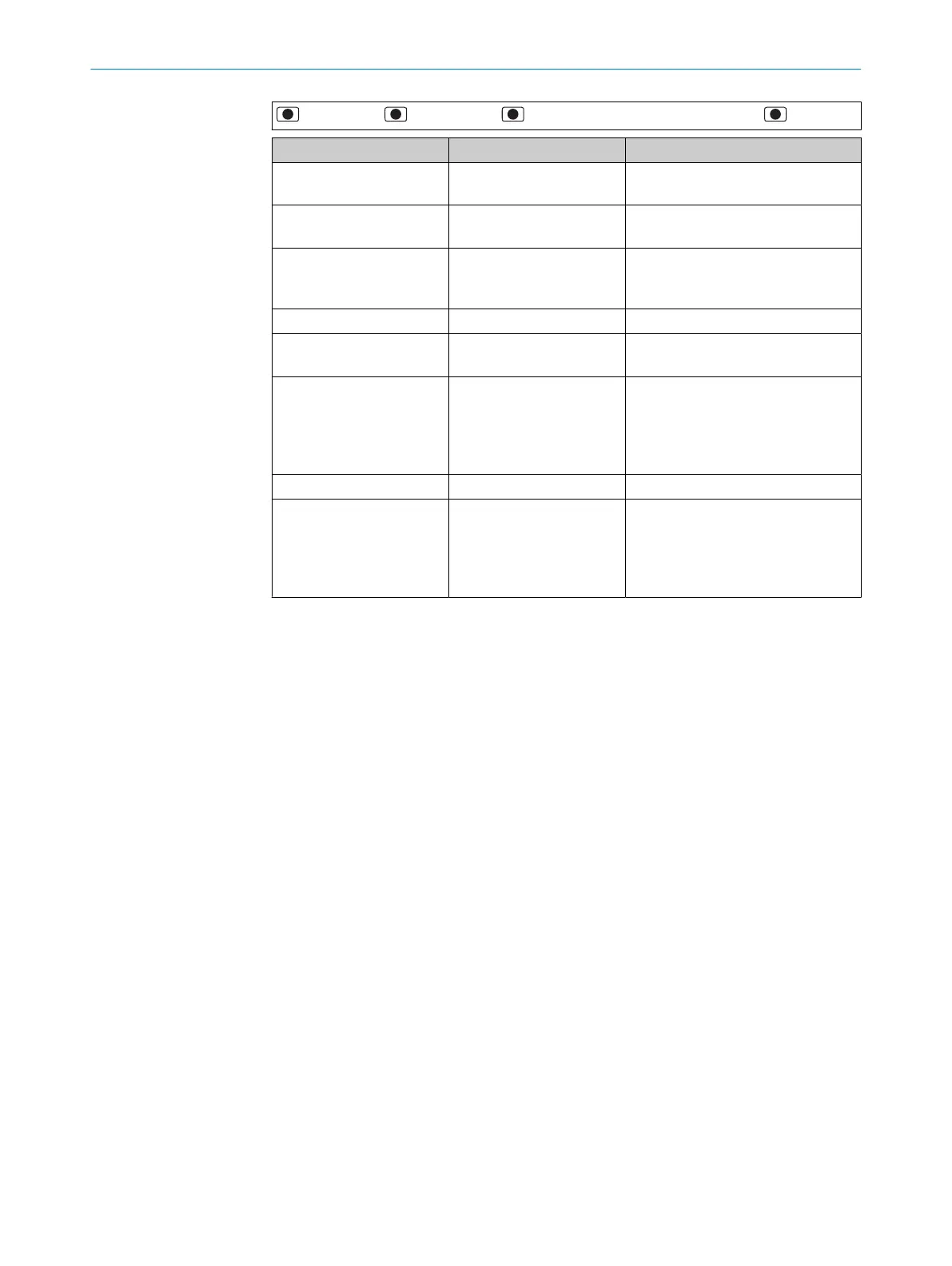> Q1 Output > > Parameter > > Select option, teach-in or set value >
Parameter Value Factory settings
Q1 Minimum height jump 0mm ... 2,147.48mm OD2000-030/050: 0.50mm
OD2000-245/350/700: 10.00mm
Q1 Maximum height jump 0mm ... 2,147.48mm OD2000-030/050: 2.00mm
OD2000-245/350/700: 100.00mm
Q1 Jump direction Positive
Negative
Both
Both
Q1 Cycle offset 1...10,000 50
Q1 Switch point logic High-active
Low-active
High-active
Q1 Timer mode Off
Switch-on delay
Switch-off delay
Switch-on/off delay
Impulse (one shot)
Off
Q1 Timer setup 1ms ... 30,000ms 1ms
Q1 Hysteresis 0mm ... 2,147.48mm OD2000-030: 0.1mm
OD2000-050: 0.2mm
OD2000-245: 0.5mm
OD2000-350: 1mm
OD2000-700: 1.5mm
7.4.3.7.1 Q1 Min./Max. menu Height jump
Q1 Minimum height jump and Q1 Maximum height jump define the smallest and largest differ‐
ence between the current measured value and the comparison value in millimeters.
The two measured values must differ by this amount for there to be an edge height
change. The function only takes into account the difference between two measured
values and is independent of the absolute distance of the object.
7.4.3.7.2 Q1 Jump direction menu
The Jump direction defines the direction in which measured value jumps are detected.
•
Positive: Only changes in measured values within the set limits which result in
larger distances are detected (description applies to factory setting).
•
Negative: Only changes in measured values within the set limits which result in
smaller distances are detected (description applies to factory setting).
•
Both: All changes in measured values within the set limits are detected.
7.4.3.7.3 Q1 Cycle offset menu
The cycle offset specifies which previous measured value is compared with the value
currently measured.
OPERATION 7
8026231/1I18/2023-01-05 | SICK O P E R A T I N G I N S T R U C T I O N S | OD2000
37
Subject to change without notice