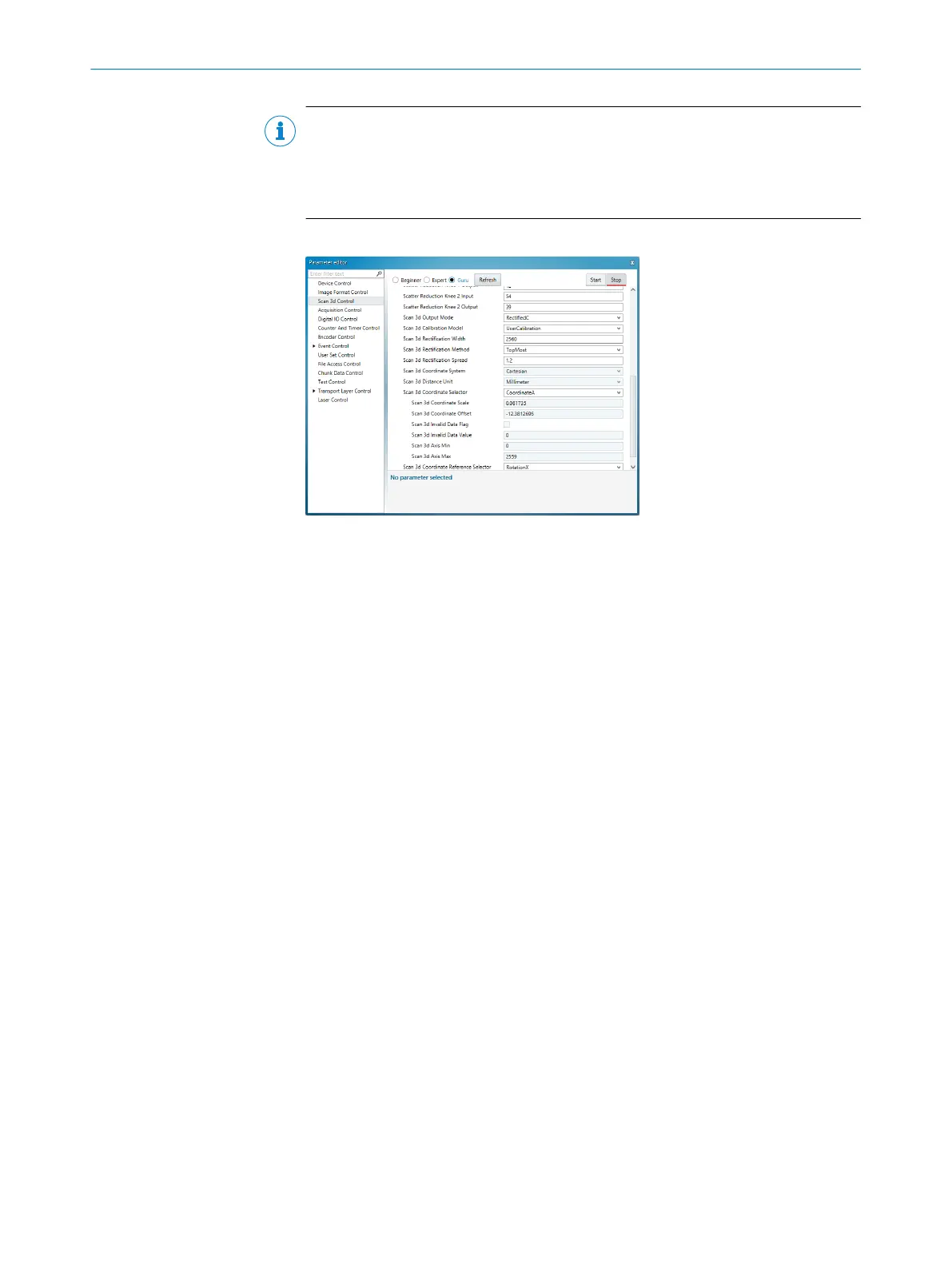NOTE
To get calibrated and rectified images from the camera, you first have to estimate
a calibration and get a calibration file. The calibration file can be created using the
Stream Setup software. Information on how to create a calibration file is found on
the Support Portal, supportportal.sick.com.
3. Open the Parameter editor and select the Scan 3d Control category in Guru mode.
4. Set Scan 3d Calibration Model to UserCalibration.
5. Set Scan 3d Output Mode to RectifiedC.
9.2.15 Updating firmware
Follow the steps below to update the camera's firmware:
1. In the Device menu, select Firmware update.
2. Find and select the firmware file and click Open.
✓
The Firmware updater window opens and the firmware update starts automatically.
9 OPERATION
74
O P E R A T I N G I N S T R U C T I O N S | Ranger3 8020774/1D7Q/2022-03 | SICK
Subject to change without notice