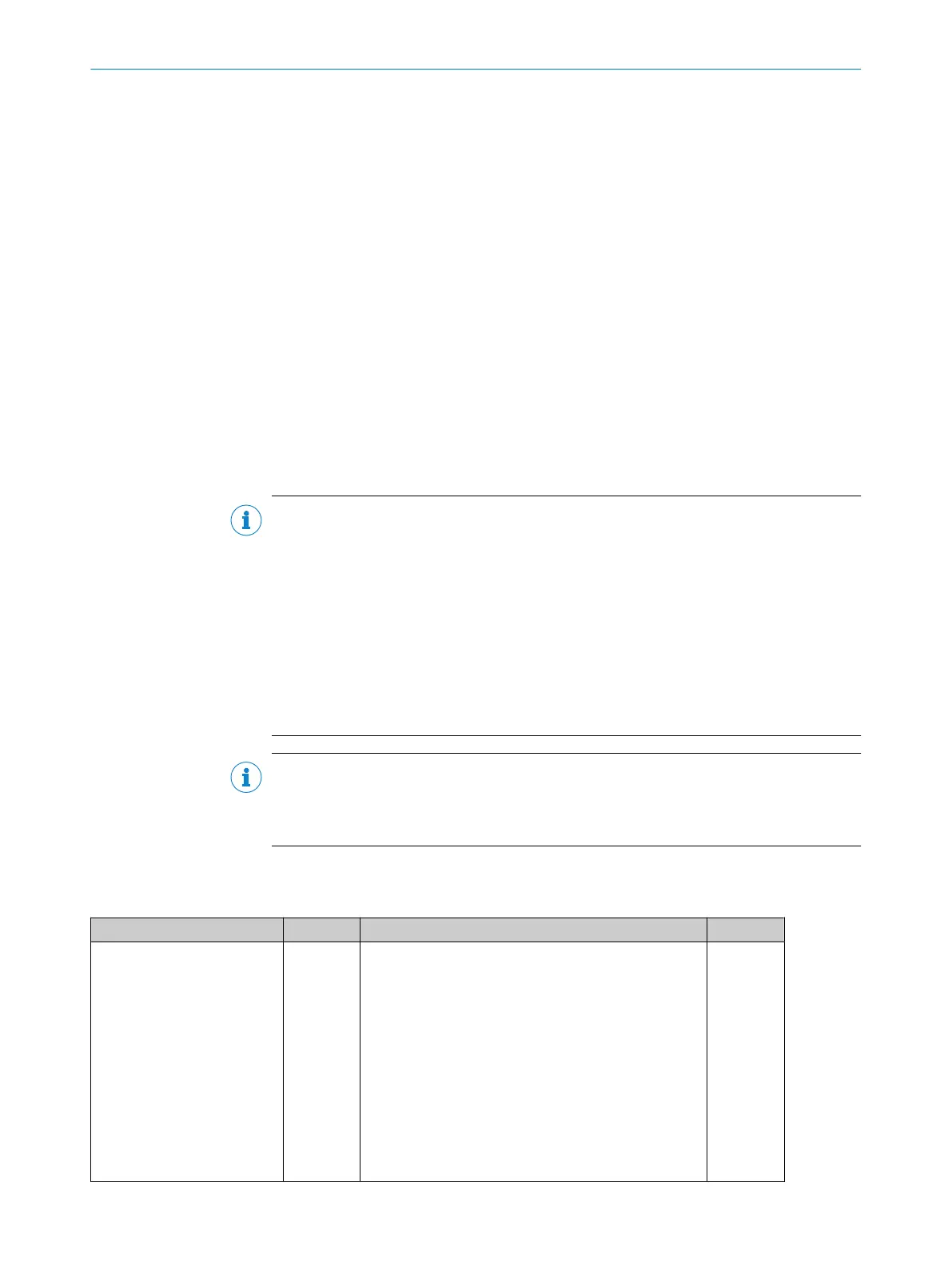16.2 Features
The features that are used for Ranger3 are listed in the following sections (see
"Concepts", page 31 for a definition of a feature). Most of the features comply with
GenICam™ SFNC. There are also some custom features that are described in separate
tables.
The "Type" column defines the data type for a feature. GenICam defines a number of
interface classes for SFNC features, where each interface class corresponds to a data
type. For example, the interface class IBoolean corresponds to the data type boolean.
The "Visibility" column defines which user that sees a feature in the parameter editor,
see "Parameter editor", page 51. Note that the visibility level of some standard features
has been adjusted compared to the recommended setting.
The "Access" column defines if the feature is readable ("R"), writable ("W"), or both
("RW"). "R(W)" means that for some selector values the feature is both read- and
writable, but for other selector values, it is just readable. In some cases, the read- and
writability of a certain parameter depends on the model and version of the device.
For further information, including detailed descriptions of the standard parameters, see
www.emva.org/standards-technology/genicam/.
NOTE
There are parameter dependencies both within and between the feature groups, which
means that changing the value of one parameter might also change the value of others.
Examples:
•
The maximum AcquisitionLineRate value depends on the Height value (a larger num‐
ber of rows gives a lower maximum speed).
•
The maximum ExposureTime value (a longer exposure time gives a lower maximum
speed) depends on the AcquisitionLineRate value (see "Exposure time and measure‐
ment speed", page 35). In some cases, it depends on Width/RectificationWidth and
data format/number of components when the bandwidth on the gigabit link is the
limit.
NOTE
The parameters for 3D fully utilize the features of SFNC and use e.g. scale and offset
(and their chunk meta data counterparts) for all data to allow the receiver to transform
the data on the wire to the actual world or pixel coordinate systems.
16.2.1 Device control
Table 8: Device control standard SFNC selector
Selector Type Description Visibility
DeviceTemperatureSelector enum Selects the location within the device, where the tem‐
perature will be measured.
Values:
Sensor
SensorBoard
MainBoard
ZpmSoc
Zpm1
Zpm2
Zpm3
Zpm4
Filter
Laser
Expert
16 ANNEX
92
O P E R A T I N G I N S T R U C T I O N S | Ranger3 8020774/1D7Q/2022-03 | SICK
Subject to change without notice