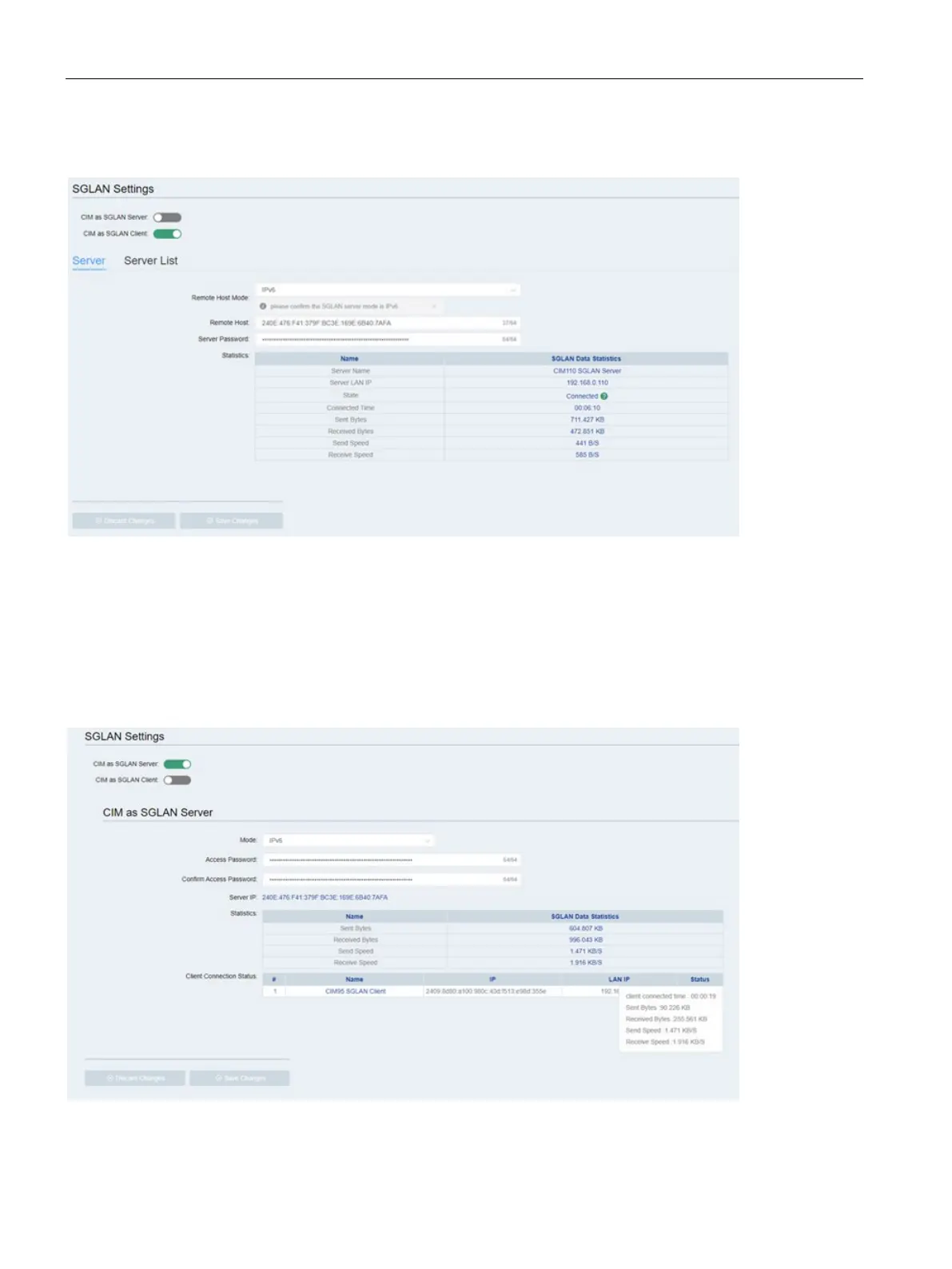Practical example
7.2 SGLAN example
CIM
104 Operating Manual, 11/2022, A5E51250518-AC
6. Enter the access password.
7. Click "Save changes".
Download the Network project with LOGO!Soft Comfort
1. Connect the host PC to the CIM server with an Ethernet cable.
2. Access the web-based configuration (Page 45) of CIM server.
3. Go to the SGLAN page and check the connection status.
4. Open the program needs to be download on LOGO! BM1 with LOGO!Soft Comfort on host
computer.