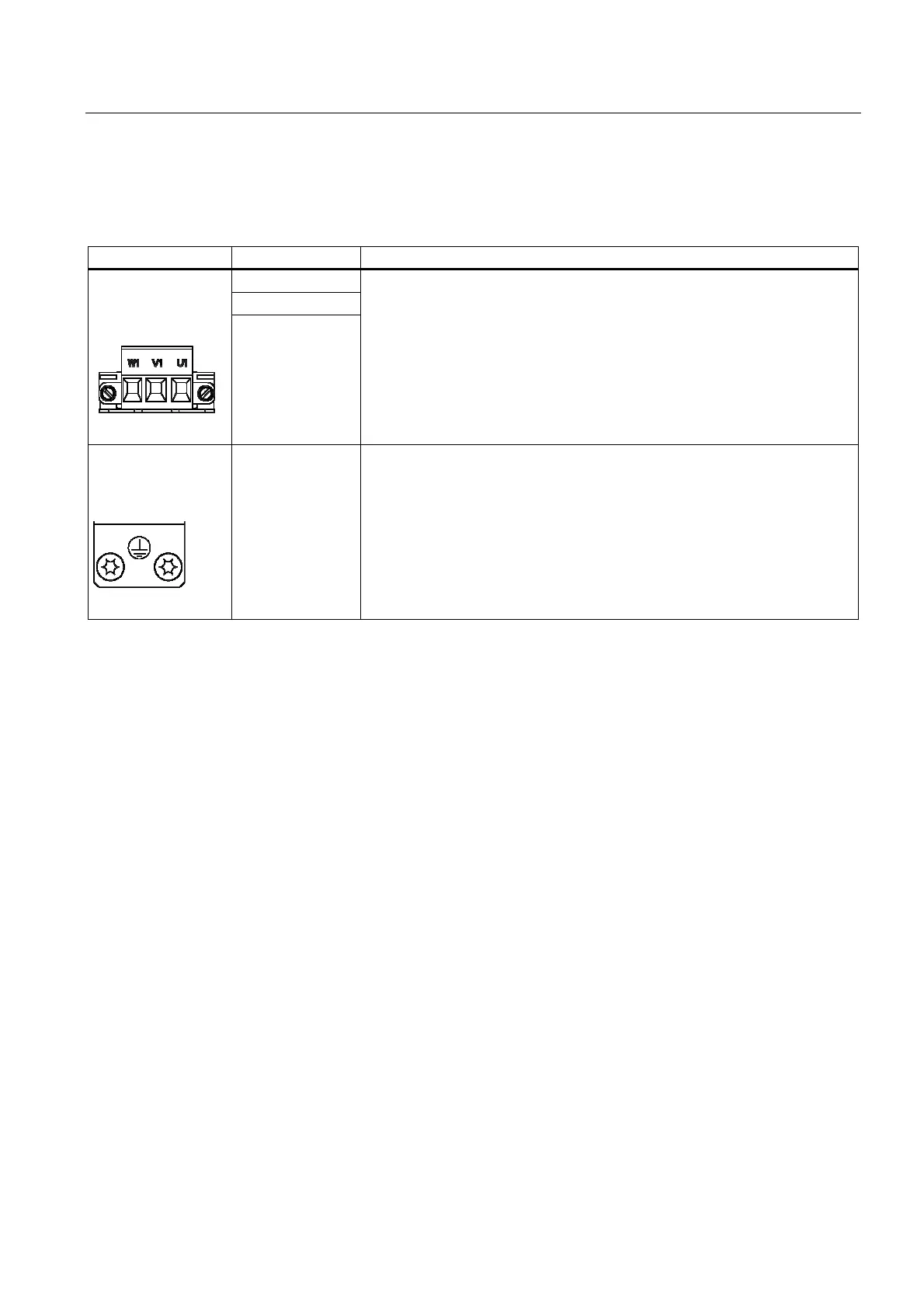Connection of the Components
5.3 Line Modules Interfaces Description
Guide for the SINUMERIK 840D sl machine configuring
Manual, 07/2006 Edition, 6FC5397-6CP10-0BA0
5-25
5.3.3.3 X1 line connection
Table 5-7 Terminal block X1 of Smart Line Module (5 kW and 10 kW)
Terminal Technical data
U1
V1
W1
Max. connection voltage:
3 AC 480 V +10% at 47 Hz to 63 Hz
Max. connectable cross-section: 6 mm
2
Type: Screw terminal 5 (see Connection Engineering section)
Tightening torque: 1,2 - 1,5 Nm
PE connection Threaded hole M5/3 Nm
1
1)
for ring terminal end in accordance with DIN 46234
5.3.3.4 X21 terminals: smart line module
The Smart Line Module (5/10 kW) is controlled using the -X21, -X22 terminal block. A
connection to the Control Unit using DRIVE-CLiQ is not present. A detailed function
description for the individual signals and control/status words is contained in the
SINAMICS S Parameter Manual.
A control of the line contactor by the Smart Line Module or in conjunction with the Control
Unit is not provided. If, however, a line contactor is used, it must be switched with a PLC or
with hardware control. Also consult the "Safety Integrated" and "Line Contactor Control"
sections.
If the Smart Line Module has been switched on, the DC link has been precharged and no
faults are present, the unit uses the "Ready" digital output to signal the "infeed ready" status.
This signal must then be fed appropriately to the Control Unit using an external
interconnection. The Control Unit forwards the "infeed ready" signal to the Motor Modules to
enable them (see above). This ensures that the Motor Modules can be started only when the
DC link is operating correctly. The Motor Modules will be disabled immediately in case of
faults, etc.
