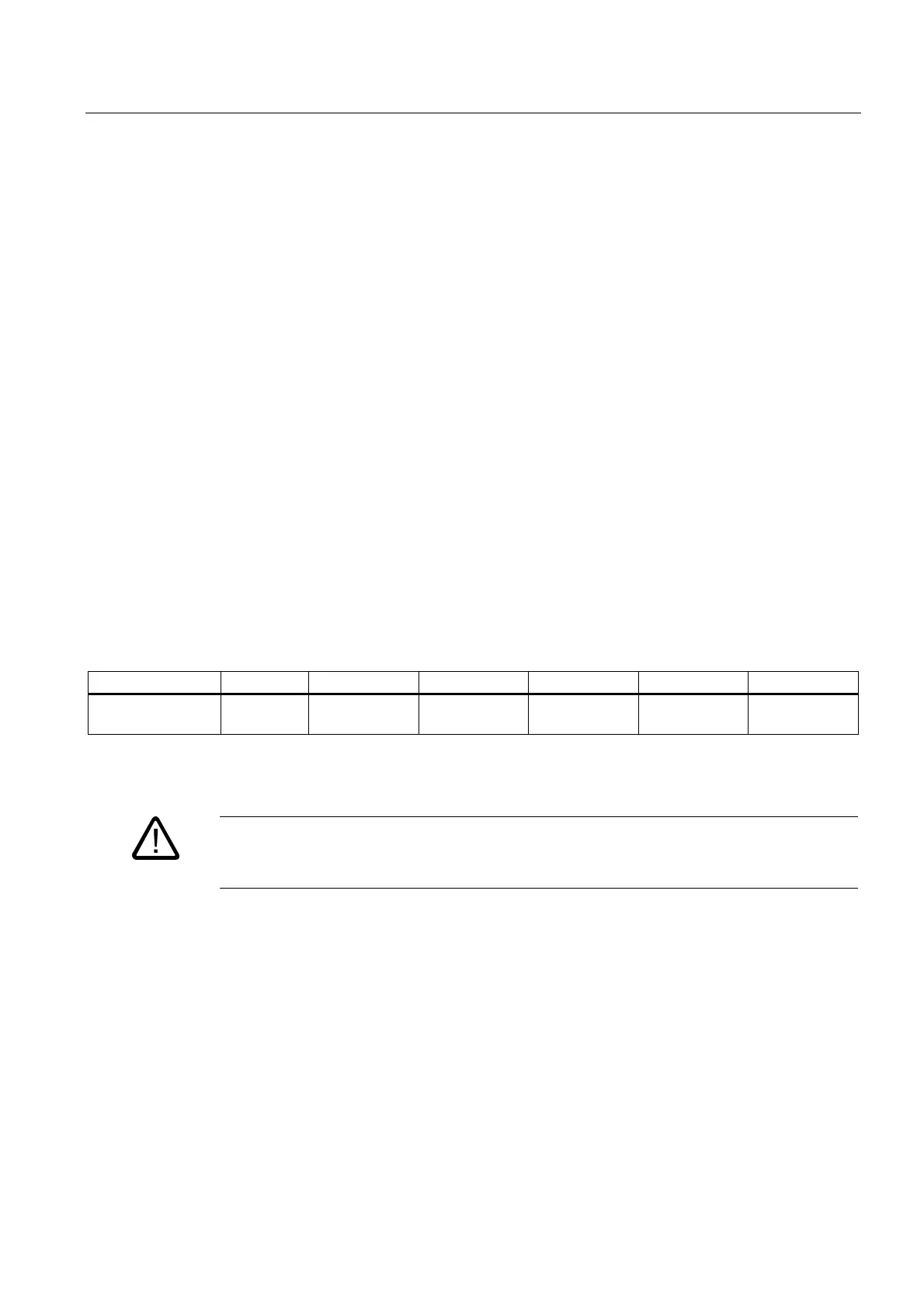Connection of the Components
5.3 Line Modules Interfaces Description
Guide for the SINUMERIK 840D sl machine configuring
Manual, 07/2006 Edition, 6FC5397-6CP10-0BA0
5-13
5.3 5.3 Line Modules Interfaces Description
5.3.1 Line Modules Overview
The Line Module is used to connect the drive group to the energy supply system.
The Line Module is used for the power infeed into the DC link.
In generator operation, the energy of the drives fed into the DC link will be returned to the
energy supply system. For an energy supply system that cannot accept any regenerative
energy (e.g. diesel generator), the regenerative capability of the Line Module must be
deactivated. The braking energy must then be destroyed using an additional Braking Module
with braking resistor provided in the drive group.
The Line Module is suitable for direct operation on both TN and TT networks.
Smart Line Module
The Smart Line Module is an uncontrolled infeed/regenerative unit. The regenerative
capability can be deactivated using a digital input.
The DC link is supplied using an uncontrolled diode bridge. The size of the DC link voltage
results directly from the supply voltage U
DC link
= U
Supply
* 1.35.
The following DC link values are achieved for the Smart Line Module:
Supply voltage 380 V 400 V 415 V 440 V 460 V 480 V
U
DC link
=U
Supply
x
1.35
513 V 540 V 561 V 594 V 621 V 648 V
The insulation voltage of the motors must be observed (see the NC61 catalog or the motors
configuring guide)!
Caution
As soon as the energy supply is present at the infeed terminals (-X1:U1/V1/W1) of the Smart
Line Module, the DC link will be precharged. An enable, etc., is not required.
Digital inputs/outputs are used exclusively to control and monitor the 5/10 kW types of the
Smart Line Module. No connection to the Control Unit using DRIVE-CLiQ exists.
