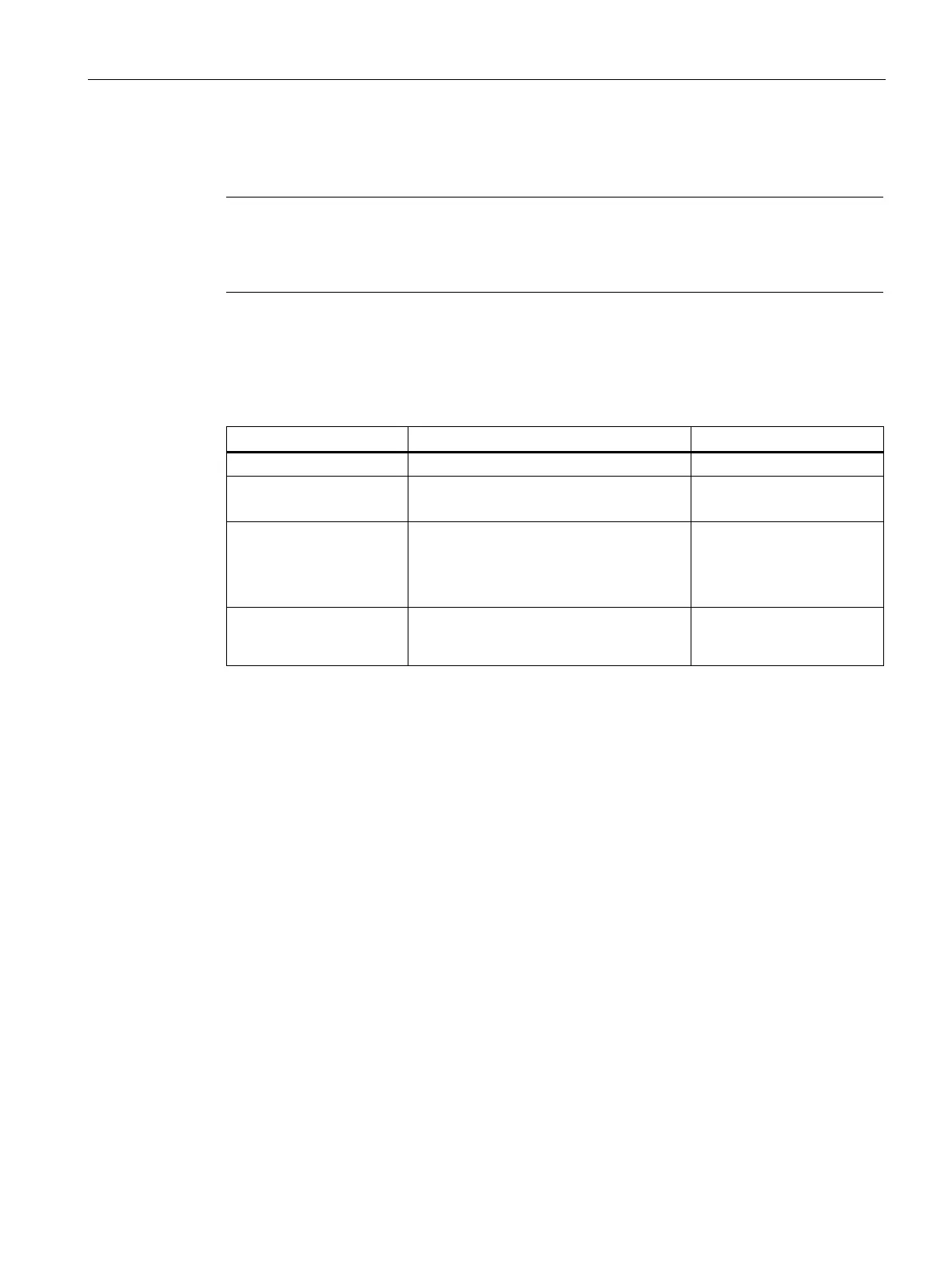Configuration using Web Based Management and Command Line Interface
4.4 The Agent menu
SCALANCE X-300 / X-400
Configuration Manual, 10/2014, C79000-G8976-C187-22
113
Address of the sender of the E-mail.
Note
Depending on the properties and configuration of the SMTP server, it may be necessary to
adapt the "From” box for the E
-mails. Check with the administrator of the SMTP server. You
"From” box over WBM, CLI, or direct SNMP access.
Syntax of the Command Line Interface
Table 4- 28 Agent E-Mail Configuration - CLI\AGENT\EMAIL>
Shows the current E-mail configuration.
server [<ip>[:port]] Specifies the IP address and the port
number of the SMTP server.
Administrator only.
Default value: 0.0.0.0:25
email <E-mail address> Specifies the address to which an IE
switch sends an E-mail. This address can
be up to a maximum of 50 characters
long.
Administrator only.
Default value: Disabled.
Default address: us-
from [E-mail address] Specifies the sender of E-mails from the
IE switch. This address can be up to a
maximum of 50 characters long.
Administrator only.
