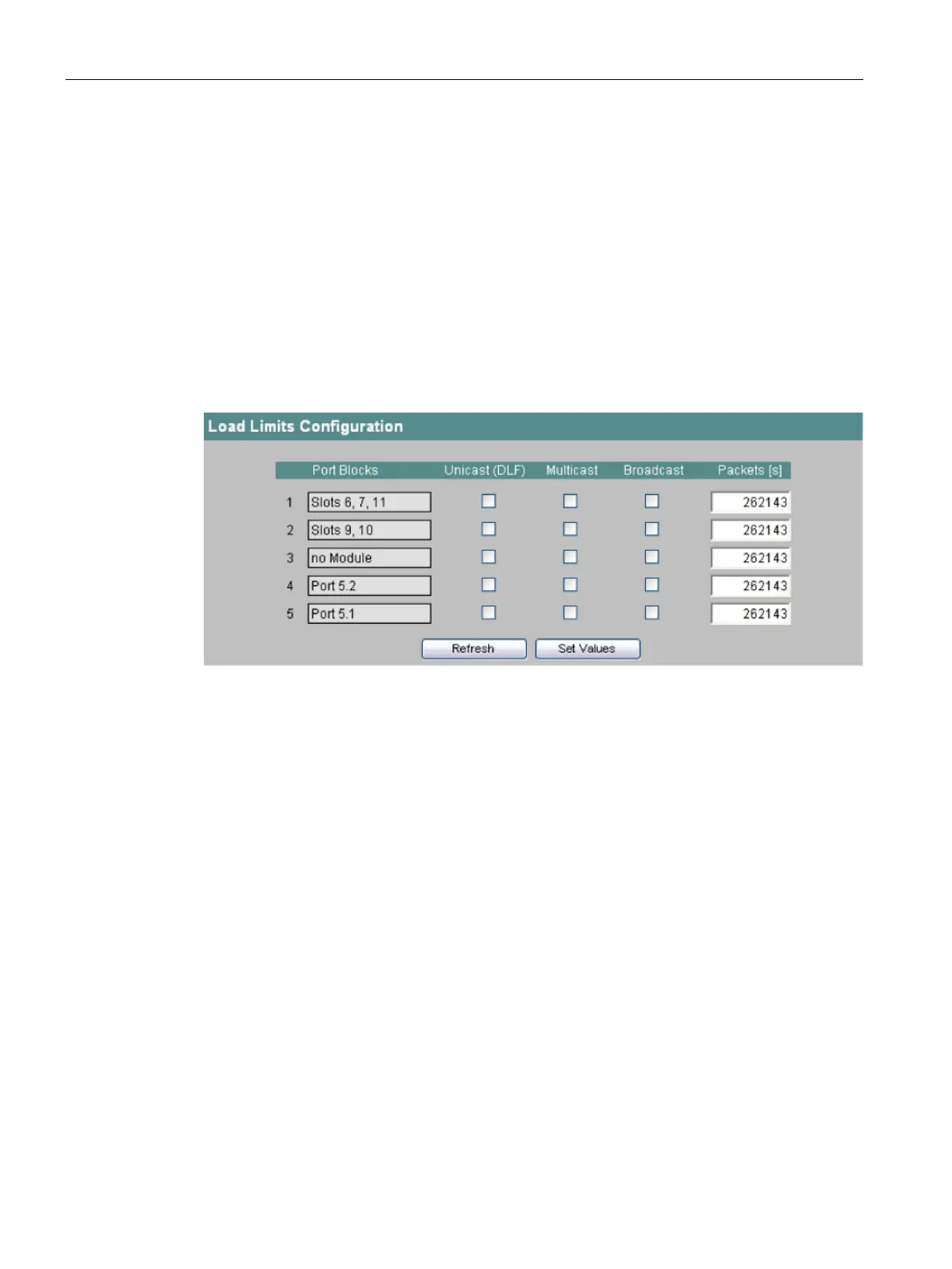Configuration using Web Based Management and Command Line Interface
4.5 The Switch menu
SCALANCE X-300 / X-400
178 Configuration Manual, 10/2014, C79000-G8976-C187-22
Load Limits Configuration (SCALANCE X414-3E)
Limiting the number of incoming frames
In this dialog, you can specify the maximum number of frames received by a port per
second. Due to hardware considerations, several ports are grouped together in a port block.
The set values (packets [s]) are, however, valid per port. You can specify the category of
frame for which the entered limit values will apply:
● Unicast (destination lookup failure)
● Multicast
● Broadcast
Figure 4-72 Load Limits Configuration
The ports are assigned to the following port blocks; the settings apply to all ports of a port
block:
● Port block 1
The ports on slots 6, 7, and 11.
● Port block 2
The ports on slots 9 and 10.
● Port block 3
No module.
● Port block 4
Port 2 on slot 5.
● Port block 5
Port 1 on slot 5.
This column only lists the slots actually being used. The text boxes are read-only.
Unicast (DLF), Multicast, Broadcast
The maximum number of frames per second applies to the frame categories whose check
box is selected.