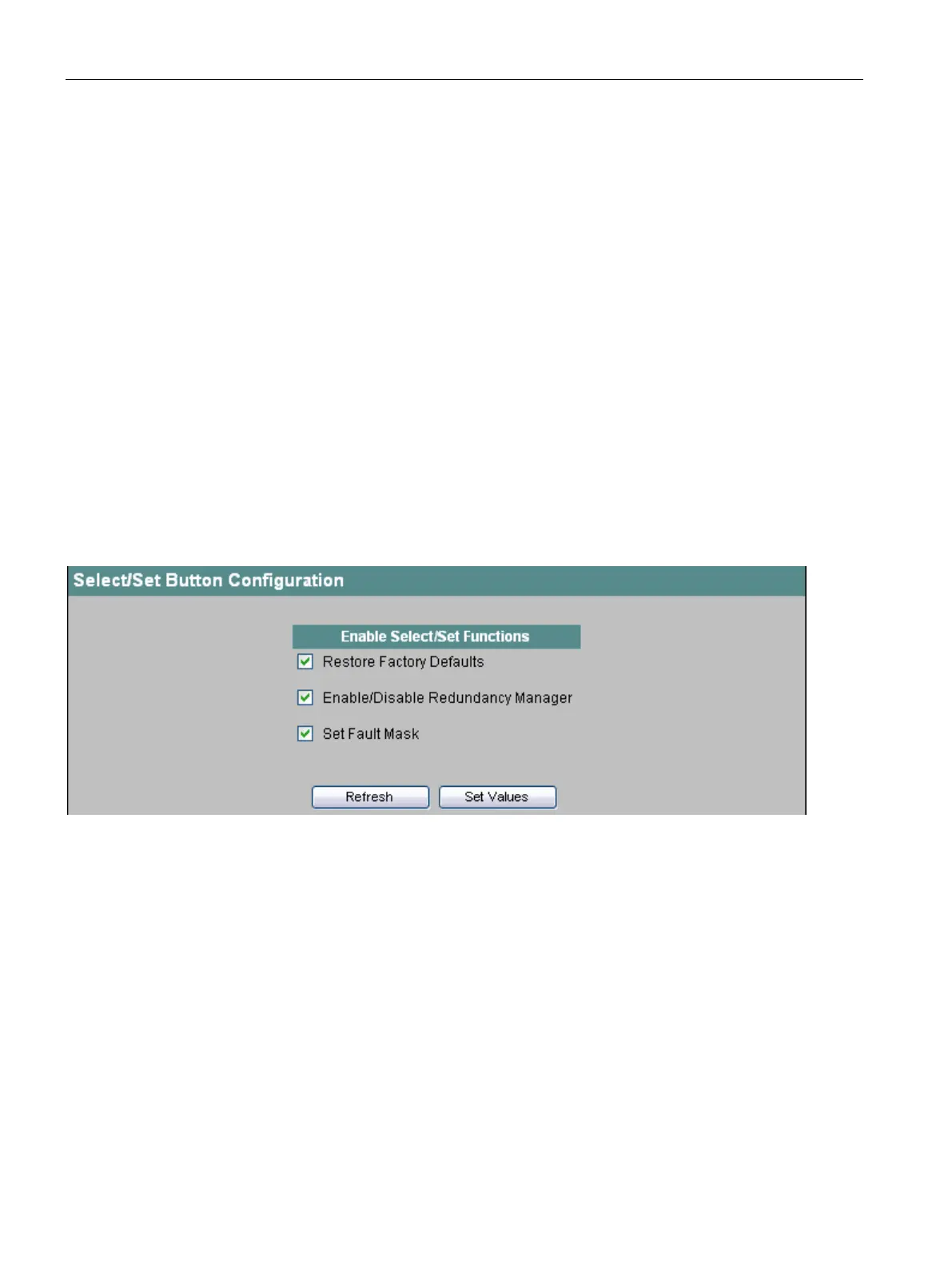Configuration using Web Based Management and Command Line Interface
4.2 The System menu
SCALANCE X-300 / X-400
54 Configuration Manual, 10/2014, C79000-G8976-C187-22
System Select/Set Button
Disabling the Select/Set button
On the IE Switch, the SELECT/SET button is used to
● Change the display mode
● Reset to the factory defaults
● Define the fault mask and the LED display
● Enable/disable the redundancy manager.
You will find a detailed description of the individual functions available with the buttons in the
SCALANCE X-400 operating instructions.
On this page, the functionality of the Select/Set button can be restricted or fully disabled.
This is possible for the following three functionalities:
● Restore Factory Defaults
● Enable/Disable Redundancy Manager
● Set Fault Mask
Figure 4-12 Select/Set Button Configuration
Enable Select/Set Functions
You can enable or disable the individual functions of the button by checking or unchecking
the relevant box.