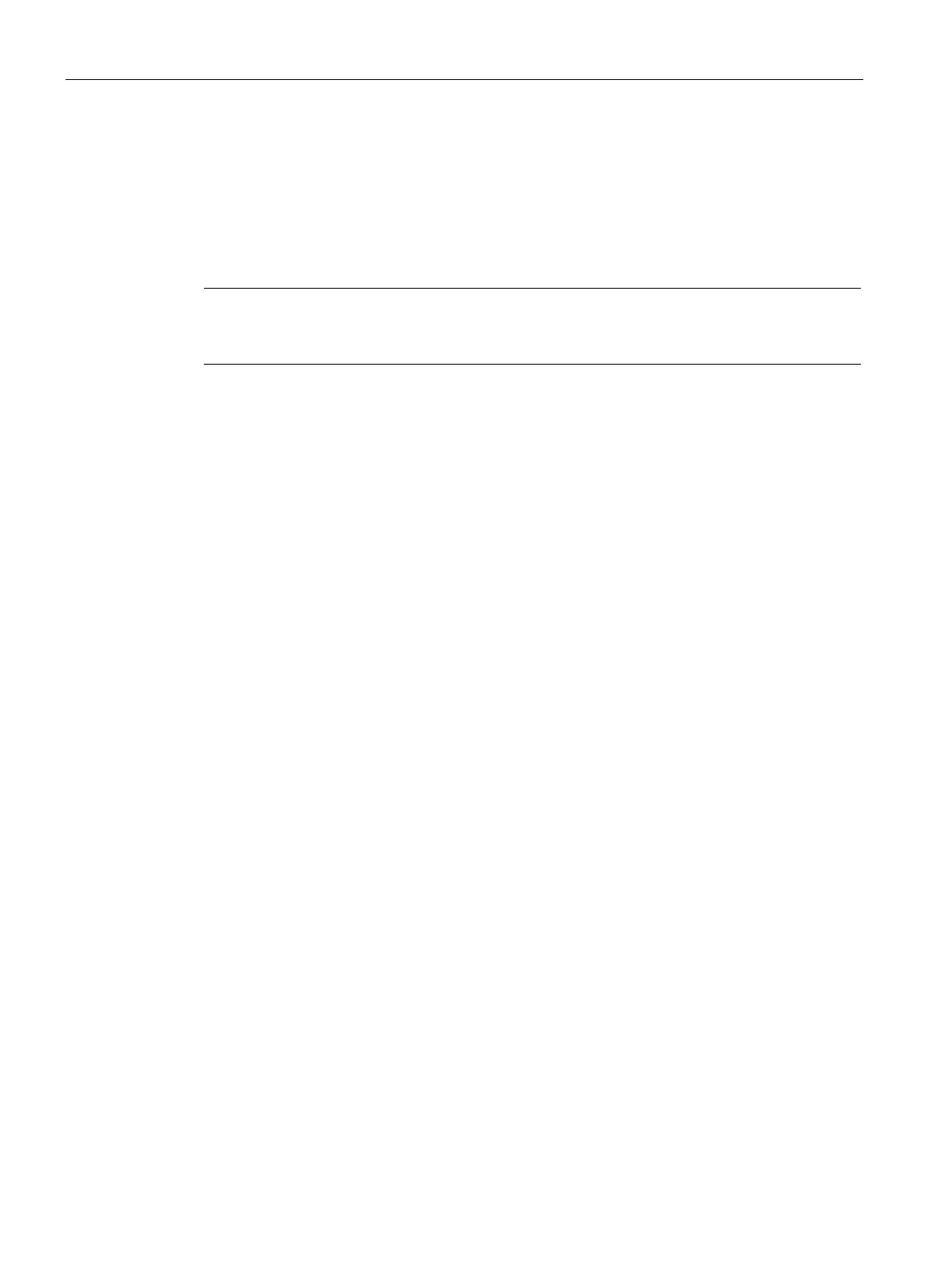Firmware update
8.2 Firmware update using the boot software with an IE Switch X-400/XR-300
SCALANCE X-300 / X-400
362 Configuration Manual, 10/2014, C79000-G8976-C187-22
Firmware update over an Ethernet port and FTP
Procedure
If the boot function of the IE switch has an IP address and there is an Ethernet connection to
a PC or PG, follow the steps below to update the firmware:
Note
If a device is in bootloader mode, the Ethernet connect
ion must be established via port 1 of
1. Open a console window and type in the command ftp followed by the IP address of the IE
switch. Example:
ftp 192.168.20.54
2. For both the login and password, enter
siemens
.
3. Enter the command put followed by the name of the firmware file. Example:
put V211005.lad
4. Once the file has been loaded, the IE switch closes the FTP connection and restarts.
Make sure that you wait until the automatic restart is completed.