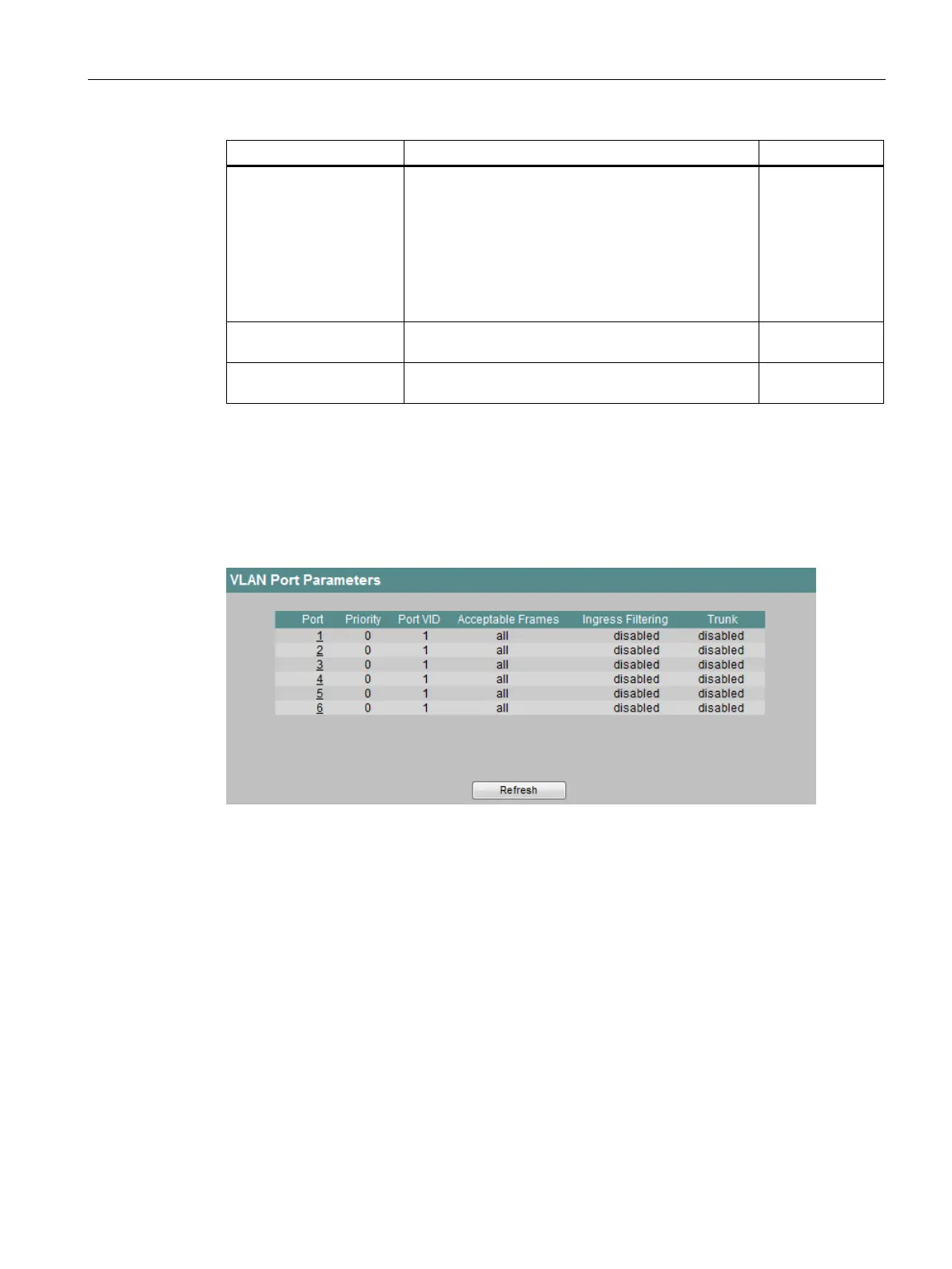Configuration using Web Based Management and Command Line Interface
4.5 The Switch menu
SCALANCE X-300 / X-400
Configuration Manual, 10/2014, C79000-G8976-C187-22
189
edit <VLAN-ID> [<option>
[ports]]
Changes the membership of ports in a VLAN.
The abbreviations for the <option> parameter are the
same as those of the add command.
Examples:
• edit 3 - 10.1
Removes port 10.1 from the VLAN with ID 3.
Administrator
only.
name <VLAN-ID>
Changes the name of a VLAN. Administrator
delete <VLAN-ID> Deletes the VLAN with the specified ID from the con-
figuration of the IE switch.
Administrator
VLAN Port Parameters
Processing received frames
This page shows the rules according to which an IE switch handles received frames:
Figure 4-78 VLAN Port Parameters
The five columns of the table show the following information:
This shows the slot and the port to which the following information relates.
The CoS priority (Class of Service) used in the VLAN tag. If a frame without a tag is
received, a priority can be assigned to it per port. This priority specifies how the frame is
further processed compared with other frames.
There are a total of eight priorities with values 0 to 7, where 7 represents the highest priority
(IEEE 802.1p Port Priority). For more detailed information on frame tagging, refer to
Appendix C.
If a received frame has no VLAN tag, it has a tag added with the VLAN-ID specified here and
is sent out according to the switch rules for the port.
