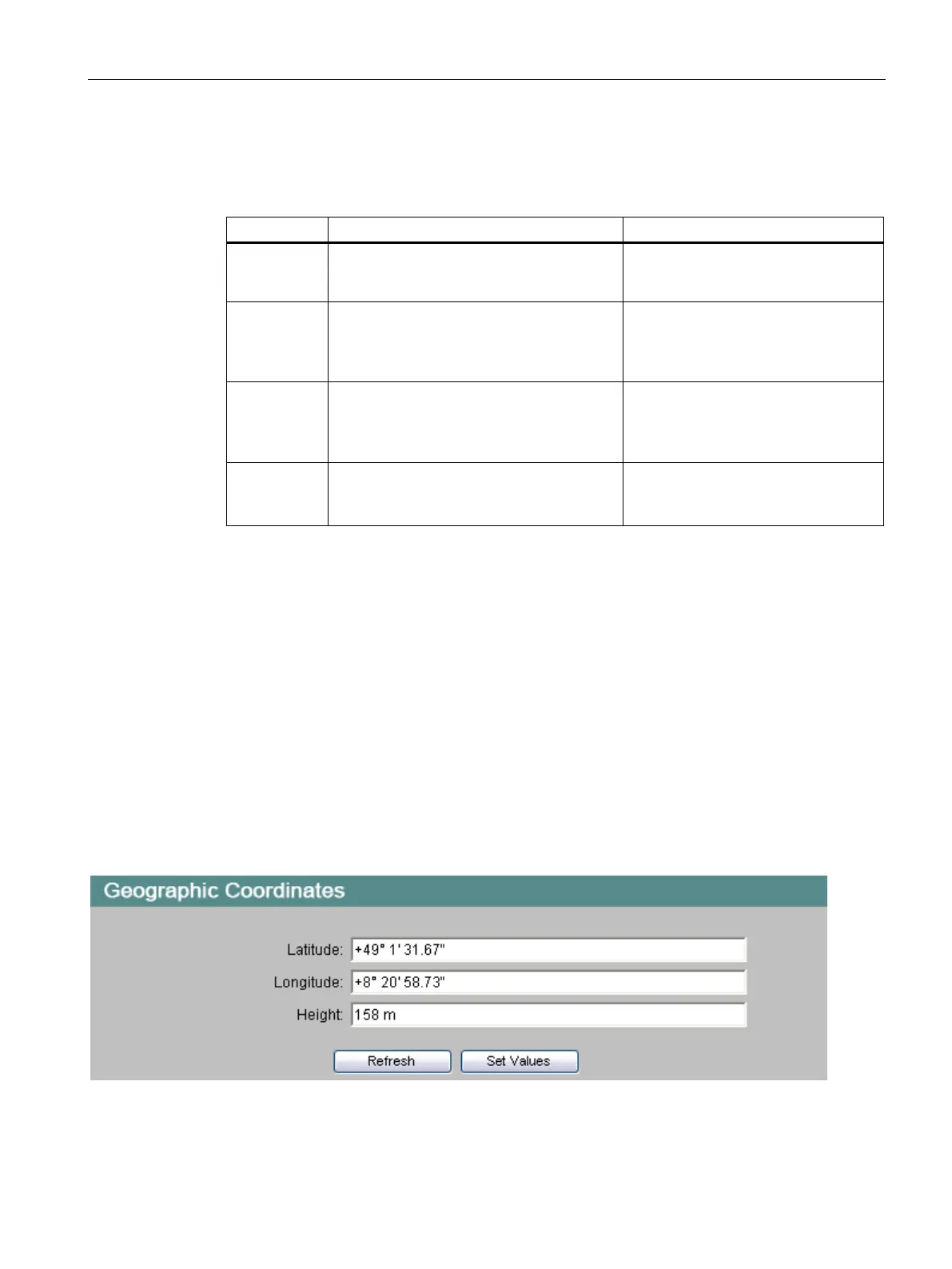Configuration using Web Based Management and Command Line Interface
4.2 The System menu
SCALANCE X-300 / X-400
Configuration Manual, 10/2014, C79000-G8976-C187-22
59
Syntax of the Command Line Interface
Table 4- 12 C-PLUG Information - CLI\SYSTEM\C-PLUG>
info Displays the current status of the C-PLUG. The same information is displayed as
on the "X-400 C-PLUG Information
copyint Overwrites the C-PLUG with the content of
main memory.
Administrator only.
Same function as the "Copy internal
Configuration to C-PLUG and Restart"
copydef Initializes the C-PLUG with default parame-
ters.
Administrator only.
Same function as the "Copy default
Configuration to C-PLUG and Restart"
clean Deletes all the data from the C-PLUG and
runs a low-level formatting function.
Administrator only.
Same function as the "Clean C-PLUG"
Geographic coordinates
Information on geographic coordinates
In the "Geographic Coordinates" window, you can enter or read out information on the
geographic coordinates. To be able to read out the geographic coordinates, the geographic
location of the device must be entered correctly once in the geographic coordinates. The
parameters of the geographic coordinates (latitude, longitude and the height above the
ellipsoid according to WGS84) are entered directly in the "Geographic Coordinates" window.
The geographic coordinates can, for example, be calculated by a GPS receiver. Generally,
the geographic coordinates are displayed by these devices directly. Following configuration,
the SCALANCE device provides you with this geographic data for management purposes
using SNMP private MIBs, Telnet or WEB.
Figure 4-15 Geographic coordinates