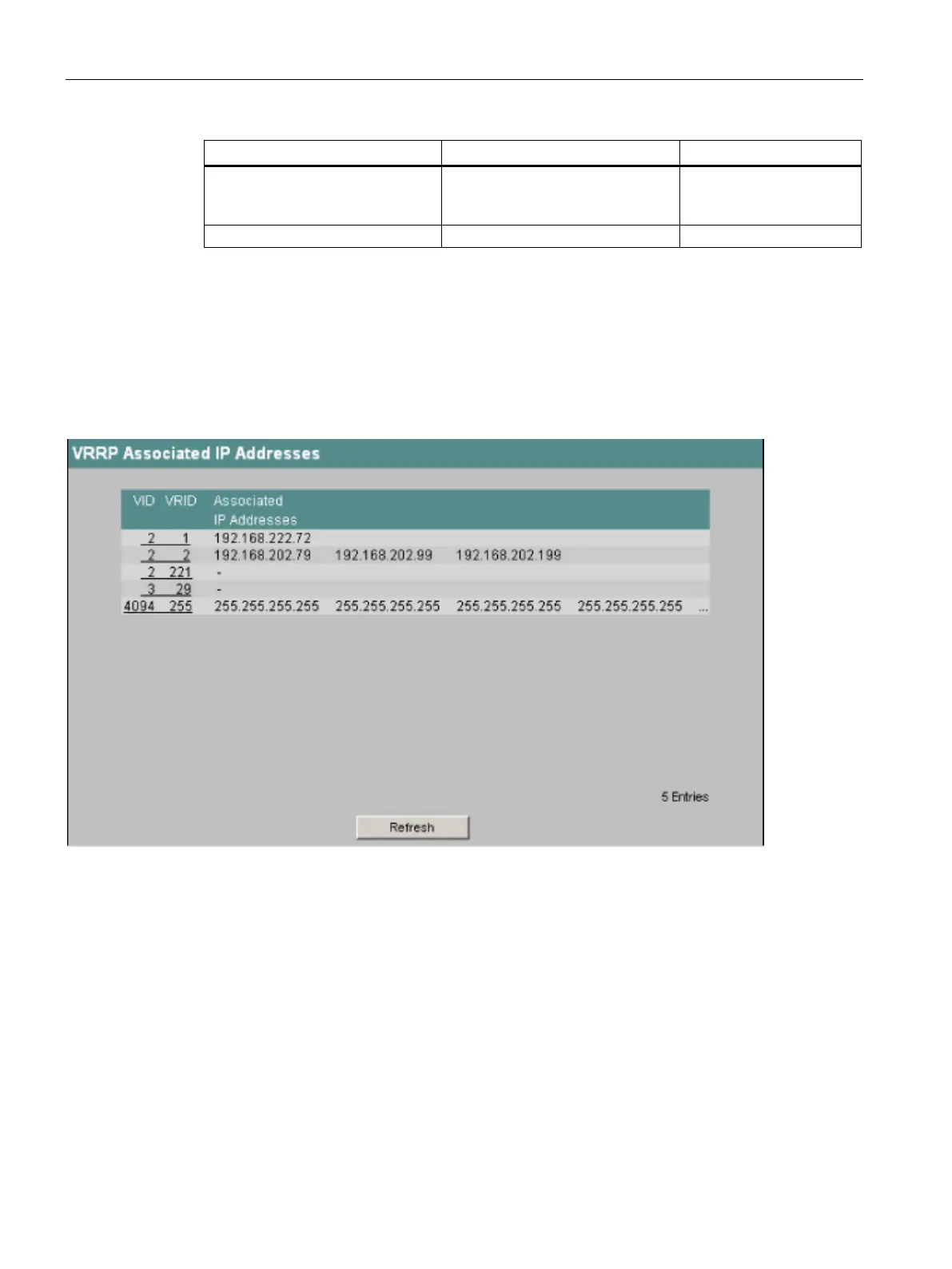Configuration using Web Based Management and Command Line Interface
4.7 The Router menu (SCALANCE X414-3E)
SCALANCE X-300 / X-400
316 Configuration Manual, 10/2014, C79000-G8976-C187-22
advint <VID> <VRID> <0..255> Changes the interval at which a
virtual router sends advertisement
Administrator only.
Deletes a virtual router.
VRRP Associated IP Addresses
Introduction
In this menu item, you can view the redundant IP addresses of the virtual routers.
Figure 4-149 VRRP Associated IP Addresses
VLAN ID of the subnet. The IP addresses set up for this and all subnet parameters can be
found in the "Router Subnets" menu.
The ID of the virtual router is displayed in this column. This assigned ID must be unique for
this VLAN. Valid values are 1 through 255.
This column displays the router IP addresses monitored by this virtual router. If a router
takes over the role of master, the routing function is taken over by this router for all these IP
addresses.