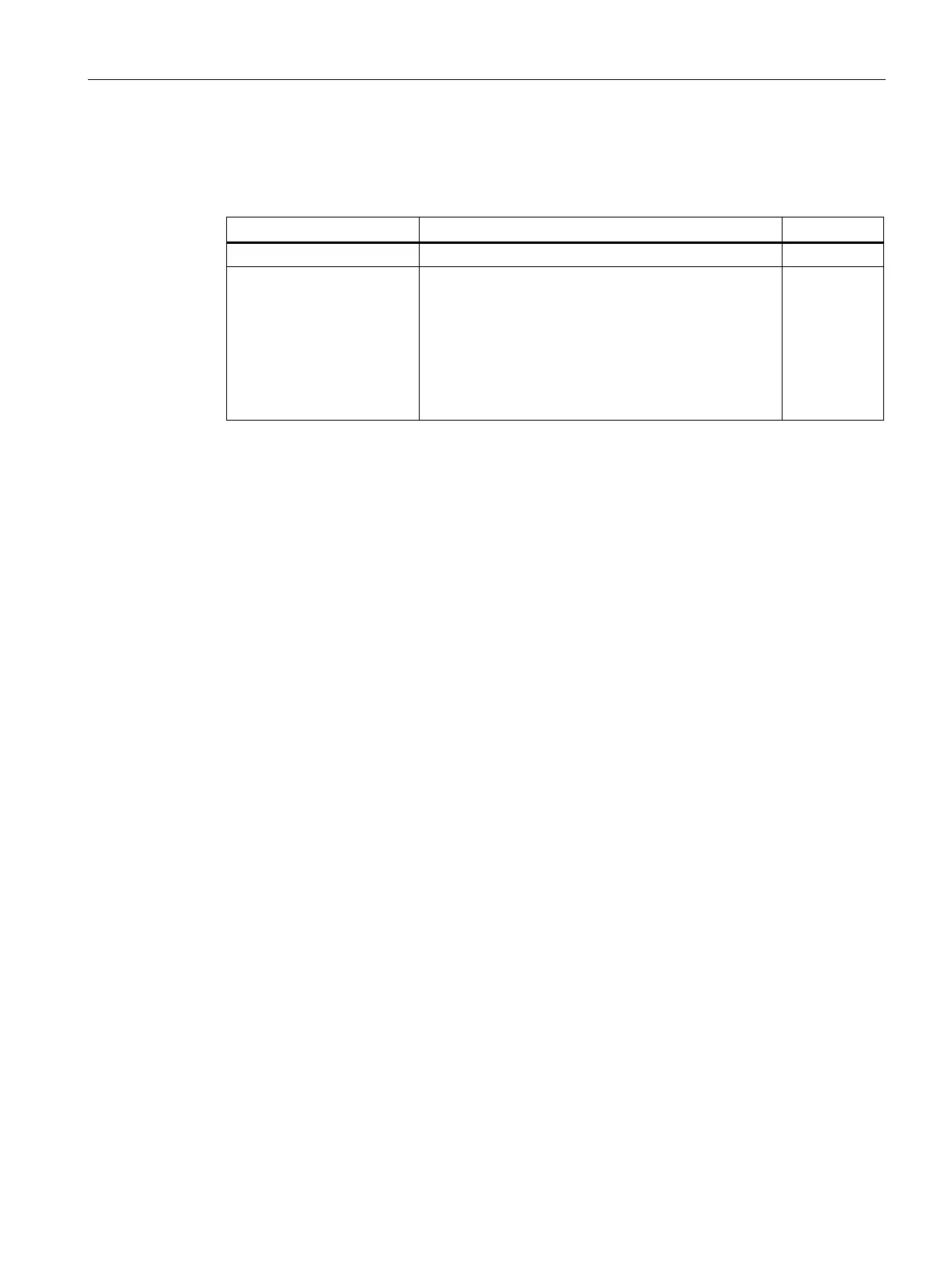Configuration using Web Based Management and Command Line Interface
4.5 The Switch menu
SCALANCE X-300 / X-400
Configuration Manual, 10/2014, C79000-G8976-C187-22
231
Syntax of the Command Line Interface
Table 4- 74 Current Multicast Groups - CLI\SWITCH\DCP>
Displays the current DCP settings.
dcpport <mode> [ports] Changes the LLDP settings for a port. If no port is
specified, all ports are changed.
The <mode> parameter can have the following values:
• rx
receive only
• e
receive and send
Administrator
only.
DHCP Relay Agent
4.5.19.1
DHCP Relay Agent Configuration
Assigning an IP address to an end device
The DHCP Relay function intercedes between a DHCP server and an end device connected
to a specific port to assign an IP address to this end device. To achieve this the IE switch
forwards the port number of the end device along with the DHCP request to the DHCP
server.
Specifying the DHCP server IP addresses
You can specify up to 4 DHCP server IP addresses for the DHCP relay agent, see also the
"Switch Configuration" menu item.
For every DHCP server, you can configure the ports and VLANs for which it is responsible,
see "DHCP Relay Agent Port Configuration (Page 233)".
When a DHCP request is received, the IE switch initially checks whether the request
matches the port/VLAN configuration of DHCP server 1.
If the request matches, the IE switch forwards the DHCP request and the DHCP server list is
not searched through any further.
If the request does not match, the IE switch compares the request with the configurations of
DHCP servers 2, 3 and 4.
If the incoming DHCP request does not match any DHCP server, you have the option of
having the request forwarded as a broadcast.