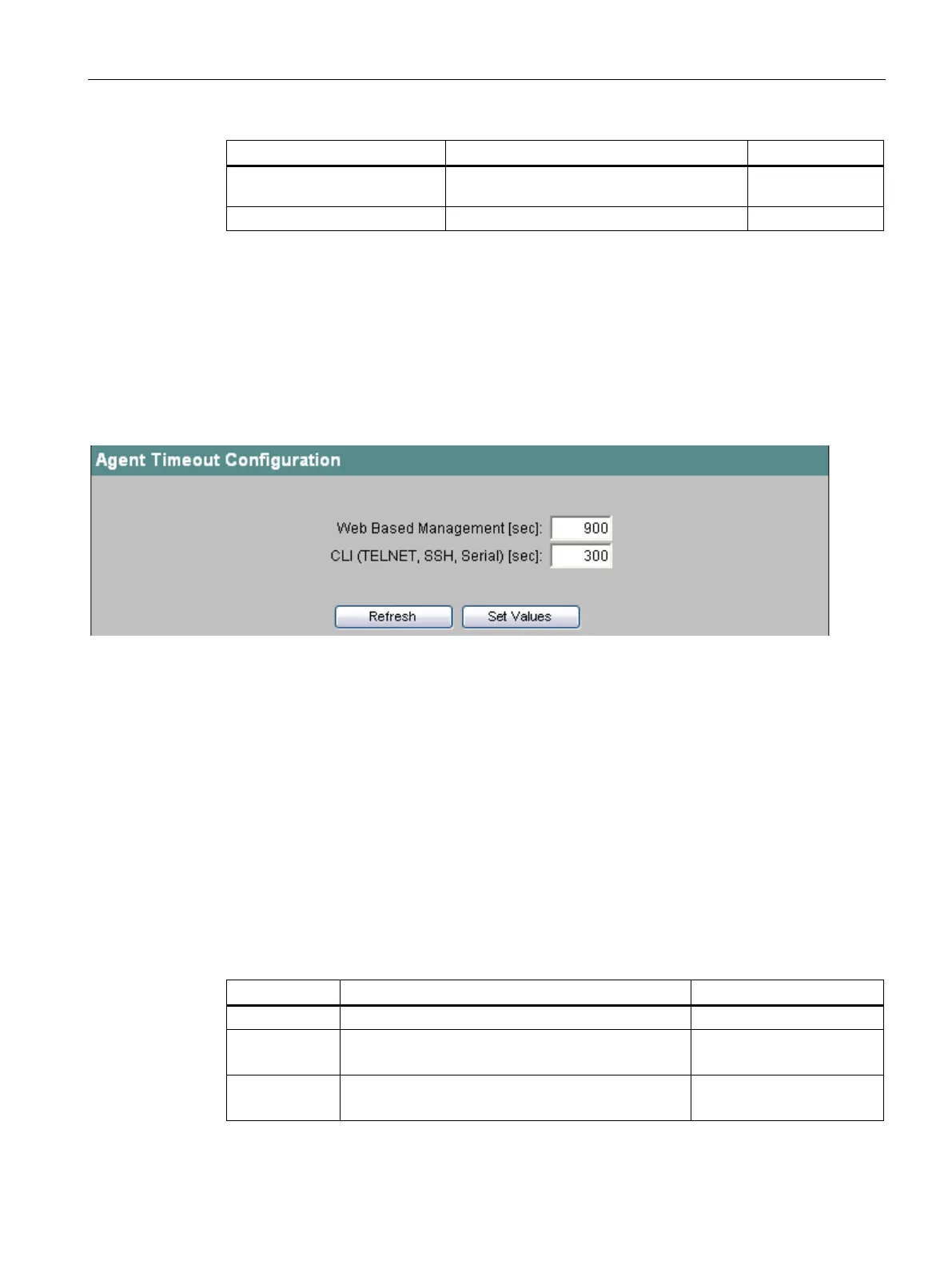Configuration using Web Based Management and Command Line Interface
4.4 The Agent menu
SCALANCE X-300 / X-400
Configuration Manual, 10/2014, C79000-G8976-C187-22
105
delete <username> Deletes the SNMPv3 user with the specified
Administrator only.
clearall Deletes all SNMPv3 users from the list. Administrator only.
Agent Timeout Configuration
Setting the timeout
Here, you can set the times after which there is an automatic logout in WBM or CLI.
Figure 4-35 Agent Timeout Configuration
Web Based Management (sec)
Here, you specify the WBM timeout.
Permitted values for the WBM timeout: 60-3600 (seconds)
0 means: There is no automatic logout.
CLI (TELNET, SSH, Serial) (sec)
Here, you specify the CLI timeout.
Permitted values for the CLI timeout: 60-600 seconds
0 means: There is no automatic logout.
Syntax of the Command Line Interface
Table 4- 25 CLI\AGENT\TIMEOUT>
Displays the current timeout settings.
wbmtime Sets the WBM timeout (in seconds). Administrator only.
clitime Sets the CLI timeout (in seconds). Administrator only.