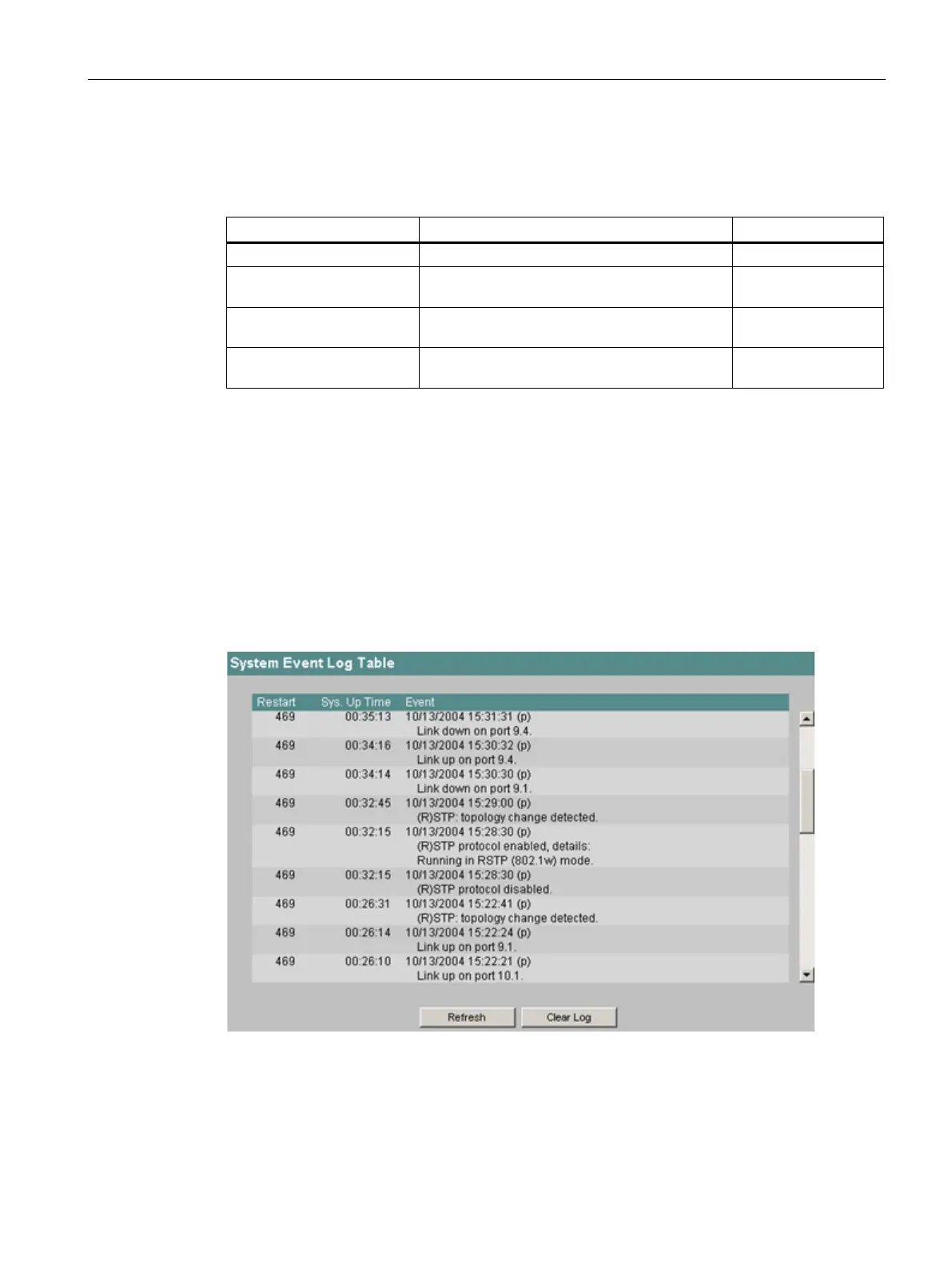Configuration using Web Based Management and Command Line Interface
4.2 The System menu
SCALANCE X-300 / X-400
Configuration Manual, 10/2014, C79000-G8976-C187-22
55
System Command Line Interface
Table 4- 10 System Configuration - CLI\SYSTEM\SELSET>
Displays the functionality of the button.
defaults Enables/disables the "Restore Factory De-
faults" function of the button.
Administrator only.
rm [E|D] Enables/disables the "Enable/Disable Redun-
dancy Manager" function of the button.
Administrator only.
faultmsk Enables/disables the "Set Fault Mask" function
Administrator only.
System Event Log Table
Logging events
An IE switch allows you to log events and to display them on the page of the "Log Table"
menu. This, for example, allows you to record when an SNMP authentication attempt failed
or when the connection status of a port has changed. You can specify which events are
logged in the "Agent Event Configuration" menu item. The content of the log table is retained
even when the IE switch is turned off.
Figure 4-13 System Event Log Table
The "Restart" column indicates the device restart after which the corresponding event
occurred.
