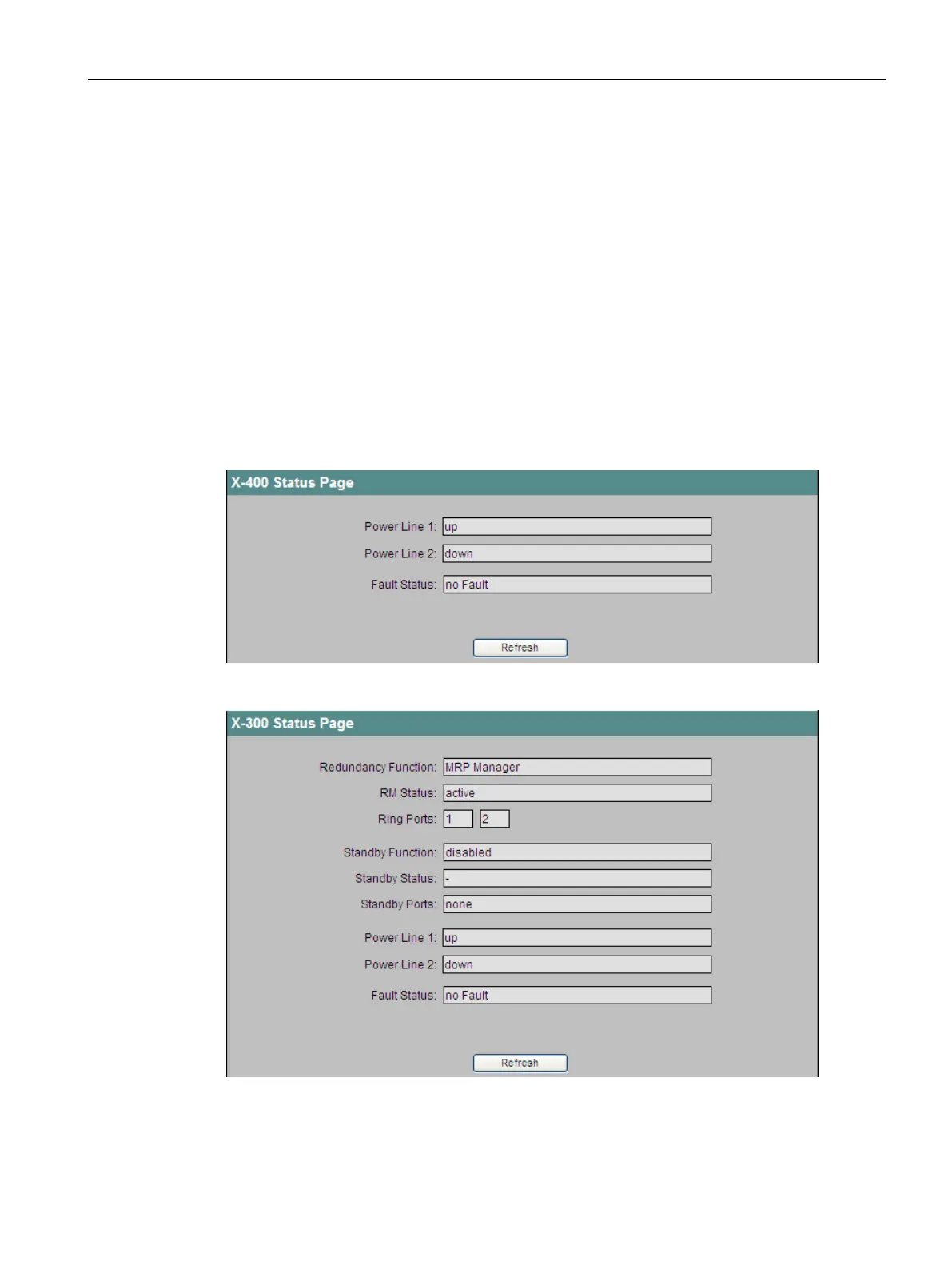Configuration using Web Based Management and Command Line Interface
4.3 The X-300/X-400 menu
SCALANCE X-300 / X-400
Configuration Manual, 10/2014, C79000-G8976-C187-22
61
The X-300/X-400 menu
4.3.1
X-300/X-400 Status page
Information on the operating status
This screen appears if you click the "X-400" or "X-300" folder icon.
The information in this screen depends on the IE switch. With X-400 IE switches, the screen
shows information about the power supply and the error/fault status. With X-300 IE switches,
the screen shows additional information about ring redundancy and the standby function.
The text boxes of this screen are read-only.
