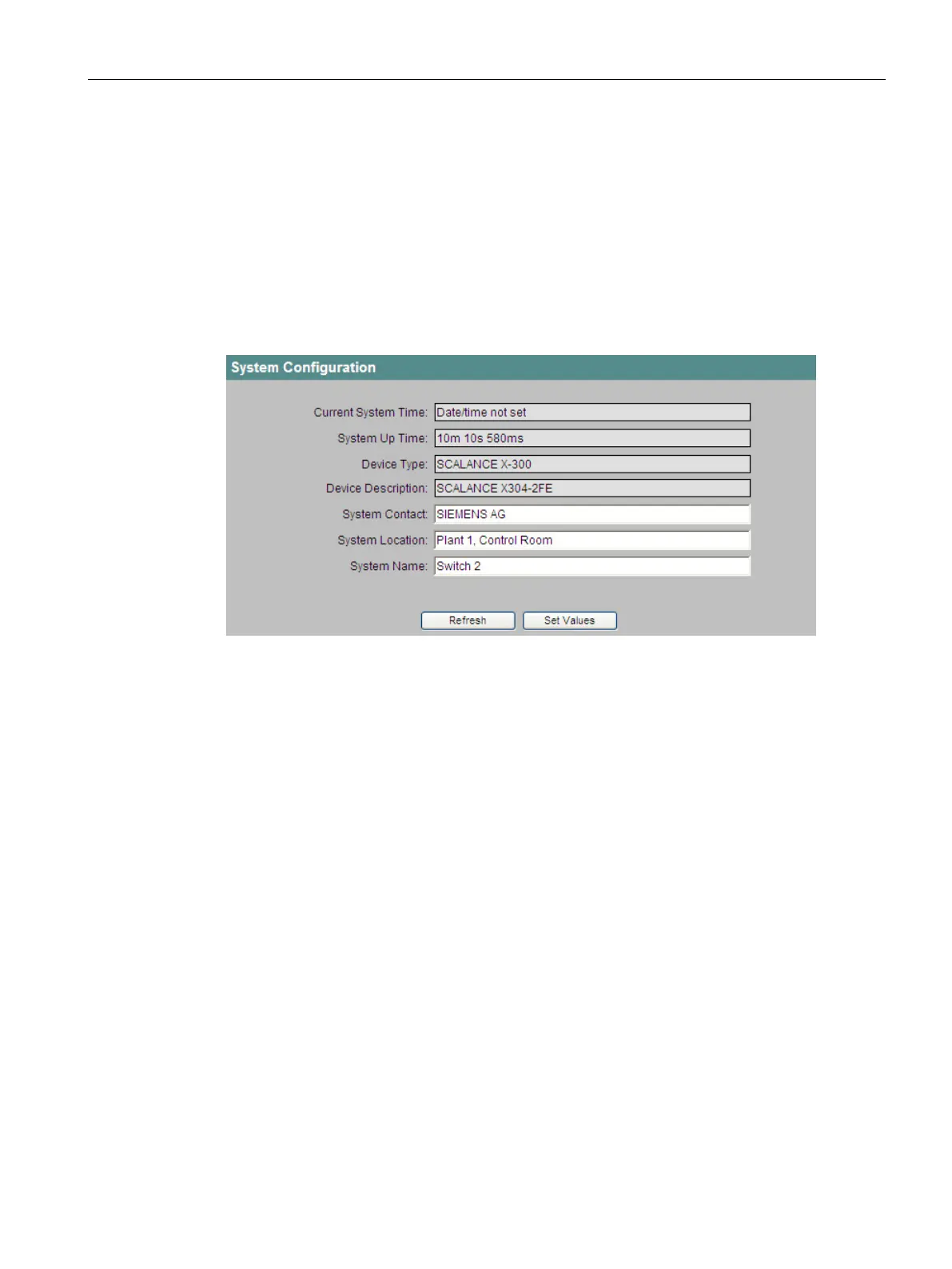Configuration using Web Based Management and Command Line Interface
4.2 The System menu
SCALANCE X-300 / X-400
Configuration Manual, 10/2014, C79000-G8976-C187-22
41
System Configuration
General device information
This screen appears if you click the
System
folder icon:
Figure 4-5 System Configuration
(read-only)
The system time is either set by the user or is synchronized by a time-of-day frame (either
SINEC H1 time frame or SNTP). You can also see when and how it was set:
● (
) The setting was made manually.
● (
) The setting was made using a SIMATIC time-of-day frame, however, it is not
synchronized with the time transmitter.
● (
) The setting was made using by SIMATIC time-of-day frame and it is synchronized with
the time transmitter.
● (
) The setting was made using the SNTP protocol.
(read-only)
The time since the last reboot.
(read-only)
The type designation of the device.
(read-only)
The description of the device.
Enter the name of a contact person responsible for managing the device in this box.