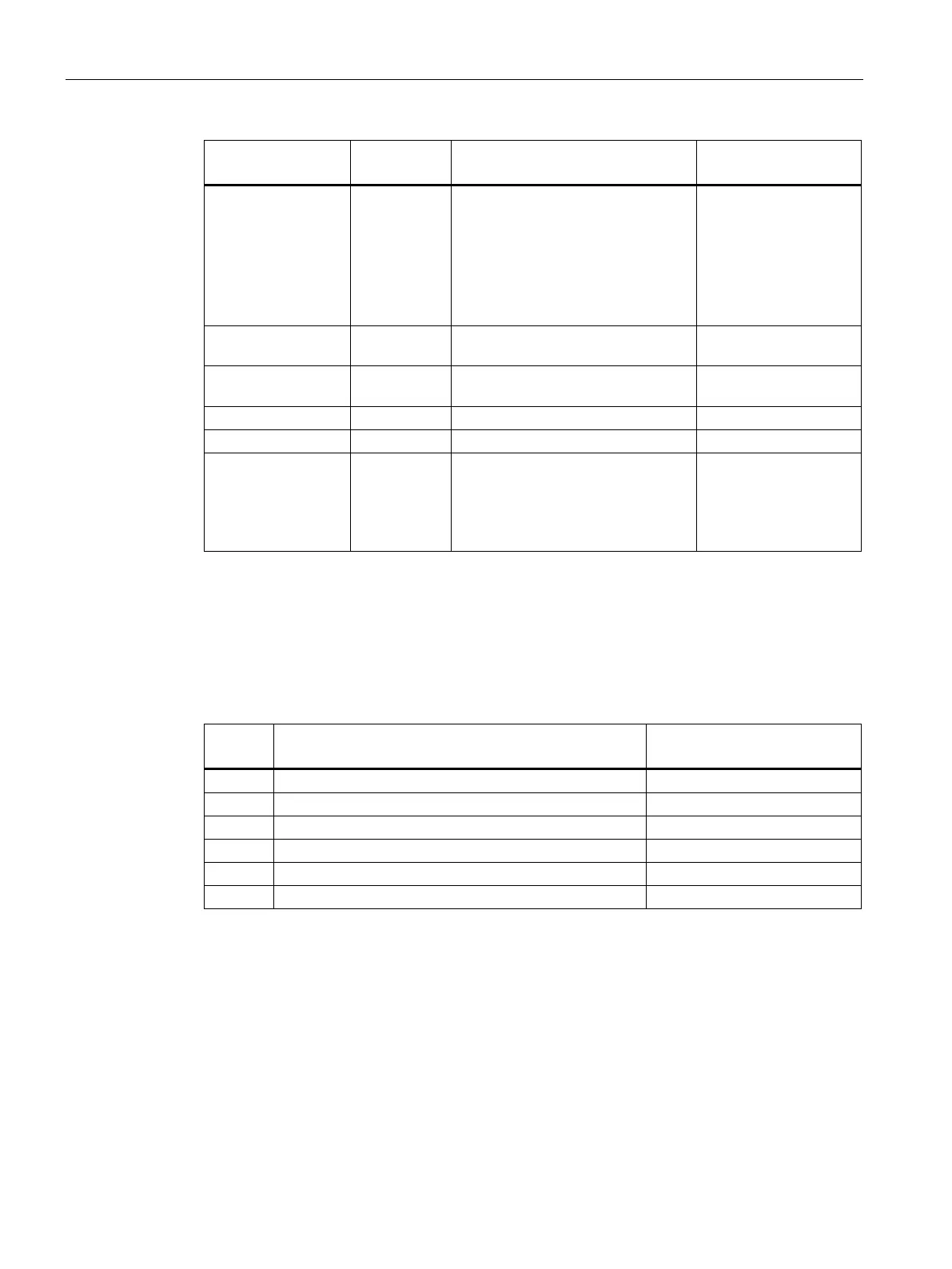Configuration using Web Based Management and Command Line Interface
4.1 General information on Web Based Management and Command Line Interface
SCALANCE X-300 / X-400
40 Configuration Manual, 10/2014, C79000-G8976-C187-22
string text Text is identified as string. (see
example)
• File name
• Geographic coordi-
nates
• Names and desig-
nations
• Passwords
Port Port name Port name 5.1 for X-400
Number Numeric
Numeric value 1
MAC MAC address MAC address 80:fe:11:f3:4d:d6
mode Modes of a
function
If there is more than one operating
mode for a function, this is indicated
by the mode parameter.
All available modes can be dis-
played using the "?" parameter
• D
disables the func-
tion
You can use the commands in the following table in any menu or submenu.
Table 4- 1 Command Line Interface - CLI\ … >
Changes to the highest menu level.
Moves you one menu level higher.
Displays the commands available in the menu.
Displays information on the current menu item.
● You can call up further information with the "?" parameter (if this is necessary and
available for a command).
● If no further information is available, the command syntax from the menu overview is
displayed.
