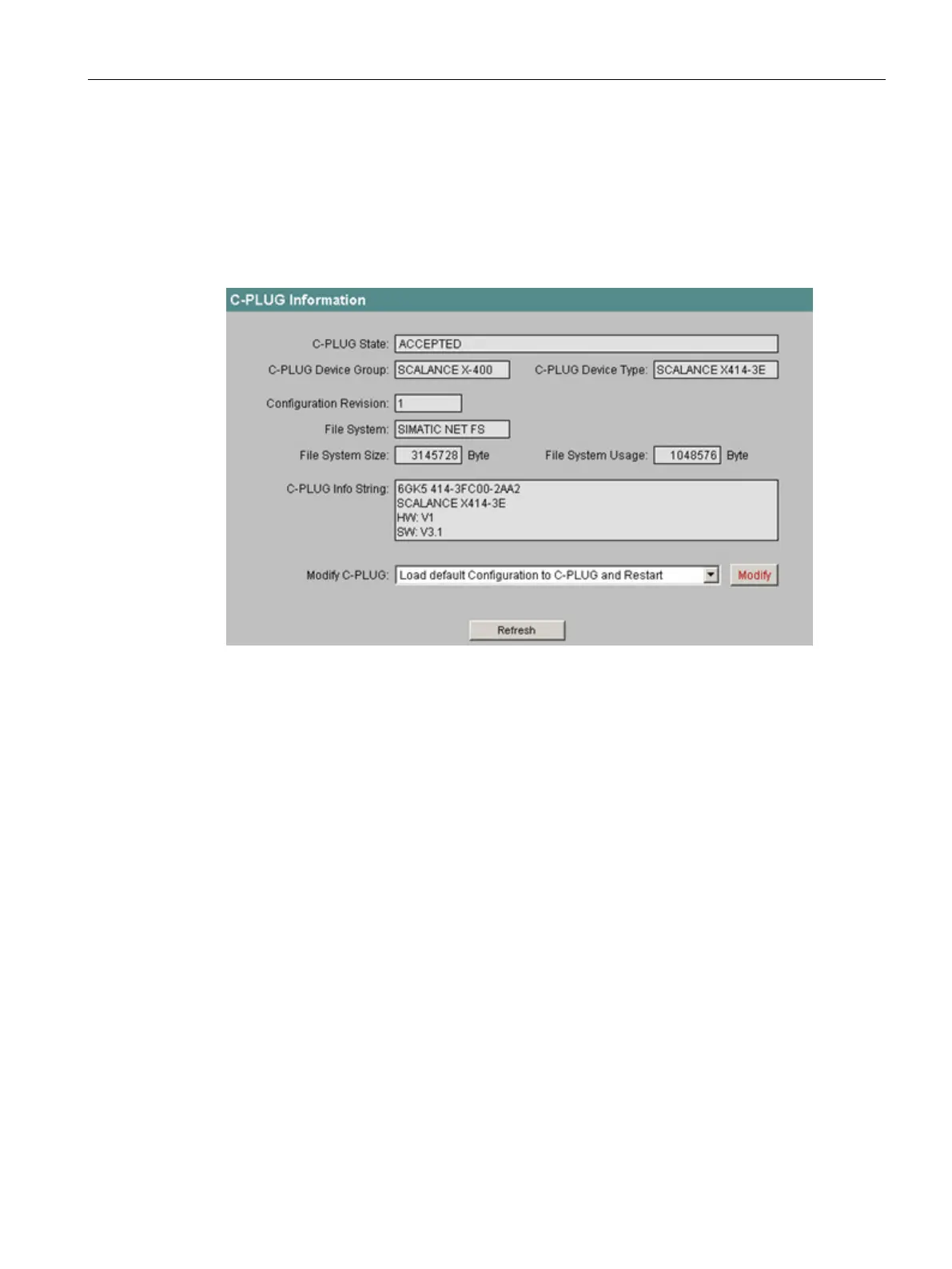Configuration using Web Based Management and Command Line Interface
4.2 The System menu
SCALANCE X-300 / X-400
Configuration Manual, 10/2014, C79000-G8976-C187-22
57
C-PLUG Information
Information on the content of the C-PLUG
This menu provides you with detailed information on the C-PLUG. You can also format the
C-PLUG or provide it with new content.
Figure 4-14 C-PLUG Information
The text boxes of this menu are all read-only.
The status of the C-PLUG is displayed here. The following are possible:
● ACCEPTED
There is a C-PLUG with a valid and matching content inserted in the IE switch.
● NOT ACCEPTED
Invalid or incompatible content of an inserted C-PLUG. This status is also displayed when
the C-PLUG was formatted during operation.
● NOT ACCEPTED, HEADER CRC ERROR
A C-PLUG with bad content is inserted.
● NOT PRESENT
There is no C-PLUG inserted in the IE switch.
Indicates the SIMATIC NET product line that previously operated with the C-PLUG.
Indicates the device type within the product line that previously operated with the C-PLUG.
