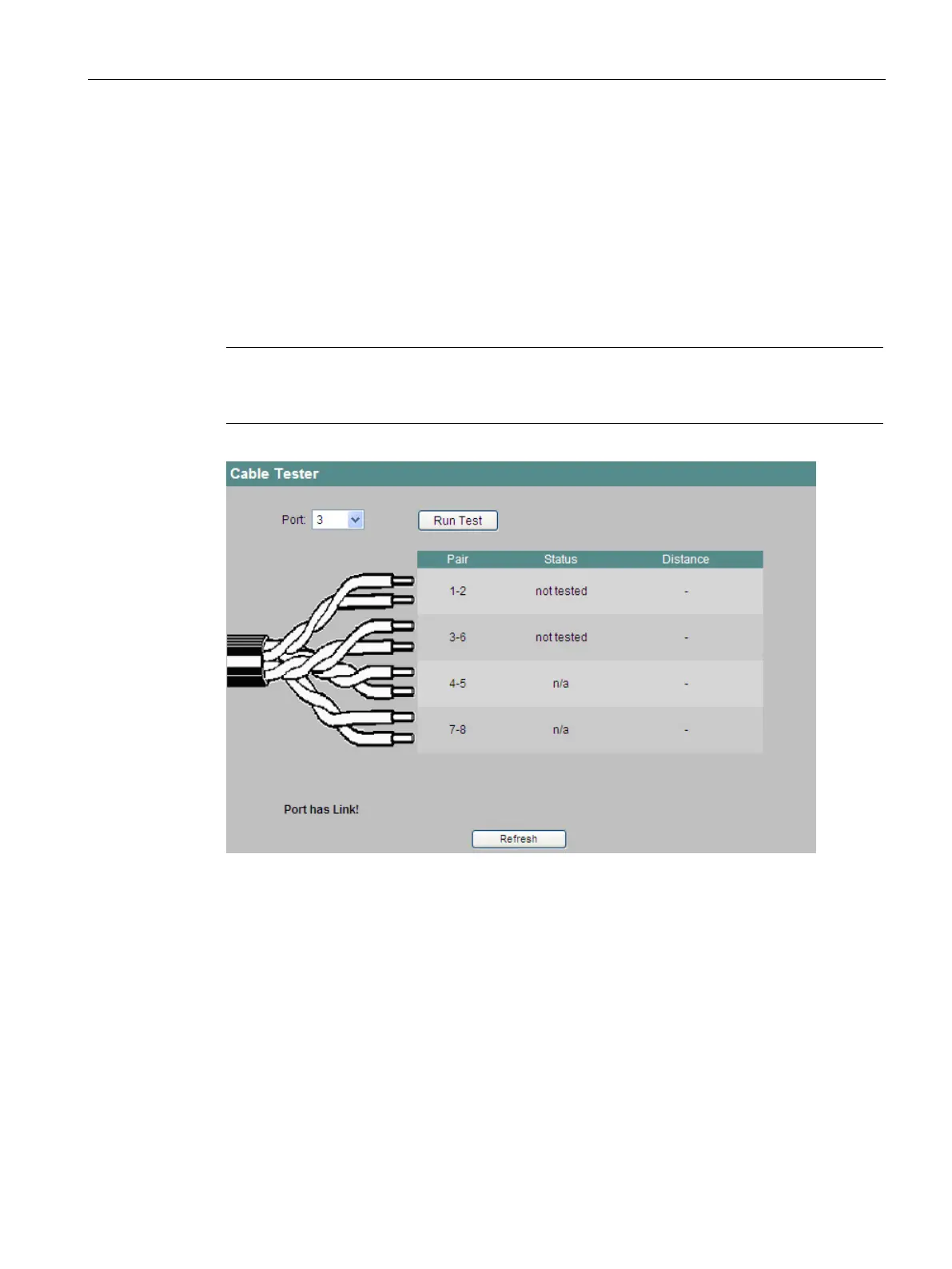Configuration using Web Based Management and Command Line Interface
4.5 The Switch menu
SCALANCE X-300 / X-400
Configuration Manual, 10/2014, C79000-G8976-C187-22
247
Port Diagnostics
4.5.23.1
Cable tester (SCALANCE X-300/X408-2)
Switch cable tester
With this dialog, each individual Ethernet port can run independent fault diagnostics on the
cable. This allows short-circuits and cable breaks to be localized.
Note
Please note that this test is permitted only when no data connection is
established on the
Figure 4-108 Cable tester
The port to be tested is specified here.
This button activates the test.
Displays the pair of wires in the cable.
Pairs 4-5 and 7-8 are not used with Fast Ethernet.
